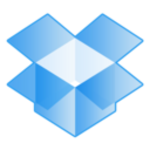What is our primary use case?
We use the solution for file sharing, redundancy, and restore features.
Regarding cloud strategy, we use a bucket in the cloud, but it's all private, so nothing public hits it. We have elements including the bucket, a filer, and an MC component; it's all there but only accessible from within. Part of our strategy when deploying filers and locations is to ensure firewalls are set so that traffic never exits; it's technically the internet, but we use a private IP, so no data travels over.
Nasuni hasn't replaced any other solutions; we use it side-by-side and implement it at new sites. We're an extensive organization, so we can't just replace tools; it would take a very long time, and the initiative would have to be of great importance. Much money and work would go into replacing products, including storage requirements, buying a filer and spooling it up, and all the associated activity across multiple sites.
How has it helped my organization?
It's relatively straightforward to configure the solution to support organizational changes; Nasuni provides the required TCP and UDP ports. The product has its requirements, but they're easy to meet. When we harden the tool, this gets harder, but the actual Nasuni conditions are manageable.
What is most valuable?
The product has a lot of zero-touch operation, which is good; we don't have to intervene too much except for updates, which is somewhat annoying.
One of Nasuni's best characteristics is its fully redundant system; we don't have to shift tapes or use other backup solutions. It's a good, full-featured product.
Nasuni enables us to provide file storage capacity anywhere it's needed, on-demand, and without limits, which is essential for a global file storage solution.
The solution provides Continuous File Versioning, positively affecting our ability to recover from ransomware or a disaster. We can roll back using protected snapshots, and we may lose some data, but how much depends on when the snapshot was taken and what's affected by the event.
Continuous File Versioning also positively impacts a user if they delete a file or a file becomes corrupted. We can resurrect the file any time after its creation, based on our policies. For example, every volume can have a different retention policy, with backup increments every ten minutes.
What needs improvement?
Sometimes, there are too many updates; recently, Nasuni flagged a virus incorrectly, and there was an update to fix that. This is not good in a production environment, so the solution isn't as mature or stable as needed.
The privilege settings need to be more granular, and alerts are an excellent example. If a user doesn't have access to them, they can't see them and access information such as what they may have done wrong, what's there, and when the last sync happened. However, the ability to view alerts also comes with permission to delete them, which is not good, so we need more customization options here.
There are a few little functions that Nasuni can do for us, but we can't do for ourselves, and it shouldn't be that way. We should be free to customize what we want, and Nasuni should provide the commands or a place in the GUI to do it.
For how long have I used the solution?
We've been using the solution for about a year.
What do I think about the stability of the solution?
The solution is stable; the S3 bucket isn't going to break down, and we're on new servers running off a Linux kernel, so they shouldn't go down either. We have yet to experience any issues with the stability.
What do I think about the scalability of the solution?
The product is very scalable. I do wish we could throw more master volume owners on one device, as it's limited to 16 or eight if it's user-facing.
How are customer service and support?
We contact customer support weekly, and the company representative who deals with us is excellent; he knows what he's talking about. They run through details with us and regularly teach us about the product. We can ask many questions, and Nasuni is more like an automatic transmission car than a manual, which is as it's supposed to be.
Which solution did I use previously and why did I switch?
Before Nasuni, we used traditional Microsoft tools and didn't necessarily switch. It's more of a slow upgrade process; we use Nasuni for all newer sites and will continue to do so going forward.
How was the initial setup?
The initial deployment is relatively straightforward; the only complexity comes from our internal rules around traffic flow and quality of service, but Nasuni itself has nothing to do with that. The server comes pre-configured, we do the volume, it's without glitches, and connecting to the NNC is fine.
The last two deployments I worked on took almost six months for a full deployment. It's important to remember we are a massive company, so much waiting is involved, and things take time. If someone wants to spool up a VM here, it could take months for that to happen; this is a very controlled environment, we can't afford mistakes, security is tight, and many checks and balances exist.
Which other solutions did I evaluate?
We evaluated other options, but I was not involved in the process. We looked at many products, including Commvault and online tools, as there are a lot of choices when it comes to backup and recovery, incremental backup, and file-sharing solutions. Ultimately, our requirement was for a product that could be solely internal and would not go over the internet, so Nasuni fit the bill.
What other advice do I have?
I rate the solution seven out of ten.
Nasuni's analytics connector provides analytics, including what data is flowing. We can access that locally and in the cloud from wherever the filers are.
Regarding data protection, we use the solution's built-in antivirus but not exclusively; we also have other tools to scan the data. We have it as an extra layer of protection, but otherwise, secure files as we usually would.
We use Nasuni Access Anywhere, but we may not need it. As we use an SD-WAN solution, Nasuni tacked a CNAME on the device so we can access the shares. Therefore, we can use both of those.
Regarding simplicity of management, I'm not involved in the daily management, but I suspect it isn't as glitchy as Oracle ZFS. ZFS is horrible; it works, but good luck fixing it if it breaks. Nasuni is probably better because it's a newer platform built on a Linux kernel.
If we didn't have Nasuni, we would instead have some kind of file server, attached storage maybe with a RAID, and then push that to AWS in a blob or S3 bucket. We could do much of what Nasuni does in other ways, but it would be more complicated; it would be less clean and easy. Having a unified platform to handle everything is much better. Regarding hardware elimination, the solution doesn't really do that; we could eliminate the hardware, but that leads to other problems and is less cost-effective.
In terms of cloud migration, I've done lift and shift projects, and I was more involved in the management side. I've also been involved in Azure projects, including AAD, hybrid AD, and some Intune rollouts.
To a colleague at another company who has concerns about migration to the cloud and the solution's performance, I would say the performance is related to your WAN, hardware, and user demands; it's not the product that will limit you. Regarding the cloud concerns, your data is safer in the cloud; I've never heard of a company losing their data in an S3 bucket due to an Amazon mistake, for example.
To those considering implementing the solution, I recommend you have your infrastructure properly set up before, depending on the security requirements. Putting the solution in a VLAN and the filer in a different VLAN is a consideration. I also recommend buying enough storage for future capacity, testing the data, and not skimping on storage; it's better to lean toward generosity here. For product-specific advice, I recommend being prepared for some learning; taking the time to learn how Nasuni works and how to support it post-deployment is essential. As with everything, it will take a little time, a few months or so, so be prepared for an investment of time and planning.
Which deployment model are you using for this solution?
Private Cloud
Disclosure: PeerSpot contacted the reviewer to collect the review and to validate authenticity. The reviewer was referred by the vendor, but the review is not subject to editing or approval by the vendor.