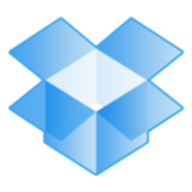

Dropbox and Nasuni are leading solutions in cloud storage and data management. Users are happier with Dropbox's ease of use and simpler interface, while Nasuni caters to larger enterprises with more advanced features.
Features: Dropbox users enjoy straightforward file sharing, collaboration capabilities, and a simple interface. Nasuni users value scalability, enterprise-grade security, and integration with existing IT infrastructure. Dropbox is ideal for simplicity, while Nasuni suits complex business needs.
Room for Improvement: Dropbox users desire more robust admin tools, better offline access, and enhanced enterprise features. Nasuni users seek improvements in user experience, reporting functions, and user friendliness.
Ease of Deployment and Customer Service: Dropbox users find deployment quick and customer support responsive. Nasuni presents a more complex deployment but offers proficient customer service for advanced queries.
Pricing and ROI: Dropbox offers competitive pricing for small to mid-sized teams, with quick ROI due to lower setup costs. Nasuni, though more expensive, provides greater value for large enterprises, yielding significant ROI over time.


Dropbox is utilized for storing and sharing files, synchronizing documents across multiple devices, and ensuring data backups for both personal and professional use.
Users rely on Dropbox for collaborating on projects, managing personal storage, and exchanging files. It is often used for file version control, meeting notes, and as a central storage unit. Dropbox provides seamless data access across desktops, laptops, mobiles, and the cloud. It is valued for its accessibility, synchronization, strong security, user-friendly interface, robust sharing capabilities, Microsoft Office integration, efficient performance, and reliable storage. It supports multiple users, real-time editing, offers backup options, and has free usage tiers. Dropbox manages large files, maintains version history, and allows external sharing without extra costs. However, there are areas for improvement in security and privacy, pricing, storage capacity, and tool integration. Users experience synchronization issues, limited collaboration features, and a need for better real-time editing. Improvements are also desired in mobile access, search functionality, and setup complexity, alongside better performance and scalability.
What are Dropbox's most important features?Dropbox is implemented diversely across industries, including legal, healthcare, and media. Legal firms use it for secure document storage and sharing. Healthcare professionals rely on it for maintaining patient records while ensuring compliance with privacy laws. Media companies utilize Dropbox for collaborative projects and managing large multimedia files efficiently.
Nasuni is a file data services enterprise focused on assisting firms with their digital transformation, global expansion, and information awareness. The Nasuni File Data Platform is a suite of cloud-based services designed to enhance user productivity, ensure business continuity, provide data intelligence, offer cloud options, and simplify global infrastructure. This platform and its auxiliary services are projected to replace conventional file infrastructure such as network attached storage (NAS), backup, and Disaster Recovery (DR), with an expandable cloud-scale solution. By storing file data in scalable cloud object storage from multiple providers, Nasuni positions itself as a cloud-native alternative for traditional NAS and file server infrastructure. Based in Boston, Massachusetts, USA, Nasuni serves sectors like manufacturing, construction, technology, oil and gas, financial services, and public sector worldwide, offering its services in more than 70 countries.
James J., IT Manager at a marketing services firm, says Nasuni’s management dashboard is helpful because he's able to view all of the different filers at once rather than check each one of them individually. He values the software’s security, reliability, good performance, helpful alerting, and responsive support.
According to a Server Engineering Services Lead at a mining and metals company, Nasuni offers good OR and DR capabilities, performs well, offers data security, and continuous file versioning helps recover from hardware failures.
The Managing Director of IT at a construction company appreciates Nasuni because it eliminates a lot of work that was previously done when managing backing up and restoring data files.
We monitor all Cloud Storage reviews to prevent fraudulent reviews and keep review quality high. We do not post reviews by company employees or direct competitors. We validate each review for authenticity via cross-reference with LinkedIn, and personal follow-up with the reviewer when necessary.