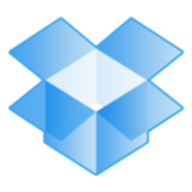

Dropbox and Google Workspace are major competitors in the cloud storage and collaboration software category. While Dropbox is renowned for its file-sharing capabilities, Google Workspace's strength lies in its collaborative features, making it a choice for team-based editing.
Features: Dropbox is known for its extensive file-sharing abilities, offering robust access control, and external sharing without extra fees. It provides substantial storage space and delivers a reliable and easy-to-use experience with seamless device synchronization. Google Workspace offers collaborative editing, allowing multiple users to work on documents in real-time. Its integration with other Google services like Gmail and Google Drive enhances productivity, making it a strong contender in collaboration.
Room for Improvement: Dropbox users often seek more free storage, better integrations with software like Microsoft Office, and enhanced search capabilities. Security improvements are also a common request. Google Workspace users desire better Microsoft Office integration, improved video conferencing features, and a more intuitive user interface, with some indicating that further development of its collaboration tools could be beneficial.
Ease of Deployment and Customer Service: Dropbox and Google Workspace are cloud-based, enabling straightforward deployment without needing extensive on-site infrastructure. Dropbox is praised for intuitive setup and minimal support needs. Google Workspace offers comprehensive customer service, though some users note a learning curve due to frequent updates and functionalities.
Pricing and ROI: Dropbox offers a freemium model with limited free storage options and competitive enterprise pricing, reporting satisfactory ROI with productivity gains. Google Workspace provides tiered pricing options, viewed by some as expensive with scaling. Its strong ROI is supported by enhanced collaboration and productivity enhancements.


Dropbox is utilized for storing and sharing files, synchronizing documents across multiple devices, and ensuring data backups for both personal and professional use.
Users rely on Dropbox for collaborating on projects, managing personal storage, and exchanging files. It is often used for file version control, meeting notes, and as a central storage unit. Dropbox provides seamless data access across desktops, laptops, mobiles, and the cloud. It is valued for its accessibility, synchronization, strong security, user-friendly interface, robust sharing capabilities, Microsoft Office integration, efficient performance, and reliable storage. It supports multiple users, real-time editing, offers backup options, and has free usage tiers. Dropbox manages large files, maintains version history, and allows external sharing without extra costs. However, there are areas for improvement in security and privacy, pricing, storage capacity, and tool integration. Users experience synchronization issues, limited collaboration features, and a need for better real-time editing. Improvements are also desired in mobile access, search functionality, and setup complexity, alongside better performance and scalability.
What are Dropbox's most important features?Dropbox is implemented diversely across industries, including legal, healthcare, and media. Legal firms use it for secure document storage and sharing. Healthcare professionals rely on it for maintaining patient records while ensuring compliance with privacy laws. Media companies utilize Dropbox for collaborative projects and managing large multimedia files efficiently.
Similar to G Suite, all Google Workspace plans provide a custom email for your business and include collaboration tools like Gmail, Calendar, Meet, Chat, Drive, Docs, Sheets, Slides, Forms, Sites, and more.
As we’ve evolved G Suite into a more integrated experience across our communication and collaboration tools, we’ve rebranded to Google Workspace to more accurately represent the product vision.
We monitor all Cloud Storage reviews to prevent fraudulent reviews and keep review quality high. We do not post reviews by company employees or direct competitors. We validate each review for authenticity via cross-reference with LinkedIn, and personal follow-up with the reviewer when necessary.