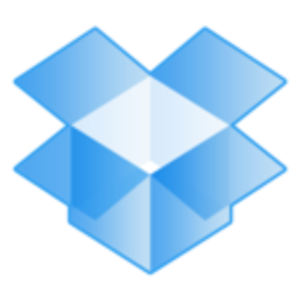I don't need to carry my laptop while traveling. I just synchronize whatever I've been doing to Dropbox. After the document is synchronized, I can leave my laptop and use Dropbox wherever I am.
I can also easily share a document with my colleagues, no matter how big it is. I can allow them to edit, and the editing will be instant. I can see whatever changes they've made to the document.
It doesn't delete a document automatically. If I make a mistake and delete a file, it doesn't automatically delete the file. It gives you the warning to say you're deleting a file. In terms of security, I haven't had any challenges with Dropbox where they tell you that your data is compromised.