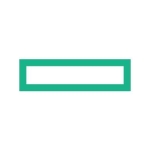What is our primary use case?
I use it for troubleshooting. If I see anything go down or anything come up, I log in and check. I reboot to get awareness of what's going on, and I do configuring too. I've been having a lot of issues with the routers. I don't use the VPN solution because it's not secured. Since I'm far away, at home, I don't have a VPN built-in, so I use Insight for everything I do remotely.
I use the solution's mobile app on my phone and the web portal on my desktop.
How has it helped my organization?
The biggest benefit is its remote capabilities. That's the most important factor for me. Having remote situational awareness of what's going on, on the devices, and being able to do a minimum level of troubleshooting, are the big factors.
What is most valuable?
The GUI is pretty stable—I haven't had any issues go down— and it's pretty user-friendly. I'm able to do a lot of things, because the GUI is designed very well. I'm able to remotely make certain changes via my phone and apply them right away. It makes life easier when it comes to managing the equipment. The Insight management solution phone app is very good. It enables me to do what I want to do.
The fact that I don't need an additional cloud controller, appliance, or network manager is the point, exactly. I specifically bought everything with remote capability in mind. That's number-one for me. Without that, it would be completely useless.
I use the Insight Pro management tool and so far it's been great. It provides live updates on network status, and alerts when there is an issue. The majority of the time it's accurate and gives me a sense of what's going on. I can also use it to troubleshoot remotely, which is very important.
In addition, I can configure an access point and ship it to another location and then manage the device remotely. I love that ability. You can take your phone, scan in it, add it in, and when you ship it, as soon as it gets there and is connected, you can see it pop up on the app. I've used that a lot.
I also like the two-factor authorization.
What needs improvement?
When it comes to Insight Access Point's throughput, sometimes there's a lag. Sometimes, when you apply a setting, it takes a few minutes, but the majority of the time it goes well.
Also, there's a big difference when you remote into a switch or a router. When you're not remote you have more options, configuration-wise. With Insight you can do some of that initial setup without any problem, but not everything.
They have to keep their game up with the physical products. Not all physical products are compatible with Insight. You have to buy certain products. Configuration-wise, they should include more capabilities for configuring the physical products. They have some, but not all. They need to expand it more.
For how long have I used the solution?
I've been using NETGEAR Insight Access Points for approximately 14 months now.
What do I think about the stability of the solution?
The stability is pretty good. If they keep up what they're doing today, it's going to be a good product. I have had no problem with Insight.
What do I think about the scalability of the solution?
It's scaling fine for me. I only have 45 devices. I don't know how it would work for a large environment.
How are customer service and support?
I have a ticket open right now with their technical support, which I sent in last week. They responded back with basic questions and I replied back, but I haven't heard anything at all. I bought a new switch and I'm trying to figure out whether the issues are a product limitation or a device issue.
It's very hard to get a hold of people in support. Emails go back and forth. Phone support is a bit hit-and-miss. If you buy something new, they give you attention for 90 days, and after that they don't give you free support over the phone. Sometimes I do my own research and figure things out.
Which solution did I use previously and why did I switch?
I did not have a previous solution. This was a new build and I looked at my requirements and tried to figure out what the best solution was. Remote capability was one of the primary requirements that I was looking at.
How was the initial setup?
The initial setup was straight-up and easy.
But over time, as I have expanded, I have seen issues come up. If it's a small setup, it's easy. Insight works fine. I'm not complaining about that, but I'm having issues with the physical product.
In terms of implementation, I had my network diagram figured out. I mapped out the physical coverage of the property and applied the access points for each environment. I had three buildings. I finished with building one, then moved to buildings two and three later on. It was straightforward.
It's not complicated to deploy it. You can deploy anything with the basic configuration. When you buy anything and plug it in, out-of-the-box, it works. But the complication happens when you want to secure it. I didn't want to keep some of the default settings. I wanted to have different VLANs, different networks, and different WiFi. That's creating a problem. With one, in the beginning, there was no problem. But as I have been slowly expanding it, I have seen problems come up.
What about the implementation team?
What's my experience with pricing, setup cost, and licensing?
Insight management's pricing is comparable to Aruba and okay.
Which other solutions did I evaluate?
Aruba just came out with remote capability. I haven't seen many products with that feature. Aruba has more security capability when compared to NETGEAR.
There are other vendors, but for a small business, the other ones are on a higher scale.
What other advice do I have?
Look at the products. I think Ubiquiti is a very good company. NETGEAR should look at that model and expand on its remote capabilities. Ubiquiti seems to have a better product.
I put in a NETGEAR BR200 router and it gave me a lot of headaches when trying to create VLANs. I have a big WiFi on the property, and that's creating a lot of issues. I don't know whether the issues are connected to the Insight solution, but I think the product has a lot of room for improvement.
Disclosure: PeerSpot contacted the reviewer to collect the review and to validate authenticity. The reviewer was referred by the vendor, but the review is not subject to editing or approval by the vendor.