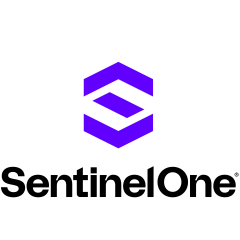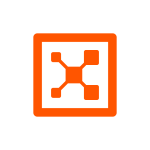My company has around ten AWS accounts, and we use SentinelOne to monitor and see if any risks are there or not in any security groups for VPC endpoints or any other resources that come under severe risk or medium risk, so my company uses the product for calculations concerning the aforementioned area. The tool also creates tickets for our company, which helps us monitor the resources and change them according to the standards applicable to the organization.
The solution's most valuable features are its ability to detect vulnerabilities inside AWS resources and its ability to rescan after a specific duration set by the administrator. It creates a ticket automatically, so you get to know the things in the tool that you need to attend to immediately, making it a core feature of the solution.
I am unsure as to what kind of subscriptions my company has taken from PingSafe. I am not sure about what other things are there in the product that can help our company. Based on whatever subscriptions related to the product my company has taken, I can say that though one of the security groups is open to my company's premises, it still stays that it is open, which, for my company, makes it secure, but for PingSafe, it is not secure, so I am not pretty sure about how it can check and update it. I am not sure if a feature to deal with the aforementioned area already exists in the solution and if my company has not taken a subscription to use it.
Let us assume that there is a ticket that states that one port is vulnerable in the security groups from AWS since it is exposed to the public. When the tool states that it is exposed to the public, it means that it is exposed to the IPs in the company premises and not the public.
Let us assume that there is a database that is exposed to all the IPs in an office. If I have 10 to 12 sets of IPs, I can use them for 10 to 12 Wi-Fi or VPN connections, and it is exposed on the company premises, but the tool states that it is exposed to the public and that the company needs to shut it down. My organization needs to expose the database so that our development team can access it over our office IPs. If you do not expose the database to office IPs, the development team cannot access DBs to manipulate or check data. In general, the database is exposed to the office IPs, not to the public, but the tool states that it is exposed to the public since it cannot identify whether the IP is a public IP or office IP. I am not very sure if there is a setting in the product that allows the office to give its set of IPs to the tool, and scanning can be done through them so that the tool can identify if the resources are inside or outside of the IP range, according to which can state whether it is safe or not. In general, the tool should offer users the ability to mark IPs as public and private ones so that the product can identify them. It would be good if a customer could provide the tool with a set of ten IPs and state that it will be okay and secure if any of the resources are exposed to them since they are inside the office premises.
One of the issues with the product stems from the fact that it clubs different resources under one ticket. If I have 10 resources in 10 accounts, there might be a problem if, from those 10 accounts, 5 resources have the same issues and they get clubbed together under a single ticket, which makes it somehow a difficult process since I have to get inside the ticket to get the resources and the account details.
I have been using PingSafe for 6 months. My company is a customer of the solution.
I never found any stability issues in PingSafe.
In terms of scalability, I have not used the application to its full extent. Right now, I cannot comment on the scalability part of the product.
PingSafe helps identify the resources that are vulnerable to attacks, and if I can fix them up, then my application will be safe at that particular point in time. The tool's aforementioned area has no relation to the product's deployment since it is used to secure my company's resources, applications, and infrastructure.
Though the solution can be deployed with the help of my team, consisting of three people, I can handle it by myself. With PingSafe, the reports come to me, after which I can give or segregate them for different applications while having two different individuals working under me.
I take care of the installation part of the product by myself.
The solution is very user-friendly in terms of ease of use.
I do not use the product's reporting feature because another team in my company handles it. I know that my company uses the product's reporting feature to extract reports on a weekly, bi-weekly, and monthly basis, but I don't deal with it.
I don't use the product's agentless vulnerability scanning. I check the reports that come to me, as I need to further check the resource tests attached to them, especially whatever resources are affected as per the reports. In general, I just go with the report and complete the task.
I have not used Pingsafe's Offensive Security Engine.
Pingsafe's IaC Scanning is a great functionality that is built into the product. It is one of the major functionalities that my company's team uses. With Pingsafe's IaC Scanning, it is easy to monitor and observe areas in a good way.
Pingsafe's IaC Scanning role in identifying pre-production issues in IaC templates or container configuration files is helpful because when in my company, we configure IaC Scanning in our production environment, it gives a brief detail about what the resources and security groups or whatever resources are the most vulnerable, after which they get sorted into four categories, namely, low, medium, high and severe. The tool sorts out the resources into four categories before you go to the production phase, ensuring that they are good and secure.
The main benefit of the use of the product in our company stems from the fact that it provides a vulnerability scanning report, which helps us to maintain the resources mainly, an area for which my team and organization use it.
I experienced the benefits attached to the solution from the first day of using it, and before its use, I was not able to identify the issues in the resources. PingSafe gave me the value and the reports that helped me to identify the issues in resources.
PingSafe's use has helped reduce the false positive rate. In the initial stages, my company had more than 100 severe cases, but within a month, we were able to reduce that to below 10 percent.
With PingSafe, the mean time to detect has reduced because initially, for detection, I had to observe resources end to end. Now, the tool provides me with a regular report because of which I don't need to observe everything inside the resources. I just need to go to a particular resource and check what is stated in the ticket to see which ports are vulnerable, after which it can be changed, so I can directly go and check it, owing to which the tool definitely reduces the mean time to detect vulnerabilities.
With PingSafe, the mean time to remediate is a maximum of twenty-four hours. Initially, in my company, we had to identify the problem and then proceed with remediation, but now we can do it directly since the report is already available.
PingSafe has affected and helped me a bit to deal with the collaboration between cloud security application developers and AppSec teams because it helps me to keep my resources and tell the developers that we cannot expose them to the extent where the application will become vulnerable to attacks. In general, the tool is helpful since it reduces the time needed to connect DevOps and developers.
I found the product to be pretty useful. I directly onboarded the product and started to use it. I did not find any difficulties with the tool.
I rate the tool an 8 out of 10.