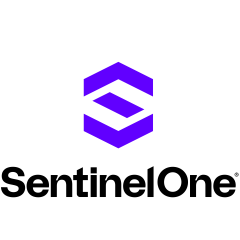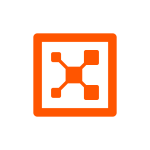Working in a highly regulated space with stringent security requirements for money movement necessitates robust security measures. SentinelOne Cloud Security effectively secures our workloads, providing peace of mind and significantly reducing stress by addressing both security and regulatory needs.
The primary challenge we faced was achieving comprehensive visibility and observability across our extensive cloud environment, which comprises over 50 AWS accounts. It was difficult to determine the specific account and business entity associated with each workload. SentinelOne provided a centralized view of all workloads, enabling us to identify misconfigurations, pinpoint their location, and assess their potential impact. This clarity allowed us to prioritize responses based on the criticality of the affected account, such as production or highly regulated environments, thereby optimizing our response time.
To reduce noise and improve security monitoring, we implemented two key strategies. First, we leveraged the SentinelOne platform to identify internet-exposed assets and prioritize them for enhanced monitoring. SentinelOne's cloud-based capabilities significantly reduced false positives and helped establish a baseline for normal network activity. Second, we integrated the Infrastructure as Code module to automatically detect any deviations from the baseline or new misconfigurations. This proactive approach enabled us to efficiently address vulnerabilities and maintain a secure environment. After an initial cleanup, ongoing maintenance became much easier due to the continuous monitoring and automated alerts provided by SentinelOne and the IAC module.
Cloud security has helped reduce false positives by prioritizing vulnerabilities based on two factors: the criticality of the exposed asset and the environment it operates within. This prioritization metric helps eliminate false positives and allows teams to focus on fixing actual security issues.
Cloud security has improved incident response, primarily by enhancing observability. This allows for immediate identification of an IP address's host account and connected resources, which speeds up response time. Understanding the potential damage is also crucial, and this is achieved by knowing all resources accessible to the compromised asset. This comprehensive approach, combining identification and impact assessment, significantly strengthens security response capabilities.
SentinelOne Cloud Security reduces response times by providing context for assets, such as location, access details, and component interactions. This allows for quick identification of the responsible team and facilitates efficient damage assessment and remediation. Automated responses, like automatically fixing public S3 buckets, can be implemented, although caution is needed as some public access may be intentional.
SentinelOne Cloud Security has significantly improved team collaboration by simplifying the process of identifying the owner of a vulnerable or problematic component. Previously, this was a time-consuming task, but now the platform allows for quick identification of the responsible business entity and developer, enabling direct contact with the appropriate DevOps personnel. This streamlined process accelerates both detection and response times, ultimately enhancing overall security.
SentinelOne has released Purple AI, a tool with immense potential. It can analyze sentences and identify specific IP addresses or vulnerable machines, significantly aiding threat detection. This capability allows for rapid computation and complex query execution, delivering crucial answers in minutes and enhancing data analysis for security purposes.
Cloud Security has provided a single view to observe all workloads, prioritization for handling cloud assets, and reduced noise by distinguishing false positives effectively.
Once all components, including the cloud piece and container runtime piece, integrate further and incorporate an AI layer for better comprehension, it will greatly enhance the utility of Singularity Cloud Security.
I have been using SentinelOne's cloud piece for about three to four months.
SentinelOne has provided excellent support, enabling us to implement a robust solution customized to effectively meet our security and compliance needs.
Prior to implementing SentinelOne, we faced excessive false positives and an overwhelming number of findings, hindering prioritization. However, SentinelOne Cloud's offensive engine provides reassurance by automatically checking exposed assets for new threats, such as zero-day attacks, ensuring immediate awareness of any issues.
SentinelOne allows for customized prioritization, enabling changes based on specific accounts and the addition of further actions to misconfiguration adjustments. The graphing ability of SentinelOne CNAPP facilitates comprehensive chaining for in-depth analysis. The demos on misconfigurations and the prioritization matrix were particularly informative.
SentinelOne provided competitive pricing compared to other vendors, and we are satisfied with the deal.
When evaluating CNAPP vendors, several key considerations emerged. First, it was essential to assess the regulatory frameworks and ensure compliance. Second, the issue of false positives needed to be addressed to maintain efficiency. Finally, the prioritization capabilities, particularly the use of graphs to identify critical assets, were crucial factors in the selection process.
I would rate SentinelOne Cloud Security a nine out of ten. They are bringing all the pieces together, and once the Purple AI can interact with all the different components and correlate across them, I think that's where its real power will come from.
SentinelOne CNAPP was extremely helpful and chosen for three primary reasons: their responsive and efficient team facilitated a rapid deployment; the technology itself proved to be very robust and effective; and the platform's configurability allowed for seamless integration with our specific business needs.
For those evaluating SentinelOne CNAPP, it is advised to engage with their team for potential configuration changes. The tool offers comprehensive insights, providing productive usage from day one for penetration testers and security engineers.