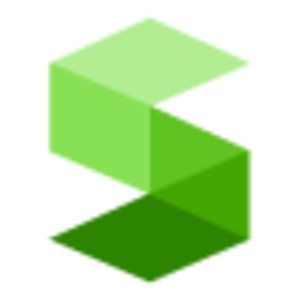The filter feature on Stackify is one of the features I found valuable. It's awesome. When I want to get the application logs, the solution gives me many filters. For example, if I want to get logs from my test environment, the option is there for me to select the environment from Stackify, and you can also select the particular application, and you'll see the information you need there. The filter feature alone and the fact that Stackify offers a lot of different filters is what I like the most about the solution because I've used other tools with the filter feature, but the filtering was very difficult, versus Stackify that has good filtering. On Stackify, you can filter the information by the last one hour, or the last four hours, and you can also select the date range and specify the timestamp, then the solution will give you the information based on the date range you specified.
Another feature I found valuable on Stackify is its rating feature because it tells you how your application is faring. For example, a rating of A means excellent, while a rating of F means very bad, or that your application is not doing well at all. The ratings are from A to F.
I also like that Stackify helps you in terms of load management because the solution gives you information on overutilized resources.
These are the most valuable features of the solution.