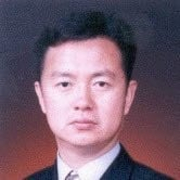What is our primary use case?
I think it's used by the majority of enterprise customers. It's the primary workspace for virtual desktop computing as well, and most of the native Windows applications use Windows 10 as the base operating system. For example, SAP applications for financial transactions or development applications, which require Visual Studio and Visual Basic. Most of the developers still use Windows as their primary operating system. Although there is a penetration of Mac and Linux going as well into the environments, Windows is the most dominant OS at this point.
It is predominantly on-premises, but as I'm specialized in virtual Azure computing, anything I deploy on Azure uses Windows 10 as well. For the Azure Virtual Desktop product, under the hood we deploy Windows 10 to deliver those virtual instances to the end users. It's physical plus virtual.
We have around 69,000 employees in our company, and 99% of them are working with Windows 10.
What is most valuable?
One feature I have found most valuable is Windows Hello. Windows Hello brings in a password-less solution, wherein users don't need to type in their password. They can do biometric logins or pin-based logins. It has also come up with some modern apps, which is useful for an app store kind of experience, like when we open Google Store or Play Store on our Androids or devices. So, that is important. I think adding apps to the system has become relatively easy with Windows 10, and I think it also comes with the modern experience. More widgets, more notifications, which are consumer friendly.
It already has a wide penetration in the enterprise environment, as well as a consumer environment. There is an ecosystem that is already built, and Windows fits well there. Replacing it with another operating system will require a lot of investment, as well as training the users. There's a sharp learning curve if we have to change the operating system. There are business workflows that are already built. There's a lot of documentation, a lot of IP that the industry has built around Windows, and changing that base layer will actually invalidate all that IP.
What needs improvement?
The negative is that the OS has made the room heavier, so it requires much more hardware than before. That's based on Moore's Law, that you will keep increasing the hardware as the application keeps developing.
The experience could be a little more modernized. I can't compare it with Android, where the experience is really user friendly. The compatibility of having an Android app being run inside a simulator on Windows is something that can be added. I think that's still a long way to go, but I think that's a scenario that could possibly address some of the concerns.
For how long have I used the solution?
I started deploying Windows 10 around 2015 or 2016, so four or five years. That's when we started an upgrade project for a big insurance industry client. They had about 10 sites wherein they had to upgrade the laptop industrial environment from Windows 7 to Windows 10. That's where we used SCCM, which is predominantly called the contact manager. We used that to upgrade all the systems there.
What do I think about the stability of the solution?
From a performance standpoint, it's very stable. Stability is very, very high. We don't see a lot of apps failing or a lot of things failing in the system, and it has a wider compatibility. We have more universal drivers, more peripherals that can be added, more features of the modern world like biometric single sign-on fingerprints. Everything is getting very well integrated. Overall, they are well-engineered solutions. From a performance standpoint, I think it's not about the OS, but what Microsoft is also making its own native apps heavier.
I think Windows has become more stable if I compare it to the previous generations of Windows, which used to create more errors and more blue screen of death scenarios. Recently, I haven't seen that many.
Within the OS, they would supply some of the native tools, like OneDrive and Teams. They have some performance challenges, which Microsoft isn't addressing very well, at least up to six months ago when I last read about it and last tried it. It uses an indefinite amount of resources, which is a concern for a majority of the environment. In a physical environment, you won't see that many problems, but yes, in a virtual environment, because the things go into a ripple effect, the problem increases. I don't know where it will fall within the OS or the application teams of Microsoft, but it's still a concern. For something that is very much integrated into your operating system, like OneDrive and Teams, it has to be addressed.
What do I think about the scalability of the solution?
There are tools and features like Hyper-V, wherein you can run virtual machines inside Windows 10 and add new functionality, like making it as a server, like an IaaS server. Scalability is easy. It's quite user friendly if I compare it with any other operating system. Windows gives you the most scalability across any other OS.
How are customer service and support?
My personal experience with technical support wasn't very good. This is not for the consumer world, but for the enterprise world. I usually log cases from an organization point of view. There are some regions that do not provide in-depth technical support. They would take a screen sharing session and take a lot of time on your system and actually hijack your system. You won't be able to do anything else. They just want to start from A, B, C, D. You don't always want to start there because you're expected to know up to at least G or H. That's where you should start. So, that was a painful experience for me. It has happened at least a couple of times in the last two years when I logged some cases. For two out of three cases I had, this was what I experienced with technical support.
How was the initial setup?
There are ways of doing it that have gotten better in the last few years. The traditional way of deploying it is still cumbersome and complex. For the native on-premise tools that you use, Configuration Manager, you put in all the drivers and customize those images. It has become a little simpler compared to the past, but it's still in the range of medium complexity. The simpler way is you buy a device, any retail device, and then you enroll it with a modern management solution like Intune. The OS works as a mobile OS, not as a fat client OS, and that's the reason it can easily gain the enterprise class abilities, by running a package on top of it. That part is easy. Both options are available: a simple option and a medium complexity option. In most cases, enterprises still have to go with the medium complexity option because they're bound to that and because the new solution isn't for everyone.
The formal method of deployment, the relatively complex method I was talking about to engineer that solution, takes about two to three months at least just for the engineering itself and then deployment. Of course, we won't do it on a single device. We do it on multiple devices in phases, and that takes around 6 to 12 months. Overall, you can consider an 18-month deployment for an organization with an average of 5,000 to 10,000 devices.
That's a typical deployment timeline you would see. Of course, there are people who are trying to shorten that timeline, but that timeline is the default.
What's my experience with pricing, setup cost, and licensing?
I'm not sure about how much it's priced in the consumer world, but within enterprise it comes with a Microsoft 365 license, which is very easy. It has become an easier commercial model. Microsoft licensing was always a great pain for every enterprise customer because it was so complicated. It was so complex to understand and comprehend that in any large deal we had to give a call to our licensing officer from Microsoft, and only they could solve those complexities. Now we can at least take some of the rudimentary decisions and some of the basic calculations. From a pricing standpoint, it's well priced. I guess it's not a lot to ask for, especially when it comes along with a package for the solution. It's quite competitive.
What other advice do I have?
I would rate this solution 9 out of 10.
My advice is to leapfrog and not look at Windows 10 anymore. Start looking at Windows 11. The long path, the safer approach if you're not an agile organization that makes quick decisions, and you want to run a marathon rather than a sprint, is to go for a traditional upgrade into Windows 10. There is an upgrade path that is already available in a more seamless manner through some of the enterprise tools that are available.
My advice would be to go agile, sprint it out, rip and replace your devices with the brand new Windows 11 and then get it enrolled into your enterprise environment. Of course, doing a POC would be part of the story. It would be better to go with 11 directly because 10 and 11 are not very different. if you go to 10, you will take almost the same time as you would take for 11.
Which deployment model are you using for this solution?
On-premises
Disclosure: My company has a business relationship with this vendor other than being a customer: Partner