Virtualization Management Tools streamline the process of managing virtual environments, providing essential features for monitoring, optimization, and automation of virtual resources, promoting efficiency and resource usage.
These tools are instrumental in administering virtual environments, cutting down on manual intervention, and enhancing overall performance. With the rising adoption of virtual infrastructure, the need for comprehensive management solutions has grown significantly. They provide administrators with the ability to monitor performance, ensure uptime, and optimize resource distribution across multiple virtual machines.
What features should you look for in Virtualization Management Tools?
What benefits and ROI can you expect from Virtualization Management Tools?
Virtualization Management Tools are implemented across various industries, from IT companies managing vast data centers to educational institutions deploying virtual labs. These tools help to manage complex environments with ease, ensuring continuity and reliability.
This category is helpful for organizations that require efficient management of virtual environments, reducing operational complexity and enabling better resource use.









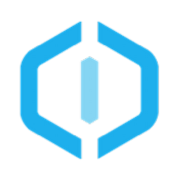












Virtualization Management Tools enhance resource allocation by optimizing the distribution of virtual resources such as CPU, memory, and storage. These tools provide insights and analytics that help you identify underutilized resources. They allow for dynamic resource scaling, ensuring that workloads have access to necessary resources when needed without overspending. This results in improved efficiency and reduced operational costs.
What are the key security features of Virtualization Management Tools?Virtualization Management Tools offer robust security capabilities, including access controls, encrypted data transfers, and intrusion detection systems. They provide you with features to manage permissions and monitor activities across virtual environments. Regular security patches and updates are also automatically deployed to protect against vulnerabilities, ensuring your virtual infrastructure remains secure.
Can Virtualization Management Tools assist in reducing downtimes?Yes, these tools significantly reduce downtimes by offering advanced monitoring and alerting systems that can predict potential failures before they occur. With capabilities such as live migration, you can transfer running systems between different machines without downtime. This ensures business continuity and minimizes impact on your operations.
How do Virtualization Management Tools support multi-cloud environments?Virtualization Management Tools support multi-cloud environments by providing a unified management interface for different cloud services. They allow you to seamlessly migrate workloads across various clouds, manage diverse resource pools, and maintain consistent security policies. These tools facilitate greater flexibility and agility, helping you optimize and balance workloads effectively across multiple platforms.
What is the role of automation in Virtualization Management Tools?Automation plays a crucial role in enhancing the functionality of Virtualization Management Tools. By automating repetitive tasks, such as provisioning, configuration, and patch management, you can significantly reduce manual effort and human error. Automation allows you to deploy new environments quickly and ensures that updates and changes are consistently applied across your virtual infrastructure.