Active Directory Management offers a set of features designed to streamline identity and access management in enterprise IT environments. It enhances organizational security by providing centralized control over user accounts and resources.
With powerful tools for identity management, resource allocation, and compliance reporting, Active Directory Management solutions address complex administrative tasks to simplify oversight and maintenance of IT infrastructure. They deliver robust access control while ensuring scalability for growing enterprises.
What are the critical features of Active Directory Management?In finance, Active Directory Management helps streamline user access to sensitive data. The healthcare sector uses it for secure patient information management, ensuring only authorized personnel have access. Retail harnesses its capabilities to maintain data integrity across multiple locations.
Active Directory Management solutions are useful for organizations seeking to maintain efficient, secure, and compliant IT environments. They enable centralized governance and improved collaboration across departments, essential for managing modern business environments.
| Product | Market Share (%) |
|---|---|
| ManageEngine ADManager Plus | 12.6% |
| One Identity Active Roles | 10.8% |
| Netwrix Auditor | 9.4% |
| Other | 67.2% |












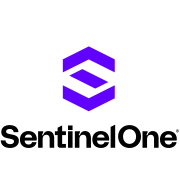
















Automating user provisioning in Active Directory Management can significantly enhance efficiency and reduce errors. You can leverage tools like PowerShell scripts to automate the creation, modification, and deletion of user accounts. Many third-party solutions offer user-friendly interfaces to automate these processes, enabling you to manage user access consistently and securely. Automation helps in maintaining compliance and minimizes the risk of human errors during data entry.
What are the best practices for securing Active Directory?Securing Active Directory is crucial to protect sensitive organizational data and resources. Begin by enforcing strong password policies and enabling account lockout mechanisms to deter unauthorized access. Regularly audit and review permissions and access rights to ensure they adhere to the least privilege principle. Implement multi-factor authentication for all remote access and maintain up-to-date patches for all Active Directory components. Regularly back up your Active Directory and monitor log files for any unusual activities.
How can you optimize Active Directory performance?Optimizing Active Directory performance is essential for efficient resource management. Start by regularly cleaning up obsolete objects to reduce clutter and improve retrieval times. Properly configure indexing of attributes used in your largest queries to speed up search operations. Monitor replication activity to ensure timely updates across domain controllers. You should also ensure that hardware hosting the domain controllers is sufficient to handle the load, considering CPU, memory, and disk I/O requirements.
What role does Group Policy play in Active Directory Management?Group Policy is a critical component within Active Directory Management that allows you to define the settings and permissions for user and computer objects consistently. It enables centralized management of user and computer configurations, enforcing security standards and deploying software automatically. You can customize different Group Policies based on organizational units, allowing for fine-grained control over your network environment. It impacts login scripts, software installations, and even security settings across the organization.
How can you recover from an Active Directory corruption?Recovering from Active Directory corruption involves planning and careful execution. Regular system state backups are essential for recovery. If corruption occurs, you can restore the Active Directory database from a backup using the authoritative or non-authoritative restoration method, depending on your needs. In some cases, tools like the Ntdsutil utility can help repair specific database issues. Ensure that all backups are tested regularly for reliability. Always document restoration procedures to streamline the recovery process.