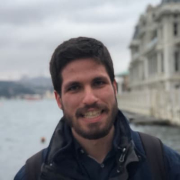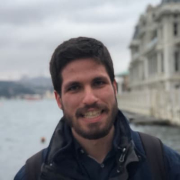I am impressed with the tool's continuous improvement. Every six months we get to see a completely different product. You can build a new product using no-code applications. We are able to scale up with the product.
Airtable offers no-code applications, updated semi-annually, enabling the creation of relational databases with relations, multiple-choice options, and database linking. Despite the scripting extension that enhances functionality, users face challenges with data storage, management, and a 50,000 record limit on pro accounts. Customizable views and automation improve project management, but slow API load times and syncing issues affect efficiency. Reporting and export functions also require enhancements to meet the needs of tech buyers.