It's very user-friendly. A user who doesn't completely know how everything works can easily sign up and have an account.
It is very clear and the information is very useful.
There is a very good reporting system for statistics.
Subscribing to Cloudflare (from its website) means changing your nameserver IPs and your web server IPs.
Many people don't understand issues related to using the Cloudflare service:
Those people who want to hide:
In fact, Cloudflare is used by many people who want to hide the IP of their web servers from local authorities, governments or customers. That's why the Russian government threatens to block all the websites hosted on Cloudflare. Cloudflare at some point didn't cooperate with the Russian authorities and refused to provide the real web servers IP behind Cloudflare who violated the Russian law.
http://rkn.gov.ru/news/rsoc/news24880.htm
As governments become more and more efficient at blocking websites, we may see in the future this kind of issue coming back in other parts of the world. I will not talk about the moral aspect of it but from an IT decision maker point of view. If you have a clean website on one IP from Cloudflare you may suffer from a government decision to block the Cloudflare IP ranges which are public on the Cloudflare website.
Bad neighborhood:
Subscribing to the free Cloudflare service means getting a new IP address for your server. It is very much like migrating your website to a shared hosting website since many other websites that use Cloudflare also use the same IP address than you. Since the Cloudflare service is open to everybody several of those websites can be spammy. In SEO, this is what we call bad neighborhood.
You grant all powers to Cloudflare:
Since you use the nameserver from Cloudflare and a Proxy IP from Cloudflare, Cloudflare is the almighty who can do everything. They can stop access to your website. They can slow down access to your website too. They can inject code inside the code of your webpage thanks to the proxy. By the past, the app. smarterrors was a feature that was on when subscribing to Cloudflare. This feature replaced your 404 page by Cloudflare 404 page. So, in this case, it was the crème de la crème in terms of power delegation. They replaced your own pages with their own pages.
Also, they can spy on everything that the visitors send in clear to your web server. At the end, it is worth than giving your house keys to the NSA.
One more weak point:
if for some reasons the Cloudflare service is down, your website is also down. Are Cloudflare benefits offsetting this plausible scenario? From time to time, you may see an error 522 issued from Cloudflare when your website isn't available. In this case, you aren't able to know whether the issue come from Cloudflare or whether it comes from your web server.
Even if the downtime is short, on a yearly basis downtimes related to Cloudflare can be significant for online businesses.
Ddos protection:
Unfortunately, the DDoS protection service of Cloudflare is unclear. It is only a drop down menu defining the level of protection but it does not say anything. On the other hand, there are Anti DDoS techniques that are published and used to face DDoS attacks from a firewall. By the way, and unfortunately, i have seen a website that has been taken down with a DDoS attack even if they used Cloudflare.
The Pros:
From a technical point of view, Cloudflare is the best CDN. The IP addresses from their network have very good reputation. They are considered generic for Google rather than country specific. Also, their free service is pretty reliable for a free proxy.
It is also a DNS server free service:
Since Cloudflare is also DNS free service, it is possible to minimize the pressure on your own DNS server and use cloudflare as a DNS server since it is possible to put the cloudflare nameservers on behalf of your nameservers.
Conclusion:
Even if they provide good services from a technical point of view, the different issues related to the Cloudflare network model highlight that it may be better to stay free and have a longer ping & handling your DDoS protection yourself rather than giving everything to Cloudflare.
It's very user-friendly. A user who doesn't completely know how everything works can easily sign up and have an account.
It is very clear and the information is very useful.
There is a very good reporting system for statistics.
There are some issues with the CDN services.
Also, the connection could be improved.
There are some issues with stability. We have connection issues.
We are satisfied with technical support.
We don't have any issues with the price.
I would rate Cloudflare an eight out of ten.
Easy cache management for pages on a high traffic Drupal site, due to seasonal performance spikes. This service is helpful for our small technical team.
We have specific high-visibility "campaigns" that are scheduled about every six weeks, and the rest of the time our site is quieter. We've used Cloudflare to handle the ability to post dynamic, timebound content as well as more static content delivery.
I think it would be more helpful to have either user-submitted or Cloudflare-produced documentation, samples, or examples of situations. We had to do a lot of digging and back-and-forth with technical support for specific use cases, and it might be helpful to have more screencasts or screenshots for common situations.
I have used the solution for two years.
We have not encountered any stability issues.
We have not encountered any scalability issues in the paid version.
Answers to all our questions were available when needed.
The initial setup is extremely easy but will require access to your Domain Name Servers.
The solution is a good choice for sites that require multiple types of users and multiple types of content (e.g. Drupal sites) with thousands, or tens of thousands of users or more.
They have a few introductory screencasts for people just getting started, which is helpful. I've now implemented CloudFlare on three new projects, so for most common cases it is solid and straightforward.
DNS Management is the most valuable feature of the product on the free plan, and the CDN options are robust on the business plan.
It offers single-point DNS management for all of the company’s domains that might be registered with different registrars.
Refreshing the site cache is very fast and easy, and the developers mode is also a great feature.
With CDN loads, sometimes we get an error that the host server is unavailable when the connection between CloudFlare and the server timed out. But now, we get the always online page, so the customer hardly notices a problem.
I have been using it for at least four years.
no issues, very fast to deploy. a simple change of the domain's NS records.
on the free plan we used to receive from time to time "website not available" but since we switched to the business plan, we encounter no problems.
No problems with scalability; we moved from free to pro to business with no problem.
Technical support is 10/10 – very good.
We are simultaneously using Akamai, which is sometimes too robust for us, much harder to configure and costs a lot more. CloudFlare is very user friendly, UX-wise and price-wise.
Initial setup is very straightforward.
We implemented through an in-house implementer.
If you are mid-size company, go straight to the business plan. great ROI.
We are also using AKAMAI, see my previous comment on that.
CloudFlare provides an answer to a variety of issues, so it gives you very high value for your money.
If you are not sure, take it for a test run; it’s free.
DDoS protection is this product’s most valuable feature. Even if it can’t handle very large-scale attacks, protection is easier having CloudFlare as a primary shield.
If you choose to do so, you can use their DNS servers. Because DNS amplification is also a vector of attack, this is one more optional feature you can delegate to CloudFlare at no additional cost.
It allows us to have a backup in case Incapsula has issues.
I would like to not need a separate server for non-www redirection under the CNAME setup option. With Incapsula, they simply tell me to point the non-www records to the servers they tell me and they take care of the non-www redirection. In CloudFlare's case, I need to get an external server, set up the redirection there using Apache or NGINX and put my own SSL certificates there.
I have used it for one year.
I have not encountered any stability issues.
I have not encountered any scalability issues.
Technical support is 10/10.
We previously used pretty much all solutions. In some cases, Incapsula is better; in others, CloudFlare is.
We were used to the CNAME setup. Initially, this was not offered but now it is. The only issue is handling the non-www redirections that, with CNAME setup, requires us to use an external server. (Incapsula does not.)
Pricing and licensing is standard when compared to its competitors.
Don’t hesitate to contact support; they answer very quickly.
In addition to a reliable and easy to use a DNS service, Cloudflare enables us to host websites on hardware in-house, by protecting us against DDoS attacks as well as from our slightly unreliable ISP.
Cloudflare allows us to self-host services such as Rocket.Chat and Node-RED, in high-availability mode, thanks to round robin DNS which allows us to share one hostname between our two locations.
to protect us from botnets and attackers, as we are hosting sites in-house.
Cloudflare is one service that has been absent of any frustration when setting up or using. Perhaps I would ask that they improve the Free plan and allow us to use it with any TLD (certain ones are not allowed).
No
No
Very straightforward, we were set up in minutes.
I'd rate it a 10 out of 10. There is no service as mature as Cloudflare that is also as easy to use, reliable, and hosted from excellent infrastructure.
I’ve been with CloudFlare for a year and a half at the time of writing this post and realized that I never gave it a review of any kind. What kind of terrible person am I?
I worked for a couple a few years ago who was using a content management system called Joomla to build their clients’ sites. We would launch a site by simply pointing the DNS settings to our servers and calling it good.
Then we started getting hacked. A lot.
With the number of sites we had on our server, the exploits found in the plugins being used, as well as poor server practices, we had a huge target on our chest.
A while later I decided to leave to company to go on to do other things. One of those things was to open my own web development and hosting shop.
First things first: Get away from Joomla.
Next: Learn WordPress.
Now let’s get a server setup.
The first thing I did when I got my server setup was make sure that no one was allowed to host on my server unless we ran all of the DNS through CloudFlare. No exceptions.
A couple of things I noticed when I got all this in place:
Most importantly: My sites never got hacked (fingers crossed).
I attribute the latter to a couple of things, but mostly I would like to think that CloudFlare had a huge part in that. If you don’t know what CloudFlare is, watch their promotional video.
Here’s some other cool stuff about this site from the last 30 days:

That’s pretty amazing stuff! I didn’t have to pay anything for better website security and reduced server load.
If you’re looking for the same, be sure to go get signed up at CloudFlare. It’s easy to setup and the results speak for themselves.
My primary use for the Cloudflare service is for load balancing. I also use the product to manage the connection to my web server's backend.
Cloudflare improved my organization because my servers used to have a lot of traffic. We put it on the public settings and now it's quite nice because there is no downtime, if there is a slow connection or a lot of web traffic.
The most valuable feature of Cloudflare is that it has a free version. They give us the free version with the anti-DDoS features and also the load balancing solution.
Compared to other products, Cloudflare is very stable.
For our websites, it is only around 100 to 1000 visitors per day. For the deployment and maintenance of Cloudflare, just one person is required for maintenance.
The customer support at Cloudflare is fairly straightforward. For technical support, I give Cloudflare a thumbs up for their documentation. We didn't have to ask their technicians or their support in order to finish up the setup. It was easy to troubleshoot our installation.
We used a previous combination of CloudFlare and a manual router with a load balancer. The solution that would be most comparable with CloudFlare based on my experience would be physical load balancing and cloud-based load balancing.
Cloudflare is not complicated to set up. It is fairly straightforward. Deployment times depend on the website. Because I already read the documentation before the first setup, it actually took no more than 10 minutes. I did it all by myself.
We are still using the free version of Cloudflare. It is a yearly based plan.
In my experience, Cloudflare is a great solution. If they improve on the placement of their data centers, it would be better. I'm living in a remote area. I would like to connect to them without any kind of lag.
I believe that Cloudflare is okay as it is now because they are partnering with Google. Cloudflare improves performance on my websites. It is a great partner for cloud infrastructure for anyone who wants to use the security service and other features.
I would rate Cloudflare with an eight out of ten. I know they are constantly improving.

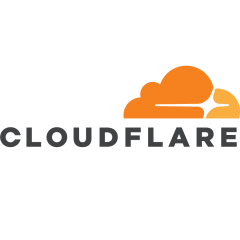

Devon, thank you for the great insight and facts.
-MG