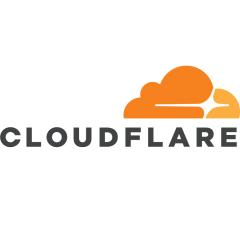We primarily use the solution for security purposes. We use the product for theft and DDoS protection.

We primarily use the solution for security purposes. We use the product for theft and DDoS protection.
The security on offer is good. Specifically, the DDoS protection is the most valuable aspect of the solution.
The solution can scale if you need it to. It has the capability to expand.
The product seems to be pretty stable overall.
The technical support is very good. They are knowledgeable and they respond quickly.
It would be ideal if the product had some sort of live tracking functionality available to us.
The solution could work at being less expensive. It costs a lot to use it.
I've been using the solution for about two or so years at this point. It's been a while.
I've never really evaluated the stability of the solution. I have no opinion of it. I can't speak to its overall performance very well. Generally, however, I would say that it is largely stable.
The solution doesn't really depend on the number of users, so much as the general traffic. In that sense, it can scale. It's a pretty scalable product.
The technical support on offer is excellent. They are very helpful and responsive. We're quite happy with the level of service they provide to their customers.
The initial setup was neither simple nor complex. It was somewhere in the middle, However, we did have help with the implementation, which was very useful for us.
The deployment took about 11 days in total. It wasn't too long.
Once it is deployed, there is no maintenance required of us.
The vendor helped us with the initial implementation. We had a good experience with them overall.
The solution is relatively expensive. It's not something that comes at a cheap price.
We are just a customer and an end-user. We don't have a business relationship with the company.
We are using the latest version of the solution currently. I can't speak to the exact version number, however.
I would rate the solution at an eight out of ten overall. We've been quite happy with its capabilities.
It's very user-friendly. A user who doesn't completely know how everything works can easily sign up and have an account.
It is very clear and the information is very useful.
There is a very good reporting system for statistics.
There are some issues with the CDN services.
Also, the connection could be improved.
There are some issues with stability. We have connection issues.
We are satisfied with technical support.
We don't have any issues with the price.
I would rate Cloudflare an eight out of ten.
Our primary use case would be as an immediate wrapper-type security solution as opposed to other solutions which put an in-point monitor on a workstation. I'm the VP of our company and director of IT.
They've implemented a tunneling system. It's not quite VPN, but it's not quite HTTP traffic, either. It's a very robust and different system which, in my opinion, is what needs to be done. New and innovative ways to protect the client's data should be the focus.
I think they have failed with their technical support. I feel I would have gotten to a solution faster, quicker, and more efficiently if they would have been there to just answer a couple of questions. I had to read so much documentation to validate what I was about to do versus what I had already known I could do. They almost lost me as a customer and it was only because I had a bit of time and the gumption, the drive to keep going. I'm glad I did, but I'm not happy with the road. It was bumpy.
I've been using this solution for about three months.
Stability is great. I love their mechanisms, I love their GUI, I love their front end, I love their behind the scenes. Algorithms and everything, it all makes sense. I look at Microsoft and I say, you just don't make sense anymore. If you've been working in this industry for long enough, you know what makes sense and what doesn't make sense. And this box ware makes a lot of sense.
The solution is open ended like with Cisco so quite scalable. I'm the only one using it and, at this point, I'm probably using 2% of their overall capacity. We're in the process of reevaluating our presence on the cloud, our data on the cloud and our ability to do work in the cloud.
I've tried to contact technical support three times without any luck. I found the solution myself. If I look at the community, I see others have experienced the same issue.
I carried out a comparison of Cloudflare with Call Ways, which was a good runner-up. Not only because of the sophistication of their cloud monitoring system, but they also have zero remediation, which means that they will tell you that you've got a problem even though they can't fix it. I'm also looking at Support Net as a primary firewall to replace the firewalls that I'm going to retire. I accidentally found Cloudflare, which offered me a lot more than any of the other companies, because the first thing it did was to encrypt all my traffic. Microsoft had failed us and as a result I had to shut everything down for three days and reconfigure firewalls and everything before bringing it all back up again.
On this particular system, I didn't have as much budget as I would have liked, but I still had the redundancy that I wanted. The complexity was that things don't work the way they used to so I had to rethink things. In the end, deployment for the actual solution took about 10 minutes. It was a matter of just literally giving them a credit card and flipping a switch. It's been fine ever since.
All my data was encrypted before the hackers got past two firewalls. Encrypting your data does not keep hackers from getting in. In that respect, Cloudflare has proved to be a huge benefit for us.
For now, the cost of Cloudflare is very reasonable compared to everything else. It's hard to say what will be down the track. Sometimes these companies offer very good deals early on and then annual fees increase as the companies become more successful.
There is a lot of documentation and I would recommend reading it. I think that's how they want their tech support to work, through community. The community doesn't talk so well with each other like the Microsoft community because Microsoft's been around a lot longer. It isn't quite working perfectly yet and they don't have experts to answer the questions. They want the users to come to the realization for themselves, based on what I see in the conversations in the communities. It's a millennial mentality. We don't have to be involved, we'll just make the product and let them solve their own problems. That's an issue for me.
I would rate this solution a seven out of 10.
We are a reseller of CDN solutions and this is one of the products that we implement for our customers.
I also use Cloudflare for various websites. It is a content delivery platform.
The most valuable feature is the web application firewall.
The dashboard is very easy to use. It is simple to explain and a layperson can achieve good results.
The performance is good.
There should be a specific price list for enterprise-level customers.
Another problem with this product, as a reseller, is that your customer needs to give you access to all of the features before you can help them. This is different than with other vendors, where you have insight into the customer's contract. Unless the customer gives me access to their dashboard, I am totally blind and cannot really support them. The problem is that it makes it difficult to give them support. There should at least be a read-only view of the data so that resellers can properly support the clients.
Essentially, the dashboard is not well set up for resellers. Resellers need to have a dashboard view of all of their accounts.
I have been working with Cloudflare for about two years.
It has had some flaws in the past. For example, I think that they had two outages last year and they had a dashboard outage this year, but apart from these instances, it's quite stable.
The scalability is great. They're expanding and have enough resources worldwide.
Our customers are typically enterprise-level organizations.
The technical support team is very good and they know what they're doing.
I am also familiar with Akamai and Fastly. Cloudflare is easier to manage than the solutions provided by these vendors. The user experience is much more straightforward and appeals to a lot of developers.
Akamai, however, is the largest and most popular CDN. It's a very sturdy solution. They basically made this industry, 20 years ago, paving the way for newest vendors such as Cloudflare.
The initial setup is very straightforward. You need to know something about DNS domains and so forth, but if you're familiar with setting up a website then it's straightforward. The deployment takes about 15 minutes.
My customers generally have three or four in-house people to handle the deployment.
There seems to be no official pricelist for enterprise-level customers and it is more of a trial-and-error estimation. The cost primarily depends on the size of the organization.
We have some customers who cannot afford to have a downtime of an hour, so the customer has to choose. We give them other options, such as Akamai CDN, who provide a 100% SLA and they haven't failed in 17 years. That's a different clientele. Younger startups sometimes break things by pushing out new applications and they're used to having a more fragile environment.
This product is well-developed and they are expanding into other spaces.
I would rate this solution a seven out of ten.
Our customers use the web application firewall and Zero Trust predominantly.
Zero Trustability has been one of the most valuable features our customers have used.
The reporting of this solution could be improved.
This is a stable solution.
This is a scalable solution.
The technical support for this solution is really good.
The initial setup is straightforward.
We are the vendor team that implement this solution for our clients.
The overall performance of this solution is what make it one of the best solutions on the market. It is important to be able to convince customers that this solution woks well and customers will still have control, even though it is a cloud solution.
I would rate this solution a x out of ten.
We primarily provide the solution to our clients.
It offers DDoS protection, WAF is available, and CDN services are there. You can log the IP address countrywide and it optimizes the content for you.
The solution is very good at mitigating threats.
The product is already being developed out quite well. I don't see any room for improvement in terms of features.
The solution could use more analytics on the backend to give us more insights into everything. More reports would be helpful.
If they could offer more filters, that would be very useful for our organization.
I've been using the solution for three years.
The stability is good. We haven't witnessed crashes, bugs, or glitches. It's a reliable product.
The solution is easy to scale. A company shouldn't have any issues with expansion if they need to.
We've reached out to technical support in the past and we've found hem to be very good. We're satisfied with the level of service they provide.
The initial setup is extremely easy. There's absolutely no complexity.
Deployment times will depend on the customer due to the fact that we will need to change the authoritative main servers and customer domain. We can typically do this in one day. It totally depends on the customer and their requirements and processes.
There is no downtime involved in the deployment.
I'm not sure what the licensing costs are. I'm not sure if we pay monthly or yearly.
We're partners with Cloudflare.
This solution is the best product. It does not charge you for any kind of attack on your traffic. It charges you only for any good traffic. It can mitigate up to 30 TBPS of DDoS attacks. If the attack happens and if there is a surge in the traffic, it will only charge you for the good traffic.
I'd rate the solution nine out of ten.
I'd rate it higher, however, I believe they are still building out their product. There are still items that could be added that will make it even better in the future.
It is easier to configure and develop documentation to see how we have configured firewalls. It's also more automated. You can have a website injected with SQL command. We put in an SQL injection and Cloudflare rejects it.
It should have easier documentation for the configuration. It's very technical and people who aren't technical should also be able to do the configuration.
I have been using it for three months.
It's stable but we have to finetune it. We need to adjust the configuration more to meet the requirements for our website.
It is scalable. My company deploys it for end-users and in the meantime, I deployed it on my own website.
I haven't contacted technical support.
The initial setup was quite straightforward. There is a button with an explanation. We deployed it within minutes. It has an SQL database and it only took minutes to apply it on the website.
Try to deploy it on your website and test it on your site to see how it works.
I would rate it an eight out of ten.
It already has a good feature set, I don't think it needs anything else. To make it a ten, the documentation should be simplified.
We use this solution for security.
This solution has improved the security of our organization.
The most valuable feature is the access limiter. It allows you to control the number of request per minute.
The product support needs to be accessible from more places, a wider area of coverage. For example, there is no support in Taiwan.
My impression is that this product is stable.
The technical support is good.
The setup was ok, but the deployment took a long time.
I have a lot of people on my team.
The licensing costs for this solution are on a yearly basis. There are no additional costs beyond the standard licensing fees.
We evaluated products from Capsula, and some security products in China.
I would rate this solution an eight out of ten.