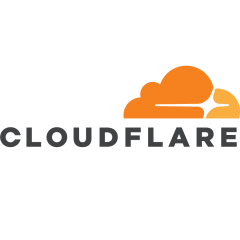We use Cloudflare for security and delivery.

We use Cloudflare for security and delivery.
Cloudflare is a security SaaS provider that provides security and protects us from any application layer attack. Feature-wise, Cloudflare is fairly good.
Cloudflare's console should be made more user-friendly.
I have been using Cloudflare for about two to three years.
Cloudflare's stability is fair enough, and I haven't encountered any problems with the platform's stability.
Akamai is more user-friendly and easy to configure on the UI for a new person. Imperva is also a good solution that provides most of the features Akamai provides.
Cloudflare's pricing is not much higher and is good for middle-level organizations.
I have experience with the cloud version of Cloudflare.
I would advise users to explore Cloudflare and Imperva parallelly because they both stand on the same ground regarding security. In Imperva, there is no version control on their console, which was concerning for me.
Overall, I rate Cloudflare a seven out of ten.
The first use case was to administer the main domain of the organization where I worked.
We have the entire registration process for the main domain and its subdomains, and we create web application firewall (WAF) and load balancer rules.
We did a major MX migration from Google to Microsoft, and doing that with Cloudflare has given us immense security.
This domain also started to visualize improper accesses from other countries and monitor where the main accesses came from.
We made some blocks of administrator sites that only be accessed by a specific IP.
Cloudflare's solution brought us more agility, security, and confidence in managing the environment.
We have seen that there are very few failures or almost none that occur on the Cloudflare servers, and if they occur, the accesses are distributed to another region.
We like that we have a view of where the main accesses came from, such as the main countries, and also what was being blocked by the web application firewall (WAF)
Creating a rule to limit some admin access also improved the security and integrity of our environment.
The features we used the most were the web application firewall and the load balancer. These two services were essential for our structure.
The web application firewall brought us good security and a view of the accesses/blocks of the entire domain and subdomain that were accessed both by region (country) and IPs.
As for the load balancer, it did its job perfectly. Our scenario consisted of two web servers in different allocations to control access demands, and the load balancer did the job as expected, bringing security and stability to access points.
Cloudflare could offer a better view or maybe dashboards of the main resources used in the client.
For example, it could be possible to create dashboards and reports of the main accesses allowed or blocked by the web application firewall. It would also be nice to bring information on the client's screen about the status of the services according to the hosted region.
Of the services that I use, this is the part that I miss. Other services are in agreement and serving me perfectly as they should be.
I've been using Cloudflare for about three or four years.
I use it for my private work network and Office 365 network for both DNS and access through Cloudflare.
Its ease of integration with Office 365 and the fact that it's a good product compared to what I had before.
An integrated SSO would be nice, as well as the ability to integrate with the on-site active directory instead of just AD through Azure AD.
I have been using Cloudflare DNS for two years.
Their documentation is awesome, so I haven't had to deal with their tech support before. I would rate my experience with customer service as excellent, maybe an eight or nine out of ten.
Positive
I would say try it out, and if you like it, use it. I would rate it very good, a ten out of ten.
We use it for DNS load balancing and WAF.
The solution offers the flexibility to control configuration rules.
The product needs to improve its automation.
I have been using the product for two and a half years.
I would rate the product's stability a ten out of ten since it never went down for me.
I would rate the solution's scalability a ten out of ten since I didn't encounter any issues with it.
The tool's setup straightforward.
We have had ROI with the tool's use since it never gave us downtime and made us lose millions.
I will rate the product an eight out of ten. Cloudflare is better than Cloud DNS. You need to start using Terraform along with Cloudflare. It will make your life easier without the need for manual creation. People usually thing they are going to use Cloudflare less but will end up using it more.
We are using Cloudflare for the CDN for our applications. We deployed the solution as SaaS.
Cloudflare has many features. We can control profits, block attacks, and use a Global Location CDN. Additionally, we have a single console from which we can manage multiple tasks.
In the last two years, there has been a certain amount of downtime when using the VDM. Compared to other vendors and Cloudflare, there will be more downtime. We encountered this issue last year, and there have been a few occasions when Cloudflare was not accessible in certain regions, not all global regions or speed regions, but the website went down and it took Cloudflare a long time to restore the service.
I have been using the solution for two years.
We have experienced a few periods of downtime in the last two years, but the solution is generally stable.
The solution is scalable.
The initial setup is not difficult. All the steps for deployment are documented. We followed the step-by-step instructions for configuration.
The implementation was completed in-house by three employees.
I give the price a five out of ten.
I give the solution an eight out of ten.
Maintenance is easy; we receive a notification whenever maintenance is needed, as well as if a major restoration is required and what the likelihood of the system going offline will be.
I recommend Cloudflare.
We use Cloudflare DNS for websites when our clients want to have good protection. We can filter any traffic before sending it to their web page.
The most valuable feature of Cloudflare DNS is security.
The documentation could improve for Cloudflare DNS.
I have been using Cloudflare DNS for approximately eight years.
Cloudflare DNS is stable. I have not had an issue.
The solution is scalable. It can scale approximately 10 percent, it is limited only by how much money you want to spend on the increase.
I used this solution for large-sized companies because it is expensive.
I have used the support and they could improve.
I rate the support from Cloudflare DNS a six out of seven.
Neutral
The setup of Cloudflare DNS is easy. It is important to search for recommendations for best practices.
I rate the initial setup of Cloudflare DNS an eight out of ten.
The price of the solution is expensive.
I rate the price of Cloudflare DNS five out of ten.
I always advise my client to protect their websites and do DNS filtering.
I rate Cloudflare DNS an eight out of ten.
Cloudflare is easy to use. It's very intuitive. Although I think it's quite good, it doesn't provide me with all the features I would expect to have if I were using Imperva. I think Imperva is far richer in features from what I can see, but I think that can bring its own pains to be honest. For this reason, I think Cloudflare is a simpler version.
With Imperva, you can drill down to packet-level very easily. It's very, very good at drilling down deeper and deeper into the packet. I think that is available with Cloudflare, but it's not as good. It doesn't seem to provide us with the same kind of search capability as Imperva. Having said that, I think that's one of the advantages of Cloudflare because you just have to click a button and drill down via clicking. I actually like Cloudflare to be honest. Imperva is almost too difficult for normal businesses — it's too complex. There's almost too much information there. Whereas with Cloudflare, it's easier to drill down and it's more intuitive.
I've only been using Cloudflare for a week.
I wasn't involved in the implementation, so I have no idea how much it costs.
I think this solution is quite intuitive. For businesses that don't have a dedicated security team, I think it's a better product; it's more intuitive for people like us. I'm a network security engineer, but I'm not a dedicated security official. I've too many other things going on to have the time to do the rule sets that you need if you're working with Imperva — I think a lot of that is down to you as the customer. With Cloudflare, I think a lot of that happens in the background.
I've been working with it for a week and a half so I'm not the best person to say if it's better or worse than Imperva. My only reaction is that maybe it's not as feature-rich for the end-user. Whether that's an advantage, well, that's questionable. Maybe we don't need all of those features sometimes — it depends on the business. The business I'm working in now is a very different business with a different kind of security model. The business I was working with when I used Imperva probably needed that feature-rich capability.
Overall, on a scale from one to ten, I would give Cloudflare a rating of eight. It's quite intuitive. I like it. From what I've seen so far, there are no negatives to report as of yet.
We are an IT consulting company, we provide solutions to our customers. We implement the solutions for our customers. Some of our customers use CloudFlare, some of them are using Imperva and Palo Alto.
Our customers use this solution for any web traffic, mostly GCP or to AWS cloud as a backend.
I like caching and DDoS. There are key things that are used for our enterprise customers, such as Lambda and DNS.
Latencies are always a problem.
Also, one thing I would say is you have to maintain DNS through their services. I don't know if that's a requirement or not.
Latencies are the key issue. If you are not caching and just using DDoS then definitely, there are some latencies added to the traffic.
I have been working with Cloudflare for more than six years.
We work with many different versions. For new customers, we use the latest version.
I haven't had any issues with stability. We haven't heard anything from our clients.
It's a stable solution.
It is easy to scale. We haven't had any problems with scalability.
We have not used technical support.
Cloudflare is very straightforward. It is easy to set up.
There is no installation, you just go through the configuration process.
The price is reasonable.
It all depends on what the customer is looking for. These are two different areas. Basically, CloudFare is completely Cloud-based, whereas Imperva I can have a physical appliance or a virtual appliance, or a cloud-based.
My solution is based on what customers are looking for, but Cloudflare is pretty good and getting really popular in terms of DDoS, the paid version of it.
We looked at the service. What are acceptable latencies? Is it okay to route through a different vendor, and before it reaches the backup? They have to go through multiple vendors. You also have to consider what the latencies cost and is that acceptable for the service. These are key things you need to consider when selecting a cloud-based vendor for DDoS.
I would rate Cloudflare a nine out of ten.