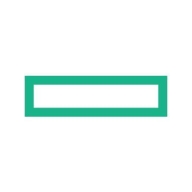

Aruba ClearPass and Microsoft Intune compete in the network security solutions category. Aruba ClearPass appears to have an advantage in providing secure on-boarding and integration, while Microsoft Intune excels in centralized endpoint management with seamless integration into the Microsoft ecosystem.
Features: Aruba ClearPass offers network access control with support for multiple networking protocols, secure on-boarding for guests, and comprehensive system integration options. Its flexibility enhances secure network access across various environments. Microsoft Intune provides centralized endpoint management, integration with Microsoft solutions, and mobile device management capabilities. It streamlines device and policy management with user-friendly interfaces.
Room for Improvement: Users of Aruba ClearPass suggest improvements in configuration simplicity, firewall integration, and a more intuitive user interface. For Microsoft Intune, users highlight challenges with supporting Mac and iOS devices, the complexity of policy creation, and higher costs associated with add-on features.
Ease of Deployment and Customer Service: Aruba ClearPass requires on-premises deployment, often perceived as complex and sometimes needing third-party assistance. Customer service has mixed reviews regarding responsiveness. Microsoft Intune, prioritizing a cloud-first approach, offers straightforward deployment and is praised for Microsoft ecosystem integration. Customer service is generally satisfactory, though some users desire quicker responses.
Pricing and ROI: Aruba ClearPass is seen as costly with complex licensing, but it delivers high security-focused ROI. Microsoft Intune's pricing often integrates within broader Microsoft agreements, offering cost efficiency, yet add-ons may increase expenses. Both products deliver ROI through security enhancements and management efficiencies, with Microsoft Intune providing additional value through its suite integration.
Using Aruba ClearPass has resulted in less engineering time compared to other products we've used.
Everything we've gained from it makes my job easier day after day, and I see value in it as an engineer.
Importantly, when someone leaves the company, it helps protect document access on their devices.
Applications are deployed through Intune, and we see fewer tickets for common issues because we can resolve them through the solution.
Portnox is one level up, as their customer support is outstanding.
We have escalated questions to tech support, and I would rate the technical support an eight out of ten.
The support is consistent and satisfactory.
When a support ticket is submitted, it directly reaches someone with Intune support expertise.
When I contacted Microsoft, they had the same expertise, if not more, which is phenomenal because I felt heard and my problem was solved.
Sometimes, the support provided is excellent, and the representative is knowledgeable, while other times, the service needs improvement.
I believe the scalability of ClearPass is rated as ten out of ten.
In our environment, ClearPass handles up to 100,000 users, which is better than some other NAC solutions like Fortinox that scale up to 25,000.
Aruba ClearPass is very scalable.
The scalability of Microsoft Intune is ten out of ten.
Ideally, we want to automatically segregate devices based on user properties like primary use, but currently, dynamic groups seem limited to device properties.
It supports organizations with 200 endpoints and those with more than 15,000 endpoints.
Microsoft Intune has been very stable.
A couple of years ago, the performance was not as good as it is now, but there are noticeable backend improvements.
We've encountered problems with other services like Exchange, Intune has remained unaffected.
The language and policy enforcement mechanisms are not clear, making it difficult to use the product effectively.
It is also better to improve threat intelligence for built-in threat detection and prevention.
A more streamlined menu of licensing options would be helpful.
Features like unlocking devices sometimes fail, and the support offered for other operating systems is insufficient.
There are communication issues, so you might start working with a feature without knowing if it will be deprecated six months from now.
Many third-party companies offer single-pane-of-glass reporting that shows you what your update environment looks like, how your patch is doing, application status, etc., but Intune's reporting is not intuitive.
Achieving the best price requires careful selection from a menu of licensing options.
We cannot mix in prices, and of course, prices are going higher.
Aruba ClearPass is a premium product with higher pricing, which seems unnecessary given its complexity.
Introductory professional services, like a fast-track service, were included with our E5 membership, and there have been no additional costs.
The Intune suite and add-ons, such as batch management and remote help, are costly.
We get Intune bundled with our Microsoft agreement.
The ClearPass solution has reduced the amount of engineering time compared to previous solutions, making it more efficient for our purposes.
The most effective feature for us is the OnGuard feature.
Intune excels in configuration and compliance management for Windows 10, ensuring devices receive timely updates and adhere to organizational standards.
Dynamic groups allow us to set conditions for automatic membership, eliminating the need for user intervention or manual review and ensuring a seamless workflow.
Windows Autopatch is the most valuable because it removes the burden of patch management.


Aruba ClearPass is a network access control (NAC) solution that provides a range of security and access management capabilities for wired, wireless, and VPN networks. ClearPass enables organizations to secure their networks and devices, enforce security policies, and provide secure access to network resources.
Aruba ClearPass Features
Aruba ClearPass has many valuable key features. Some of the most useful ones include:
Aruba ClearPass Benefits
There are many benefits to implementing Aruba ClearPass. Some of the biggest advantages the solution offers include:
Reviews from Real Users
Aruba ClearPass is a solution that stands out when compared to many of its competitors. Some of its major advantages are that it’s easy to use, has a valuable Guest Captive Portal and virtual security enforcement, and has a good web dashboard and policy manager.
“It is easy to use and more integrated with the Aruba wireless networks,” says Muhammad N., Network & Information Security Engineer at a healthcare company.
Ammar F., Head of IT at Hubtech, explains, “What I like most about Aruba ClearPass is that it has the best enforcement feature for the network. I also like its Guest Captive Portal and virtual security enforcement features, but the virtual security enforcement feature is still under testing by my company. Aruba ClearPass also has a wonderful UI which I find valuable."
Another PeerSpot reviewer mentions, "The web dashboard and the policy manager are very intuitive and very easy for the engineers to use."
Microsoft Intune provides centralized management of mobile devices and applications, ensuring security, compliance, and productivity through integration with Microsoft services like Microsoft 365 and Azure Active Directory.
Organizations use Intune for managing mobile devices and applications, enhancing security and compliance across platforms. With features like single sign-on, conditional access, and zero-touch deployment via Autopilot, it facilitates efficient operations. Intune's scalability, easy enrollment, and capabilities such as remote wipe support diverse device management, offering robust data protection and efficient operation. Despite its features, improvement areas include reporting, compatibility with non-Microsoft devices, and better support for macOS and Linux devices.
What are the key features of Microsoft Intune?
What benefits should users look for in reviews?
In industries such as finance, healthcare, and education, Microsoft Intune is implemented to ensure secure and compliant device management. Companies leverage its capabilities to deploy security policies and manage both corporate-owned and BYOD environments, facilitating a unified approach to data protection and compliance.
We monitor all Network Access Control (NAC) reviews to prevent fraudulent reviews and keep review quality high. We do not post reviews by company employees or direct competitors. We validate each review for authenticity via cross-reference with LinkedIn, and personal follow-up with the reviewer when necessary.