
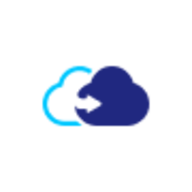
CloudAlly and AWS Backup are competing products in the cloud backup solutions space. AWS Backup holds a perceived advantage due to its comprehensive feature set and reliability, valued by those seeking robust solutions for intricate environments.
Features: CloudAlly provides seamless integration with Office 365, Google Workspace, and Salesforce, along with ease of use and automated backup scheduling. AWS Backup notably offers extensive integration with AWS services, advanced security features, and centralized management capabilities.
Room for Improvement: CloudAlly could improve its integration options outside of popular apps and enhance its advanced security features to better compete with enterprise-level needs. Its automated process could benefit from more granular customization settings. AWS Backup could work on simplifying its setup process for non-AWS specialists and could enhance its cost-efficiency for smaller enterprises. Improving the intuitiveness of its user interface could provide an improved user experience.
Ease of Deployment and Customer Service: CloudAlly's deployment is straightforward and praised for its proactive customer service, assisting during setup. AWS Backup's deployment requires more technical expertise, benefitting users familiar with AWS environments, and its customer service excels when paired with other AWS services.
Pricing and ROI: CloudAlly delivers cost-effective solutions with a predictable pricing structure, attracting small to medium-sized businesses. AWS Backup's pricing is generally higher, aligned with its robust features, which may represent a bigger investment but offers a solid ROI through comprehensive service offerings.

AWS Backup is a fully managed backup service that makes it easy to centralize and automate the backup of data across AWS services. With AWS Backup, you can create backup policies, define backup schedules, and manage backups across multiple AWS accounts and regions from a single console. It supports a wide range of AWS services, including Amazon EBS volumes, Amazon RDS databases, Amazon DynamoDB tables, Amazon EFS file systems, and more.
AWS Backup provides a simple and cost-effective solution for protecting your data and ensuring business continuity. It offers features like cross-region replication, incremental backups, and point-in-time recovery. With AWS Backup, you can easily restore your data to any point in time and recover from accidental deletions or data corruption.
It also provides a centralized view of your backup activity, allowing you to monitor and manage backups across your entire AWS infrastructure. AWS Backup is designed to be highly durable and secure, with data encrypted at rest and in transit. It integrates with AWS Identity and Access Management (IAM) for fine-grained access control and supports compliance with various industry standards and regulations.
CloudAlly is a comprehensive cloud backup and recovery solution designed to protect critical data stored in popular cloud platforms such as Microsoft 365, Google Workspace, Salesforce, and more. Its primary use case is to provide organizations with a reliable and secure backup solution for their cloud-based data.
The most valuable functionality of CloudAlly lies in its automated and continuous backup capabilities. It ensures that all data, including emails, files, calendars, contacts, and even metadata, is regularly backed up to a secure offsite location. This eliminates the risk of data loss due to accidental deletion, malicious attacks, or system failures.
CloudAlly's advanced search and restore features enable organizations to quickly locate and retrieve specific data, ensuring minimal downtime and maximum productivity. The solution also offers point-in-time recovery, allowing users to restore data from a specific backup snapshot, even if it has been modified or deleted in subsequent backups.
By providing a comprehensive backup solution for cloud data, CloudAlly helps organizations meet regulatory compliance requirements and mitigate the risk of data loss. It offers peace of mind to businesses by ensuring that critical data is protected and can be easily recovered in the event of a disaster.
We monitor all Cloud Backup reviews to prevent fraudulent reviews and keep review quality high. We do not post reviews by company employees or direct competitors. We validate each review for authenticity via cross-reference with LinkedIn, and personal follow-up with the reviewer when necessary.