

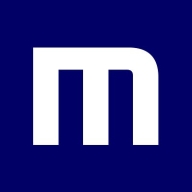
Check Point Harmony Email & Collaboration and Mimecast Advanced Email Security are prominent competitors in the email security category. Check Point stands out for its user-friendly deployment and competitive pricing, which give it an edge for budget-conscious firms. However, Mimecast's extensive security features offer comprehensive protection, appealing to organizations needing in-depth security.
Features: Check Point offers excellent threat detection, an intuitive cloud-based management interface, and seamless integration with Microsoft 365 applications. Mimecast provides robust sandboxing to analyze attachments, advanced phishing protection, and comprehensive email archiving capabilities. These features offer deep insights and significant levels of security.
Room for Improvement: Check Point could enhance its features by offering more integrations with third-party applications and improving its sandbox capabilities. Mimecast may improve by simplifying its admin interface, reducing setup complexity, and offering more competitive pricing options for smaller enterprises.
Ease of Deployment and Customer Service: Check Point offers a straightforward deployment process with cloud-based management and a user-friendly interface, making it easy for admins to oversee security. Mimecast offers detailed setup processes tailored to Microsoft 365 and advanced email archiving but may require more time for configuration. Both vendors provide strong customer support, with Check Point noted for its responsive service.
Pricing and ROI: Check Point's competitive pricing model ensures significant ROI by providing robust security at a lower cost, appealing to price-sensitive businesses. Mimecast's higher pricing is justified through comprehensive features and guarantees substantial ROI by reducing resource needs and advanced detection capabilities, proving valuable for enterprises needing extensive protection.
| Product | Market Share (%) |
|---|---|
| Check Point Harmony Email & Collaboration | 5.4% |
| Microsoft Defender for Office 365 | 9.1% |
| Proofpoint Email Protection | 8.1% |
| Other | 77.4% |
| Product | Market Share (%) |
|---|---|
| Mimecast Advanced Email Security | 16.6% |
| Microsoft Defender for Office 365 | 21.5% |
| Proofpoint Email Protection | 20.8% |
| Other | 41.099999999999994% |

| Company Size | Count |
|---|---|
| Small Business | 10 |
| Midsize Enterprise | 2 |
| Large Enterprise | 10 |
| Company Size | Count |
|---|---|
| Small Business | 59 |
| Midsize Enterprise | 26 |
| Large Enterprise | 29 |
| Company Size | Count |
|---|---|
| Small Business | 19 |
| Midsize Enterprise | 11 |
| Large Enterprise | 13 |
Cloudflare One is a comprehensive platform for security, performance, and connectivity. It provides features like rate limiting, DDoS protection, and application access, tailored to enhance user experience while securing internet access and accelerating communications.
Designed to integrate security measures with ease of use and scalability, Cloudflare One offers a secure web gateway and zero trust network access. These features ensure seamless setup and operation, making connectivity reliable and protected. Users appreciate its integrated console, intuitive interface, and the ability to manage risk effectively. It offers straightforward deployment, improves latency, and boasts cost-effectiveness. While its onboarding process and documentation need enhancement, its value in content delivery and application shielding is notable. Despite challenges in integrating Cloudflare Access with existing VPNs and the need for better automation and support, it remains vital for DNS and infrastructure protection.
What features make Cloudflare One stand out?In industries like finance, retail, and technology, Cloudflare One is crucial for enabling secure remote access and protecting web applications against dynamic threats. It supports compliance access policies and enhances content delivery, playing a key role in safeguarding digital infrastructure.
Check Point Harmony Email and Office is a cloud-based software offering complete protection to stop malware attacks through emails. The software is designed to provide protection for organizations using Office 365, G Suite, Google Workspace, and all other collaboration and file-sharing apps. Access permissions can be granted and custom policies can be defined for any user of choice.
Check Point Harmony Email and Office identifies and blocks advanced malware, phishing, and ransomware attacks in real time before they reach the user’s inbox. In turn, this also helps protect sensitive business data from breaches. Harmony Email and Office was the first solution to implement machine learning, API, and AI for email security, and will ultimately prevent any attempts at account takeover via agentless multi-factor authentication.
What is Complete Protection?
Check Point Harmony Email and Office offers a superior catch rate for collaboration apps and cloud email with their API-based solution that detects attacks that other solutions miss, including account takeover, supply chain attacks, ransomware, and BEC. The complete protection offers:
Reviews from Real Users
Check Point Harmony Email and Office offers a revolutionary prevention solution to stop malware attacks through emails. Users particularly like its visibility and the ability to protect sensitive business data.
David U., a CISO at IMC companies, notes, "It provides visibility of events, what's going on with the environment, what we're missing with our other solution, and the user behavior."
Mantu S., a senior technology architect at Incedo Inc., writes, "We are able to protect sensitive business data and maintain regulatory compliance with advanced data leak prevention (DLP)."
Mimecast Advanced Email Security offers advanced features like sandboxing, email archiving, and phishing protection. It's known for integration with Microsoft 365 and user-friendly admin management, making it a robust choice for secure communications.
Focused on safeguarding emails, Mimecast Advanced Email Security integrates seamlessly with Microsoft 365, providing features such as sandboxing, spam filtering, and email archiving. It delivers comprehensive protection against phishing, identity threats, and impersonation attempts. Administrators benefit from the ability to monitor external communications and customize configurations, enhancing email security. Users appreciate the intuitive admin console and responsive support team. Although it faces challenges in threat detection rates and administration complexity, its capabilities in email monitoring, spam filtering, and URL inspection remain valued by enterprises seeking reliable email security that supports compliance needs.
What key features should users explore?Mimecast Advanced Email Security is implemented across industries to protect against email threats like phishing, spam, and malicious attachments. It serves as both a gateway and an archiving tool, supporting compliance in healthcare and finance by offering features like URL protection and data loss prevention. Enterprises leverage its capabilities to secure inbound and outbound communications effectively.
We monitor all Email Security reviews to prevent fraudulent reviews and keep review quality high. We do not post reviews by company employees or direct competitors. We validate each review for authenticity via cross-reference with LinkedIn, and personal follow-up with the reviewer when necessary.