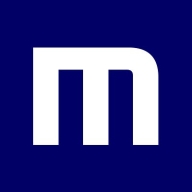
![HPE GreenLake for Backup and Recovery [EOL] Logo](https://images.peerspot.com/image/upload/c_scale,dpr_3.0,f_auto,q_100,w_64/5dQZa7pUevUt9SgMxRGqP2yd.jpg)
Find out what your peers are saying about Veeam Software, Zerto, Commvault and others in Backup and Recovery.


Detect file exfiltration via web browsers, USB, cloud apps, email, file link sharing, Airdrop, and more. See how files are moved and shared across your entire organization – without the need for policies, proxies or plugins. Incydr automatically identifies when files move outside your trusted environment, allowing you to easily detect when files are sent to personal accounts and unmanaged devices.
Incydr prioritizes file activity based on 120+ contextual Incydr Risk Indicators (IRIs). This prioritization works on day 1 without any configuration. Incydr’s risk scoring logic is use case-driven and transparent to administrators. Incydr uses Watchlists to programmatically protect data from employees who are most likely to leak or steal files, such as departing employees.
Take action with appropriate responses to contain, resolve and educate on detected risk. Use Incydr Flows or SOAR integrations to initiate response controls that are proportionate to an activity’s risk severity. You’ll stop data leaks without getting in the way of employee collaboration and sanctioned file activity.
Improving your Insider Risk posture requires a change in employee behavior. Code42 Instructor provides bite-sized training to employees, delivered when they need it. Use Instructor in tandem with Incydr to send responsive video lessons when employees put data at risk. You’ll ensure appropriate data governance and compliance with security standards and corporate policies as well as report on the positive impact of your Insider Risk Management program.
Founded in 2001, the company is headquartered in Minneapolis, Minnesota, and backed by Accel Partners, JMI Equity, NEA, and Split Rock Partners. For more information, visit code42.com.
HPE GreenLake for Backup and Recovery is a user-friendly and efficient solution designed to simplify data protection. With easy setup and management, automated backups, and flexible options like full, incremental, and differential backups, HPE GreenLake ensures your data is consistently safeguarded. Offering fast recovery to minimize downtime, this cloud-based solution operates on a pay-as-you-go model, allowing scalability without upfront costs. Enjoy global accessibility, robust security with data encryption and immutability, and disaster recovery capabilities, protecting your data from unforeseen events like fires or floods. HPE GreenLake for Backup and Recovery goes above and beyond by providing ransomware protection, reinforcing its commitment to comprehensive data security. Elevate your backup strategy with this adaptable and reliable solution that caters to users of all IT expertise levels.
We monitor all Backup and Recovery reviews to prevent fraudulent reviews and keep review quality high. We do not post reviews by company employees or direct competitors. We validate each review for authenticity via cross-reference with LinkedIn, and personal follow-up with the reviewer when necessary.