

JIRA Service Management and ConnectWise PSA compete in the service and project management category. Based on the analysis, JIRA Service Management seems to have the upper hand due to its extensive customization capabilities, although ConnectWise PSA offers superior integration with financial and inventory management.
Features: JIRA Service Management provides robust customization options, facilitates effective project management, and offers excellent transparency and user-friendliness. ConnectWise PSA is notable for its seamless integration with service agreements and billing, comprehensive project management capabilities, and effective handling of inventory management and ticketing.
Room for Improvement: JIRA Service Management could improve its email integration, mobile app support, and advanced project management features. Additional customization of reports and third-party application integrations are desired by users. ConnectWise PSA could benefit from an enhanced user interface, expanded search functionalities, and better mobile accessibility, as its UI and reporting capabilities are sometimes deemed outdated by users.
Ease of Deployment and Customer Service: JIRA Service Management supports public, private, on-premises, and hybrid cloud deployments, although customer service experiences vary. ConnectWise PSA primarily supports private and public cloud deployments, but its customer support is less sophisticated, lacking flexibility compared to JIRA's community and resources.
Pricing and ROI: JIRA Service Management has a tiered pricing structure that can become costly with increasing users but offers a good ROI through enhanced productivity. ConnectWise PSA's pricing is competitive but less flexible, with a good ROI when fully utilized, making it suitable for large organizations with complex needs.

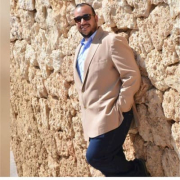
ConnectWise PSA is an award-winning professional services automation solution that connects your entire organization. Save time throughout your entire business lifecycle with the powerful automation and standardization that ConnectWise PSA brings to the table. A single view of your business operations makes it possible to streamline your business even further.
Key features and benefits of ConnectWise PSA:
Help desk
Centralize your help desk with features that allow you to organize and standardize your service requests and streamline workflow automation to ensure your support operations are as efficient as possible. Keep your help desk responsive and productive no matter how challenging the issue is.
Cloud billing
Managing recurring billing can be a streamlined and straightforward process. You can standardize and simplify the way you manage customer contracts, including cloud. Easily manage, monitor, and bill for other public cloud services such as Microsoft 365 and Cisco Cloud Solutions.
Sales and marketing
The competitive landscape has made the window of opportunity for growing your business more challenging. Take control for generating leads with sales and marketing features that help you build a stronger, more predictable pipeline and improve communication with prospects to ensure high conversion rates.
Procurement
Supplier operations can be hit and miss, making the procurement process far more challenging. Optimize internal purchasing and receiving workflows to keep your operations department and customers in the know.
Time tracking and billing
Time tracking and billing reduces revenue loss and client skepticism. Your team can easily enter and track their billable time by the minute and by client, project, or task and include detailed notes to avoid client audits. With these efficiencies, your team will have more time to better serve your business and your customers.
Project management
Don’t miss a beat. Project management gives you what your team needs to track the progress of multi-faceted projects and project milestones, so you can deliver what you promise to your clients on time and on budget.
Reporting
Knowledge and visibility are key components of a successful IT service provider. Leverage a reporting engine that give you the insights and metrics to help you make data-driven decision across all areas of your business.
What can ConnectWise PSA do for you?
Improve employee experience
Give your teams a PSA that helps them perform more effectively and provide the best experience possible—for them and your customers. Keep everyone in the know, increasing management’s confidence in the ability to sustain and grow a happy customer base.
Enhance the customer experience
When your teams have what they need to do their job well the first time, your customer experience gets better and better. Provide amazing service delivery, timely and accurate invoices, and automate important reports to keep your customers happy (and in the know). Pair that with the end-user portal available, and your customer experience just got even better!
Give your team precious time back
With coupling centralization and automation, your teams will function more efficiently than ever, giving everyone more time to focus on what’s important. You'll get more time to focus on growing your business!
Increase revenue and decrease costs
When your systems are centralized and your operations more efficient, you can save time and reduce costs. In essence, you can improve revenue and decrease costs through all your gained efficiencies.
JIRA Service Management is Atlassian’s IT service management (ITSM) solution. It unlocks all teams at high velocity by:
1. Accelerating the flow of work between IT teams, development teams, and business teams
2. Empowering teams to deliver their service more quickly
3. Bringing visibility to their work
Built on JIRA, JIRA Service Management enables best practices across request, incident, problem, change, knowledge, asset, and configuration management so that teams can streamline collaboration between themselves. More than 30,000 customers of all sizes rely on JIRA Service Management to deliver service.
JIRA Service Management Features
JIRA Service Management has many valuable key features. Some of the most useful ones include:
JIRA Service Management Benefits
There are many benefits to implementing JIRA Service Management. Some of the biggest advantages the solution offers include:
Reviews from Real Users
JIRA Service Management stands out among its competitors for a number of reasons. Some of these include its stability, its easy customization, and its seamless integration with other solutions. PeerSpot users take note of the advantages of these features in their reviews:
Abhishek S., a Program Lead at PureSoftware, writes of the solution, “You can scale the solution whether it is deployed to the cloud or the data center. While we might have up to 5,200 people using the solution, we do not require that many licenses, as only those dealing with the tickets are required to be licensed.”
Andrew B., a Technical Engineer at a consultancy firm, notes, “One of the valuable features is that an automatic response or action can be taken on tickets. We can have certain responses for tickets that contain keywords or are logged and tagged with certain labels.”
We monitor all Help Desk Software reviews to prevent fraudulent reviews and keep review quality high. We do not post reviews by company employees or direct competitors. We validate each review for authenticity via cross-reference with LinkedIn, and personal follow-up with the reviewer when necessary.