
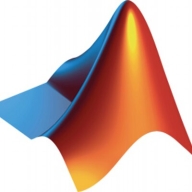
Databricks and MathWorks Matlab are in the data analysis and engineering category. Databricks has the upper hand in scalability and collaboration, whereas MathWorks Matlab is superior in computational capabilities and algorithm support.
Features: Databricks offers scalability and real-time collaboration, integrating seamlessly with various data sources for large-scale data processing. MathWorks Matlab provides precise computational abilities, diverse algorithm libraries, and effective modeling capabilities, ideal for intricate mathematical operations.
Ease of Deployment and Customer Service: Databricks leverages cloud-native architecture for quick deployment, offering responsive cloud support. MathWorks Matlab involves a more detailed deployment process, particularly on local servers, but is backed by extensive documentation and technical support.
Pricing and ROI: Databricks presents flexible pricing models that adapt to different workloads, supporting a favorable ROI due to its scalability. MathWorks Matlab demands a higher initial expense, justified by its specialized computing features, appealing to users needing advanced mathematical analysis.


Databricks is utilized for advanced analytics, big data processing, machine learning models, ETL operations, data engineering, streaming analytics, and integrating multiple data sources.
Organizations leverage Databricks for predictive analysis, data pipelines, data science, and unifying data architectures. It is also used for consulting projects, financial reporting, and creating APIs. Industries like insurance, retail, manufacturing, and pharmaceuticals use Databricks for data management and analytics due to its user-friendly interface, built-in machine learning libraries, support for multiple programming languages, scalability, and fast processing.
What are the key features of Databricks?
What are the benefits or ROI to look for in Databricks reviews?
Databricks is implemented in insurance for risk analysis and claims processing; in retail for customer analytics and inventory management; in manufacturing for predictive maintenance and supply chain optimization; and in pharmaceuticals for drug discovery and patient data analysis. Users value its scalability, machine learning support, collaboration tools, and Delta Lake performance but seek improvements in visualization, pricing, and integration with BI tools.
We monitor all Data Science Platforms reviews to prevent fraudulent reviews and keep review quality high. We do not post reviews by company employees or direct competitors. We validate each review for authenticity via cross-reference with LinkedIn, and personal follow-up with the reviewer when necessary.