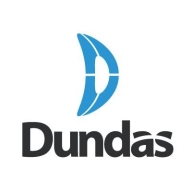

Tableau and Dundas BI are competing in the business intelligence tools market. Tableau generally has the upper hand due to its strong reputation in pricing and technical support.
Features: Tableau provides extensive visualization tools, an intuitive drag-and-drop interface, and quick data storytelling. Dundas BI offers a highly customizable data model, full control over visualization parameters, and supports both analytical and operational reporting.
Room for Improvement: Tableau could enhance its capabilities for complex data integration, support more advanced customization without losing simplicity, and offer wider integration with external tools. Dundas BI can improve by simplifying its deployment process, providing more intuitive design interfaces for non-technical users, and enhancing user documentation for easier navigation.
Ease of Deployment and Customer Service: Tableau offers straightforward deployment and comprehensive support resources that facilitate quick implementation. Dundas BI has a more intricate deployment process requiring additional time but offers responsive support for specialized configurations.
Pricing and ROI: Tableau presents a higher initial cost but often leads to faster ROI due to its ease of deployment and user-friendly interface. Dundas BI usually has a more cost-effective setup with its flexible licensing, though the ROI can be slower depending on deployment complexity.
This saves a significant amount of time, particularly for reports that would have needed around fifty people.
The ROI of using Tableau extends to its seamless integration across various platforms, as it's from Salesforce and thus not limited to any specific cloud provider.
They provide quick email and phone responses and have Thai-speaking personnel.
I find Tableau's technical support to be good with elite support, but it struggles with usual, general support.
The technical support for Tableau is quite good.
The solution is fully scalable and performs well even with large datasets, provided there is proper supporting hardware.
Tableau is easy to use across various dimensions, whether on-premises or on the cloud.
Tableau is easy to scale.
The application hangs after continuous use due to the buildup of cache.
I rate the stability a five or six because Tableau updates very often with new versions or patches.
The product owner should enhance its benefits or clarify its role.
Pricing is also a concern for me as it is expensive compared to TIBCO Spotfire Enterprise licensing and Microsoft Power Platform.
When I want to use or present something in a certain way, it's hard to locate the necessary features.
Power BI as a much cheaper alternative.
A license for 150 users costs around $17,000 USD per year.
I think Tableau is expensive compared to TIBCO Spotfire Enterprise licensing and Microsoft's Azure and Power Platform.
A significant feature for me is the real-time connection to data sources because it effectively manages large data sets.
Tableau serves as a stable dashboarding tool for higher management, aiding in quick decision-making.
The interactive, action-based approach allows for detailed data analysis.


Dundas BI is a powerful, flexible, end-to-end business intelligence platform that simplifies the entire analytics process and empowers its users to analyze and visualize data. The solution enables organizations to create and view interactive dashboards, reports, scorecards, and more. Dundas BI can be integrated into an existing website as part of a custom BI solution or it can be deployed as the central data portal for your organization. The solution is suitable for mid-to-large sized companies.
Dundas BI Features
Dundas BI has many valuable key features. Some of the most useful ones include:
Dundas BI Benefits
There are many benefits to implementing Dundas BI. Some of the biggest advantages the solution offers include:
Reviews from Real Users
Below are some reviews and helpful feedback written by PeerSpot users currently using the Dundas BI solution.
A Business Intelligence Consultant at Siemens Industry says, “The flexibility of the dashboard designer is great. You can control every single pixel and no matter what the user asks for we can deliver. It has a lot of out-of-the-box options that you can use to customize your dashboard. There is also the option to use their JavaScript API, however, in 99% of the cases, the built-in options are more than enough. I also love the control you have on what queries Dundas BI is generating against our databases. This allows us to create really fast dashboards even when running against millions of records.”
James D., System Architect at Yulista, LLC mentions that the most valuable aspect of the solution is its “ability to warehouse query results. This is good because you do not have to have a data warehouse, you let Dundas warehouse the results of a query that runs long during off hours.”
Another reviewer shares, “The built-in ETL functionality has allowed us to combine data sources without the need for a full SSIS package. This saves time and allows for a quicker time to market.”
Tableau is a tool for data visualization and business intelligence that allows businesses to report insights through easy-to-use, customizable visualizations and dashboards. Tableau makes it exceedingly simple for its customers to organize, manage, visualize, and comprehend data. It enables users to dig deep into the data so that they can see patterns and gain meaningful insights.
Make data-driven decisions with confidence thanks to Tableau’s assistance in providing faster answers to queries, solving harder problems more easily, and offering new insights more frequently. Tableau integrates directly to hundreds of data sources, both in the cloud and on premises, making it simpler to begin research. People of various skill levels can quickly find actionable information using Tableau’s natural language queries, interactive dashboards, and drag-and-drop capabilities. By quickly creating strong calculations, adding trend lines to examine statistical summaries, or clustering data to identify relationships, users can ask more in-depth inquiries.
Tableau has many valuable key features:
Tableau stands out among its competitors for a number of reasons. Some of these include its fast data access, easy creation of visualizations, and its stability. PeerSpot users take note of the advantages of these features in their reviews:
Romil S., Deputy General Manager of IT at Nayara Energy, notes, "Its visualizations are good, and its features make the development process a little less time-consuming. It has an in-memory extract feature that allows us to extract data and keep it on the server, and then our users can use it quickly.
Ariful M., Consulting Practice Partner of Data, Analytics & AI at FH, writes, “Tableau is very flexible and easy to learn. It has drag-and-drop function analytics, and its design is very good.”
We monitor all Data Visualization reviews to prevent fraudulent reviews and keep review quality high. We do not post reviews by company employees or direct competitors. We validate each review for authenticity via cross-reference with LinkedIn, and personal follow-up with the reviewer when necessary.