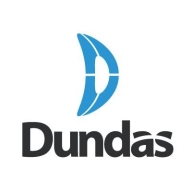

Tableau and Dundas Dashboard are competing products in the data visualization market. Tableau has the upper hand due to its ease of use and speed in data processing, supported by its robust analytical capabilities and intuitive design.
Features: Tableau offers extensive data connectivity options, high-speed data analysis, and a thriving community that supports integration and learning. Dundas Dashboard provides customizable dashboards, advanced visualization techniques, and the ability to create intricate personalized solutions.
Room for Improvement: Tableau could improve customization options, allowing more flexibility for specific business needs and better handling of extremely large data sets. It might also benefit from enhanced predictive analytics capabilities. Dundas Dashboard needs easier deployment options and a smoother user interface to reduce initial complexity. Its integration with external data sources could also be streamlined for better efficiency.
Ease of Deployment and Customer Service: Tableau offers a straightforward deployment process with cloud-based solutions and extensive support resources for quick start-ups. Dundas, while offering deep customization, often requires more complex configurations and has a steeper learning curve. It provides specialized customer service for detailed customization assistance.
Pricing and ROI: Tableau's pricing is considered premium, but its comprehensive features and quick deployment contribute to a faster ROI. Dundas Dashboard presents a potentially more cost-effective option, though customization and integration may require additional resources and time, affecting short-term ROI. Despite higher initial costs, Tableau's rapid time-to-value provides compensation, whereas Dundas offers potential cost savings with a more tailored feature set.
This saves a significant amount of time, particularly for reports that would have needed around fifty people.
The ROI of using Tableau extends to its seamless integration across various platforms, as it's from Salesforce and thus not limited to any specific cloud provider.
They provide quick email and phone responses and have Thai-speaking personnel.
I find Tableau's technical support to be good with elite support, but it struggles with usual, general support.
The technical support for Tableau is quite good.
The solution is fully scalable and performs well even with large datasets, provided there is proper supporting hardware.
Tableau is easy to use across various dimensions, whether on-premises or on the cloud.
Tableau's data blending capabilities are an added feature.
I rate the stability a five or six because Tableau updates very often with new versions or patches.
Pricing is also a concern for me as it is expensive compared to TIBCO Spotfire Enterprise licensing and Microsoft Power Platform.
The product owner should enhance its benefits or clarify its role.
When I want to use or present something in a certain way, it's hard to locate the necessary features.
Power BI as a much cheaper alternative.
The cost for viewer rights is around $60, but it can vary based on the business and is usually for a year.
I think Tableau is expensive compared to TIBCO Spotfire Enterprise licensing and Microsoft's Azure and Power Platform.
Building hyper extracts and visualization capabilities make Tableau a robust tool for data analysis.
A significant feature for me is the real-time connection to data sources because it effectively manages large data sets.
Tableau serves as a stable dashboarding tool for higher management, aiding in quick decision-making.

Dashboards provide a central location for users to access, interact and analyze up-to-date information so they can make smarter, data-driven decisions. Good dashboard software enables you to monitor and measure performance and metrics in real-time and on the go. You can visualize and analyze data and focus on Key Performance Indicators (KPIs) from across the organization on a dashboard, helping you gain valuable insight and drive quick and accurate decision making.
Tableau is a tool for data visualization and business intelligence that allows businesses to report insights through easy-to-use, customizable visualizations and dashboards. Tableau makes it exceedingly simple for its customers to organize, manage, visualize, and comprehend data. It enables users to dig deep into the data so that they can see patterns and gain meaningful insights.
Make data-driven decisions with confidence thanks to Tableau’s assistance in providing faster answers to queries, solving harder problems more easily, and offering new insights more frequently. Tableau integrates directly to hundreds of data sources, both in the cloud and on premises, making it simpler to begin research. People of various skill levels can quickly find actionable information using Tableau’s natural language queries, interactive dashboards, and drag-and-drop capabilities. By quickly creating strong calculations, adding trend lines to examine statistical summaries, or clustering data to identify relationships, users can ask more in-depth inquiries.
Tableau has many valuable key features:
Tableau stands out among its competitors for a number of reasons. Some of these include its fast data access, easy creation of visualizations, and its stability. PeerSpot users take note of the advantages of these features in their reviews:
Romil S., Deputy General Manager of IT at Nayara Energy, notes, "Its visualizations are good, and its features make the development process a little less time-consuming. It has an in-memory extract feature that allows us to extract data and keep it on the server, and then our users can use it quickly.
Ariful M., Consulting Practice Partner of Data, Analytics & AI at FH, writes, “Tableau is very flexible and easy to learn. It has drag-and-drop function analytics, and its design is very good.”
We monitor all Data Visualization reviews to prevent fraudulent reviews and keep review quality high. We do not post reviews by company employees or direct competitors. We validate each review for authenticity via cross-reference with LinkedIn, and personal follow-up with the reviewer when necessary.