

DX Performance Management and OP5 Monitor are competing in IT performance monitoring. DX Performance Management holds an advantage in pricing and customer support, while OP5 Monitor offers more diverse features that can justify its higher cost in the long term.
Features: DX Performance Management provides robust analytics, real-time visibility, and focuses on scalability for enterprise solutions. OP5 Monitor includes extensive network monitoring capabilities, flexible integrations, and a broader scope in monitoring activities.
Room for Improvement: DX Performance Management could benefit from enhancing its feature set to match the diversity of OP5 Monitor, improving flexibility in integration options, and expanding network monitoring capabilities. OP5 Monitor may improve in the areas of simplifying deployment procedures, enhancing scalability for larger enterprises, and reducing the learning curve associated with its comprehensive monitoring features.
Ease of Deployment and Customer Service: DX Performance Management is recognized for straightforward deployment and responsive customer service. OP5 Monitor offers flexible deployment models that accommodate various IT environments, although setup may require more specialization. Both provide effective customer service, with DX having an edge due to its simpler deployment.
Pricing and ROI: DX Performance Management is viewed as cost-effective, providing a solid ROI with lower initial setup costs. OP5 Monitor, while having a higher upfront cost, offers comprehensive monitoring features that can justify the investment for their potential long-term value.
| Product | Market Share (%) |
|---|---|
| OP5 Monitor | 0.7% |
| DX Performance Management | 0.5% |
| Other | 98.8% |
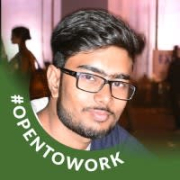
| Company Size | Count |
|---|---|
| Small Business | 5 |
| Large Enterprise | 25 |
| Company Size | Count |
|---|---|
| Small Business | 2 |
| Large Enterprise | 5 |
CA Performance Management is a comprehensive and highly scalable network performance monitoring and analytics platform. It was built to meet the unique demands of big data and modern networks architectures, including highly dynamic and complex hybrid cloud and software-defined networks (SDN).
The platform is design to reduce complexity inherent in modern networks built across numerous technology stacks through advanced network performance monitoring and relationship mapping for improved operational assurance.
Combined with CA Virtual Network Assurance, the platform extends operator visibility through advanced discovery and network performance monitoring of highly sensitive cloud and multi-layered SDN networks and service chains.
OP5 Monitor - The Complete Monitoring Solution
OP5 Monitor is a flexible and highly scalable monitoring solution for all sizes of environments. Use just one product to monitor your IT environment regardless of location, whether on-premise, in dynamic environments, public cloud or a hybrid of these.
Digital transformation adds extra layers and complexity to the IT estate by creating a hybrid IT environment of both static and dynamic environments, that can be difficult to monitor efficiently. ITRS OP5 Monitor gives enterprises full visibility over their entire IT estate through a single pane of glass, allowing them to consolidate monitoring tools and cut down costs.
We monitor all Network Monitoring Software reviews to prevent fraudulent reviews and keep review quality high. We do not post reviews by company employees or direct competitors. We validate each review for authenticity via cross-reference with LinkedIn, and personal follow-up with the reviewer when necessary.