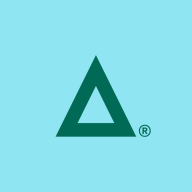

Find out what your peers are saying about UiPath, Automation Anywhere, Microsoft and others in Robotic Process Automation (RPA).
Fortra's Automate has effectively replaced the workload of an entire employee, saving us significant time and money.
It has reduced our expenditures in terms of purchasing more products and employing more technicians.
I've seen a good return on investment with Automate, as it streamlines processes and improves my productivity.
They don't always understand the processes I'm trying to implement.
I would rate the technical support as a nine out of ten because it is quite fast and courteous.
They are very responsive and have been able to resolve any issues I have encountered.
The scalability of Automate also scores a ten out of ten.
It is easy to increase one bot or one studio without needing to buy another orchestrator, which can be quite expensive.
Automate is stable for my needs and is highly scalable, allowing the same workflow to serve numerous tasks effectively.
The stability of the solution is a ten out of ten.
It has very robust features, and it is not prone to instability.
The stability of Fortra's Automate is excellent.
This is a significant concern, especially with critical workloads where visibility into errors is essential.
I would prefer not having to log in to update a ticket; being able to respond via email would be beneficial.
Integration with Amazon S3 is somewhat lacking.
Additionally, the deployment process should be easier.
Competitors are often more expensive than Automate.
It offered what we wanted at a good, competitive price.
It does a lot but also costs a lot.
Nintex Process Platform is expensive.
Automate's non-reliance on additional orchestrators makes it quite cost-effective.
In my opinion, the best feature Automate offers is the scheduling.
Automate's compatibility with existing IT infrastructure has impacted our business operations positively by providing smooth integration with other software that we use, such as Gmail, Jira, and Microsoft 365 apps, which gives us a unified platform instead of having to keep switching from one software to another, saving a lot of time and streamlining the whole workflows.
My team and I created a demo using Nintex, focusing on getting emails, reading, writing, and managing attachments.
| Product | Market Share (%) |
|---|---|
| Automate | 2.0% |
| UiPath Platform | 17.9% |
| Microsoft Power Automate | 17.7% |
| Other | 62.400000000000006% |
| Product | Market Share (%) |
|---|---|
| Nintex Process Platform | 1.9% |
| Camunda | 16.0% |
| SAP Signavio Process Manager | 6.5% |
| Other | 75.6% |


| Company Size | Count |
|---|---|
| Small Business | 18 |
| Midsize Enterprise | 8 |
| Large Enterprise | 5 |
| Company Size | Count |
|---|---|
| Small Business | 17 |
| Midsize Enterprise | 6 |
| Large Enterprise | 24 |
Automate offers a user-friendly solution with a drag-and-drop interface for efficient task automation and integration with major platforms like SAP and Azure, making it ideal for quick deployment with minimal coding and training.
Automate provides powerful features for businesses seeking efficient automation, offering compatibility with databases, email integration, and cloud platforms. Its simple interface supports both beginners and experienced users, simplifying tasks like invoice processing, HR automation, and data transformation. Cost-effective pricing and flexible licensing enhance its appeal while integration capabilities and scheduling tools ensure smooth workflow automation.
What are Automate's Key Features?In industries such as healthcare, banking, and logistics, Automate is used for tasks like invoice payment automation, data transformation, and task automation. This leads to streamlined processes and reduced manual workload, illustrating its value in enhancing operational efficiency through diversified workflows.
Nintex Process Platform offers no/low-code development with system integrations and efficient workflow management, ideal for complex business processes. It's known for its scalable workflows, data management through SmartObjects, and a user-friendly visual designer.
Nintex Process Platform enables organizations to automate processes with ease, supporting electronic forms, digital transformation, and seamless department collaboration. Users on SharePoint and other integrated systems leverage its extensive workflow capabilities for approvals, onboarding, and information capture. While its current framework might benefit from performance enhancements and improved management console usability, it remains a strong choice for providing scalable solutions across industries.
What are the key features of Nintex Process Platform?Companies in sectors like government, HR, and financial services implement Nintex Process Platform for its ability to streamline and connect internal processes. It supports approval workflows, notifications, and data capturing, proving its versatility for diverse business needs. However, challenges with document conversion, performance, and cloud feature parity suggest room for enhancements, particularly in industries handling complex workflows.
We monitor all Robotic Process Automation (RPA) reviews to prevent fraudulent reviews and keep review quality high. We do not post reviews by company employees or direct competitors. We validate each review for authenticity via cross-reference with LinkedIn, and personal follow-up with the reviewer when necessary.