
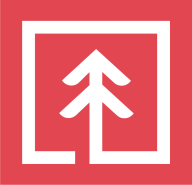
JSCAPE by Redwood and GoAnywhere MFT are leading solutions in the managed file transfer arena, each bringing unique strengths to the table. JSCAPE seems to have an edge with its scalability, fault tolerance, and 24/7 customer support, making it suitable for startups and businesses requiring robust support. However, GoAnywhere MFT excels in workflow automation and comprehensive features, making it a strong contender for larger operations with complex needs.
Features: JSCAPE offers high scalability and fault tolerance, ensuring seamless large file transfers with high availability. Its advanced security features, including encryption and digital signatures, provide strong data protection and compliance. Additionally, JSCAPE supports a versatile range of protocols like SFTP, FTPS, and HTTPS. GoAnywhere MFT shines in its robust workflow automation that eliminates the need for custom scripts, simplifying complex processes. It effectively supports various protocols and delivers strong security measures, making it adaptable for diverse business environments.
Room for Improvement: JSCAPE could enhance its offerings with more customizable options and better documentation for easier user navigation in complex configurations. Users have expressed a need for GoAnywhere MFT to augment its scheduling flexibility and error handling capabilities, alongside improvements in multi-factor authentication and cloud integration.
Ease of Deployment and Customer Service: JSCAPE provides great deployment versatility with support for hybrid, private, and public cloud environments, and users appreciate the 24/7 responsive customer support. GoAnywhere MFT is primarily focused on on-premises deployment with notable support for public cloud environments. While its customer support is effective, enhancements in real-time communication could be beneficial.
Pricing and ROI: JSCAPE's pricing is reasonable, particularly favorable for startups and those with limited budgets, offering impressive time savings and security benefits. GoAnywhere MFT, while slightly more expensive, provides substantial value through its comprehensive feature set, potentially justifying its cost for larger enterprises. Both solutions deliver significant returns through reduced manual efforts and efficient management of file transfers.


GoAnywhere MFT offers user-friendly workflow features, advanced security, and seamless integrations. Its intuitive interface supports streamlined operations and rapid project creation, making it suitable for managing secure file transfers.
GoAnywhere MFT provides sophisticated automation through Advanced Workflows, enabling reduced manual tasks and improved efficiency. With centralized data exchange, file monitoring, and comprehensive security protocols, it supports scalability, encryption, and IP filtering for enhanced protection. Users appreciate its adaptability with systems including IBM and Epic, contributing to improved process management and significant time savings. While beneficial, enhancements in DNS support, user interface intuitiveness, and customer service responsiveness are potential growth areas. License costs are noted as high, with demands for better documentation, cloud service integrations, and improved scalability and load-balancing functionalities.
What are the key features of GoAnywhere MFT?GoAnywhere MFT is deployed by organizations for secure file transfers across systems like financial, healthcare, and corporate sectors. It supports SFTP, FTP, and HTTPS for data exchanges and is highly effective in automating processes and managing large file movements efficiently. It integrates well with cloud platforms like Azure and accommodates environments such as Windows, Linux, and IBM iSeries.
JSCAPE platform offers independent managed file transfer (MFT) software that allows users to secure and automate data exchange with trading partners, clients and internal transfers. Built-in security features and audit functions support PCI DSS, HIPAA, GLBA and Sarbanes-Oxley compliance. SaaS (MFTaaS) offering available.
We monitor all Managed File Transfer (MFT) reviews to prevent fraudulent reviews and keep review quality high. We do not post reviews by company employees or direct competitors. We validate each review for authenticity via cross-reference with LinkedIn, and personal follow-up with the reviewer when necessary.