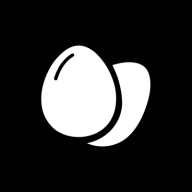

Microsoft Entra ID and Frontegg are identity management solutions. Microsoft Entra ID edges out due to its integration and scalability within the Microsoft ecosystem, whereas Frontegg holds strong with its customizability and advanced authentication features.
What features are offered by Microsoft Entra ID in comparison to Frontegg?Microsoft Entra ID offers seamless integration with Microsoft products, scalability for growing enterprises, and robust security features. Frontegg provides extensive customizability, advanced authentication mechanisms, and rich developer-friendly tools for integrations.
What areas of improvement can be found in Microsoft Entra ID in comparison to Frontegg?Microsoft Entra ID could improve its documentation, enhance customer support response times, and expand third-party integration capabilities. Frontegg needs to provide more comprehensive onboarding materials, increase integration options with third-party apps, and improve the user experience for non-developers.
How is the ease of deployment and customer service of Microsoft Entra ID in comparison to Frontegg?Microsoft Entra ID is known for straightforward deployment within Microsoft environments and has a solid customer support structure. Frontegg is praised for its intuitive setup process and responsive customer service team, making it user-friendly for diverse environments.
What setup costs and ROI can be seen with Microsoft Entra ID in comparison to Frontegg?Microsoft Entra ID has competitive setup costs within the Microsoft suite, often yielding substantial ROI due to integration efficiencies. Frontegg's pricing is higher but users justify the cost by the specific features provided, perceiving higher long-term value aligned with its feature set.

Frontegg is a user management platform, designed for the Product-Led Growth (PLG) era. Frontegg provides blazing-fast integration of a powerful user infrastructure, designed to handle modern application use-cases.
Our platform supports app builders by covering all the way from fundamental authentication flows to the most advanced capabilities such as complex organizational structures (multi-tenancy), fine-grained authorization, API-token management, self-service admin portal for end-users, subscription enforcement, single-sign-on (SSO), and much more.
Frontegg’s interfaces are embedded as a UI layer within your app and becomes a customer-facing management interface for your end-users, both on the personal and workspace levels. Frontegg also powers-up your backend through rich SDKs supported in various languages and frameworks.
Pricing: Starts at $249/m
Microsoft Entra ID is used for extending on-premises Active Directory to the cloud, managing application access, enabling multi-factor authentication, and single sign-on. It facilitates policy enforcement and secure access, ensuring centralized identity management across cloud and on-premises resources.
Organizations utilize Microsoft Entra ID for robust user and group management, identity synchronization, and conditional access. Its seamless integration with third-party apps, scalability, and support for remote work make it a preferred choice. The admin center streamlines identity and access tasks, enhancing efficiency and security with features like privileged identity management and audit logs.
What are the key features of Microsoft Entra ID?Microsoft Entra ID implementation varies across industries. Tech firms leverage it for secure, scalable access management, while healthcare organizations utilize its identity protection features to safeguard patient data. Educational institutions adopt Entra ID for streamlined user management and policy enforcement, ensuring secure access for students and staff across on-premises and cloud resources.
We monitor all Single Sign-On (SSO) reviews to prevent fraudulent reviews and keep review quality high. We do not post reviews by company employees or direct competitors. We validate each review for authenticity via cross-reference with LinkedIn, and personal follow-up with the reviewer when necessary.