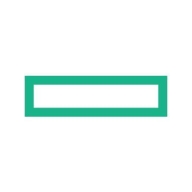

HPE System Management Homepage and Kaseya IT Center are both prominent IT management solutions tailored for enterprise environments. HPE seems to have the upper hand in pricing and customer support, while Kaseya is favored for its extensive features.
Features: HPE System Management Homepage is known for comprehensive hardware monitoring, detailed alerting capabilities, and network management. Kaseya IT Center offers a wide range of automation tools, integration features, and remote management functions.
Room for Improvement: HPE System Management Homepage could benefit from a more intuitive interface, improved documentation, and enhanced reporting capabilities. Kaseya IT Center users suggest better technical support responsiveness, more streamlined interface customization, and enhanced training resources.
Ease of Deployment and Customer Service: HPE System Management Homepage receives favorable reviews for easy deployment with minimal configuration. Kaseya IT Center's deployment can be complex but is aided by comprehensive setup guides. HPE has quicker customer service response times compared to Kaseya's mixed reviews.
Pricing and ROI: HPE System Management Homepage is highlighted for its cost-effectiveness and significant ROI with lower setup costs. Kaseya IT Center, while more expensive, is perceived to provide good ROI through its feature-rich platform.

The HPE System Management Homepage (SMH) consolidates and simplifies the management of ProLiant and Integrity servers running Microsoft Windows or Linux, or HPE 9000 and HPE Integrity servers running HP-UX 11i. By aggregating data from HPE Insight Management Agents and other tools, SMH provides a secure and intuitive interface to review in-depth hardware configuration and status data, performance metrics, system thresholds and software version control information. SMH can also be used to access the HPE Lights-Out Management processor on ProLiant and Integrity servers. SMH is part of the Service Pack for ProLiant (SPP) or the Integrity Support Pack (ISP), and can be extended to meet specific system management requirements by integrating additional plug-in tools. SMH is easy to install and can be extended to meet specific system management requirements by integrating additional HPE plug-in management tools that include HPE Online Diagnostics and HPE Software Version Control Agents.
We monitor all Server Monitoring reviews to prevent fraudulent reviews and keep review quality high. We do not post reviews by company employees or direct competitors. We validate each review for authenticity via cross-reference with LinkedIn, and personal follow-up with the reviewer when necessary.