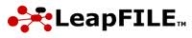Two-factor authentication and .ZIP format make large file transfers very secureThe most valuable feature is the ability to send a large file of 30 GB in size and more. In Outlook and other email applications, you cannot send files that are larger than 20 MB. But with Kiteworks, 30 GB is transferable by default and, with the proper approval, a file of up to 100 GB can be sent. It makes file transfer very easy and smooth. Also, only the .ZIP format is supported because it is a very secure mode of file transfer, and that is why it is recommended. It also has built-in antivirus, so if it detects any malware it will quarantine the file and it won't be delivered. This is really important to keep the service up and running in a proper and secure manner. With people working from home, the data needs to be checked to see what kind of data is being sent. It has a two-factor authentication mechanism. For example, if a person with a particular domain is using Kiteworks and sends a file to a party outside of his domain, that external party has to go through two-factor authentication. The receiver gets a link that takes them to the setup of a temporary account, which will be valid for three days. The recipient will also receive a customized password separately. Only after all these steps will they be able to access the file. That access is only available to a person with the mail ID to which the file was sent. In addition, admins can see who is sending sensitive content, what that content is, and to whom it is being sent, and can track emails. One week of good training will give a user complete knowledge for using the solution. The system is very easy to use. You just click on "Compose," attach a file, and send it. It's very easy compared to Outlook or Teams. It's quite simple, even for someone logging in for the first time. It is very smooth and easy to send files.