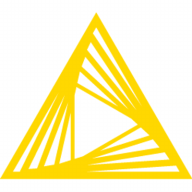

Microsoft Power BI and KNIME compete in the business intelligence and data analytics space. Based on feature offerings, Power BI holds an edge in data connectivity and visualization, whereas KNIME excels in data science automation and machine learning capabilities.
Features: Microsoft Power BI provides seamless integration with third-party components such as SharePoint and web browsers, offers robust data connectivity, and supports self-service reporting for ease of use. KNIME, renowned for its data science capabilities, features automation for analytics workflows and integrates smoothly with Python and R, making it highly versatile for data manipulation and machine learning tasks.
Room for Improvement: Power BI could enhance its real-time data capabilities and improve mobile support. Users have also pointed out the need for more intuitive customization features and connectors. KNIME, on the other hand, faces challenges with its limited visualization functionalities, and users report its interface and documentation could be improved, especially when dealing with large data sets.
Ease of Deployment and Customer Service: Microsoft Power BI offers diverse deployment options, including public cloud and hybrid environments, which provide flexibility for various organizational requirements. Its customer service receives positive feedback, although technical support inconsistencies are noted. KNIME mostly deploys on-premises or in private cloud settings, earning appreciation for community-driven support but with highlighted needs for improved technical assistance and user interface clarity.
Pricing and ROI: Microsoft Power BI is competitively priced with flexible per-user payment options, making it a cost-effective choice for businesses of all sizes while delivering strong ROI through improved data accessibility and reporting. KNIME is cost-effective, especially with a free desktop version and affordable server pricing, its open-source nature adding to its value, especially for small teams focusing on data processing.
In a world surrounded by data, tools that allow navigation of large data volumes ensure decisions are data-driven.
Power BI is easy to deploy within an hour, providing robust security against data leaks.
While they cannot always provide immediate answers, they are generally efficient and simplify tasks, especially in the initial phase of learning KNIME.
We have a partnership with Microsoft, involving multiple weekly calls with dedicated personnel to ensure our satisfaction.
Unfortunately, with Microsoft, you must accept the product as it is.
With increasing AI capabilities, architectural developments within Microsoft, and tools like Fabric, I expect Power BI to scale accordingly.
You expect only a small percentage of users concurrently, but beyond a thousand concurrent users, it becomes difficult to manage.
In terms of stability, there's no data loss or leakage, and precautions are well-managed by Microsoft.
We typically do not have problems with end-user tools like Excel and Power BI.
It's not a bad grade, as I know of better products in this field.
For graphics, the interface is a little confusing.
The machine learning and profileration aspects are fascinating and align with my academic background in statistics.
Access was more logical in how it distinguished between data and its formatting.
This makes Power BI difficult to manage as loading times can reach one or two minutes, which is problematic today.
Microsoft updates Power BI monthly based on user community feedback.
Power BI isn't very cheap, however, it is economical compared to other solutions available.
I found the setup cost to be expensive
KNIME is more intuitive and easier to use, which is the principal advantage.
KNIME is simple and allows for fast project development due to its reusability.
In today's data-driven environment, these tools are of substantial value, particularly for large enterprises with numerous processes that require extensive data analysis.
It allows me to show detailed improvements in quality and safety and patient experience.
The entire ETL process is easy and supports many databases, allowing data pipelines from multiple sources to be gathered in one place for visualization.


KNIME is an open-source analytics software used for creating data science that is built on a GUI based workflow, eliminating the need to know code. The solution has an inherent modular workflow approach that documents and stores the analysis process in the same order it was conceived and implemented, while ensuring that intermediate results are always available.
KNIME supports Windows, Linux, and Mac operating systems and is suitable for enterprises of all different sizes. With KNIME, you can perform functions ranging from basic I/O to data manipulations, transformations and data mining. It consolidates all the functions of the entire process into a single workflow. The solution covers all main data wrangling and machine learning techniques, and is based on visual programming.
KNIME Features
KNIME has many valuable key features. Some of the most useful ones include:
KNIME Benefits
There are many benefits to implementing KNIME. Some of the biggest advantages the solution offers include:
Reviews from Real Users
Below are some reviews and helpful feedback written by PeerSpot users currently using the KNIME solution.
An Emeritus Professor at a university says, “It can read many different file formats. It can very easily tidy up your data, deleting blank rows, and deleting rows where certain columns are missing. It allows you to make lots of changes internally, which you do using JavaScript to put in the conditional. It also has very good fundamental machine learning. It has decision trees, linear regression, and neural nets. It has a lot of text mining facilities as well. It's fairly fully-featured.”
Benedikt S., CEO at SMH - Schwaiger Management Holding GmbH, explains, “All of the features related to the ETL are fantastic. That includes the connectors to other programs, databases, and the meta node function. Technical support has been extremely responsive so far. The solution has a very strong and supportive community that shares information and helps each other troubleshoot. The solution is very stable. The initial setup is pretty simple and straightforward.”
Piotr Ś., Test Engineer at ProData Consult, says, “What I like the most is that it works almost out of the box with Random Forest and other Forest nodes.”
Microsoft Power BI is a powerful tool for data analysis and visualization. This tool stands out for its ability to merge and analyze data from various sources. Widely adopted across different industries and departments, Power BI is instrumental in creating visually appealing dashboards and generating insightful business intelligence reports. Its intuitive interface, robust visualization capabilities, and seamless integration with other Microsoft applications empower users to easily create interactive reports and gain valuable insights.
We monitor all Data Mining reviews to prevent fraudulent reviews and keep review quality high. We do not post reviews by company employees or direct competitors. We validate each review for authenticity via cross-reference with LinkedIn, and personal follow-up with the reviewer when necessary.