

NICE CXone and LinkLive compete in the contact center software space, each offering unique advantages. NICE CXone gains an edge in support and integration, appealing to enterprises needing robust solutions, while LinkLive is favored for its intuitive design and lower cost, suitable for businesses focusing on affordability.
Features: NICE CXone delivers notable features like omnichannel routing, AI-driven analytics, and workforce optimization tools for advanced scheduling and tracking. LinkLive excels in security features, HIPAA compliance, and robust telehealth capabilities, emphasizing simplicity and ease of use for efficient service delivery.
Room for Improvement: NICE CXone could improve on interface intuitiveness and reduce the complexity of deployment processes. It may also enhance cost accessibility for smaller businesses. LinkLive might work on expanding its integration capabilities and providing more comprehensive analytics. Its telephony features could also benefit from enhancements to better compete in the market.
Ease of Deployment and Customer Service: NICE CXone provides comprehensive onboarding and training, supporting complex deployments but demanding a time investment. Tailored customer support is a highlight. LinkLive offers a straightforward deployment process with quick installations, advantageous for smaller companies. Responsive customer service focuses on ongoing post-deployment communication.
Pricing and ROI: NICE CXone’s investment suits larger enterprises, with pricing reflecting its extensive features and premium support. Despite higher upfront costs, it ensures solid ROI through efficiency and customization. LinkLive offers a budget-friendly option with competitive pricing, delivering substantial ROI via reduced costs and improved accessibility, suitable for cost-sensitive companies.
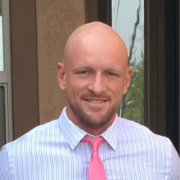

LinkLive is an advanced communication platform designed to elevate the way businesses interact with their customers securely, enhance personalized customer engagement and team collaboration. The platform utilizes a combination of human expertise and artificial intelligence (AI) to provide secure communication solutions, and improving operational efficiencies. It was formerly known as Revation Systems.
At its core, LinkLive unifies voice, video, chat, and email communications into a single, integrated platform. This consolidation enables businesses to offer a more cohesive and responsive customer service experience. Users can seamlessly switch between communication modes, ensuring that customer interactions are both flexible and efficient.
LinkLive places a strong emphasis on security and regulatory compliance, making it an ideal choice for sectors such as healthcare, finance, and government, where data protection is paramount. The platform incorporates end-to-end encryption, robust access controls, and audit trails to safeguard sensitive information and comply with industry regulations like HIPAA, GDPR, and more.
Leveraging AI and machine learning, LinkLive offers advanced personalization capabilities. It can analyze customer data in real-time to provide personalized interactions and recommendations. This level of insight helps businesses tailor their services to individual customer needs, enhancing satisfaction and loyalty.
Charles Larsen, a Senior Director at Banner Health, shared with us that LinkLive is "very reliable and we haven't had much experience with any downtime or dropped calls, which, of course, is one of the most important things to us. That's been a big win for us."
Emily Aubele, Quality Assurance Director at United Way of Pennsylvania, shared with us that they chose LinkLive over other vendors, because with LinkLive, "all of the applications are in-house, meaning the chat, the text—everything that you use—is developed and maintained internally by LinkLive. In the other systems, chat, text, and video were all third-party applications."
NICE CXone offers comprehensive solutions for managing customer support across channels, ensuring consistent reporting with integrated dashboards and efficient call management. The platform supports scalability and integration, catering to organizations of all sizes with diverse communication needs.
NICE CXone enhances customer support by providing dynamic content structuring and robust HTML editing. With omnichannel integration, users experience consistent reporting across platforms. The intuitive dashboards allow customizable views, improving supervision and training efficiency. Call management benefits from efficient tagging and audio playback, while tools like inView aid real-time data monitoring and flexible system customization. Challenges include occasional system slowness, dashboard freezes, and the need for a more user-friendly interface. Reporting features could be simplified for easier custom report creation, and users suggest enhancing call quality. The implementation process might pose difficulties, with a demand for additional layout options and interface enhancements. Despite these issues, NICE CXone remains a favored choice for comprehensive customer support solutions.
What are the key features of NICE CXone?NICE CXone is extensively utilized in industries focused on customer support and workforce management, especially within call centers. It optimizes quality management through call recordings and workforce efficiency by managing agent breaks and tasks. Its integration capability with Microsoft Dynamics 365 makes it a strategic tool for organizations aiming to streamline communication processes across multiple brands.
We monitor all Contact Center as a Service (CCaaS) reviews to prevent fraudulent reviews and keep review quality high. We do not post reviews by company employees or direct competitors. We validate each review for authenticity via cross-reference with LinkedIn, and personal follow-up with the reviewer when necessary.