
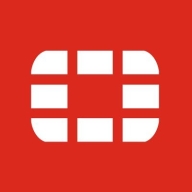
Microsoft Exchange Online Protection and Perception Point Advanced Email Security compete in the email security field. Microsoft primarily appeals to users with its comprehensive integration within its ecosystem, whereas Perception Point has the upper hand in advanced threat detection and user-friendly email protection.
Features: Microsoft EOP offers integration with Windows, robust AI-driven threat detection, and centralized management flexibility. Perception Point stands out with its unique CPU-based detection system, real-time monitoring, and detailed threat categorization.
Room for Improvement: EOP would benefit from better automation, enhanced configuration for non-technical users, and clearer pricing. Perception Point could improve its spam filtering, real-time email alerts, and threat attribution capabilities.
Ease of Deployment and Customer Service: EOP supports extensive cloud deployments and a robust support network, though customer service reviews are mixed. Perception Point provides seamless cloud deployment and is praised for excellent customer service, but customization can be challenging.
Pricing and ROI: EOP has a higher pricing model, offering a solid ROI through comprehensive features, ideal for larger environments. In contrast, Perception Point provides budget-friendly pricing and flexible payment options, offering good ROI for those prioritizing high-level email security.
I estimate that my team saves approximately eight hours each week because of Perception Point Advanced Email Security.
If I had to rate the support I received on a scale of ten, I would give it a ten because he went way beyond what was expected for me.
Microsoft offers excellent 24/7 support.
My team is able to get the help they need when necessary.
They help us a lot, and when we create a ticket, they answer us in one or two hours.
Customer service and support are good, but there is room for improvement in response time.
Perception Point Advanced Email Security is stable approximately ninety-nine percent of the time.
The user interface of Microsoft Exchange Online Protection (EOP) has room for improvement.
From an end-user point of view, I am quite happy with Microsoft Exchange Online Protection (EOP) because my favorite feature is the ease with which I can identify if an email is a phishing email or spam email.
Improving the search process by allowing searches with different types of parameters and facilitating searches within emails would be advantageous.
Integration and end-user interaction can be improved as the current system does not allow end-users to send back information to the platform, unlike Google Workspace or competitive tools like Ironscales.
Perception Point Advanced Email Security can be improved by increasing the speed of analysis and delivery.
Maybe a couple of improvements on their portal would be good.
The pricing is reasonable.
I find the price of Microsoft Exchange Online Protection (EOP) to be fairly reasonable, and I have no problems with it.
Microsoft Exchange is more expensive compared to other services like Gmail.
We've benefited from the anti-phishing features of Microsoft Exchange Online Protection (EOP), as it has been quite accurate and has eliminated most of our phishing emails, making it really impressive.
The security features provided by Microsoft are robust.
Another feature I appreciate is the ability to question things, as our Exchange server allows us to identify in real-time if an email is a phishing email or spam email.
I get weekly reporting, and by doing that, I can go and talk to these people directly and make them aware of how many attacks they had and where the attacks are coming from and not only the source of the email, but what category of emails that they are receiving.
Perception Point Advanced Email Security has a correct price point and offers very good email filtering capabilities.
The best features Perception Point Advanced Email Security offers are its multi-layer dynamic scanning and anti-evasion technology.
| Product | Market Share (%) |
|---|---|
| Microsoft Exchange Online Protection (EOP) | 4.3% |
| Perception Point Advanced Email Security | 2.0% |
| Other | 93.7% |

| Company Size | Count |
|---|---|
| Small Business | 24 |
| Midsize Enterprise | 7 |
| Large Enterprise | 11 |
| Company Size | Count |
|---|---|
| Small Business | 13 |
| Midsize Enterprise | 4 |
| Large Enterprise | 6 |
Microsoft Exchange Online Protection (EOP) is a comprehensive email filtering and security service designed to protect organizations from spam, malware, and other email-based threats. It provides advanced threat protection, anti-malware and anti-spam filtering, and data loss prevention capabilities.
With EOP, organizations can ensure the security and integrity of their email communications. It uses multiple layers of filtering and scanning to detect and block malicious content, including phishing attempts, viruses, and ransomware. EOP also leverages machine learning and artificial intelligence to continuously improve its threat detection capabilities.
In addition to its robust security features, EOP offers advanced anti-spam filtering to reduce unwanted and unsolicited emails. It uses a combination of reputation-based filtering, content filtering, and sender authentication techniques to identify and block spam messages.
EOP also includes data loss prevention (DLP) capabilities to prevent sensitive information from being leaked or shared inappropriately. It allows organizations to define policies to detect and prevent the transmission of sensitive data, such as credit card numbers or social security numbers, via email.
Furthermore, EOP integrates seamlessly with Microsoft Exchange Online and other Office 365 services, providing a unified and integrated email security solution. It can be easily managed through the Exchange admin center, allowing administrators to configure and monitor security settings, review reports, and manage quarantined emails.
Perception Point Advanced Email Security is a comprehensive solution designed to protect organizations from advanced email threats. Leveraging cutting-edge technology, it offers multi-layered defense mechanisms to detect and block sophisticated attacks such as phishing, malware, and ransomware.
With its advanced threat intelligence capabilities, it can identify and neutralize zero-day threats in real-time. The solution also provides robust data loss prevention features, ensuring sensitive information remains secure. Its user-friendly interface allows for easy management and monitoring of email security, while its seamless integration with existing email platforms ensures a hassle-free deployment process.
Perception Point Advanced Email Security is a reliable and efficient solution that safeguards organizations against the ever-evolving landscape of email-based threats.
We monitor all Email Security reviews to prevent fraudulent reviews and keep review quality high. We do not post reviews by company employees or direct competitors. We validate each review for authenticity via cross-reference with LinkedIn, and personal follow-up with the reviewer when necessary.