
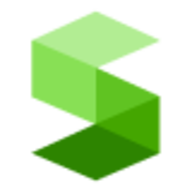
Splunk Enterprise Security and Stackify are competing products in IT operations and infrastructure monitoring. Users find Splunk Enterprise Security's robust security features attractive, while Stackify's developer-focused capabilities make it preferable for comprehensive application monitoring alongside security features.
Features: Splunk Enterprise Security offers advanced threat detection, customizable security dashboards, and correlation searches. Stackify provides real-time error tracking, cloud-based log management, and application performance monitoring (APM) as standout features.
Room for Improvement: Splunk Enterprise Security can improve by simplifying its setup process, optimizing customer support, and reducing integration complexity. Stackify may benefit from enhancing reporting features, expanding third-party integrations, and boosting its documentation clarity.
Ease of Deployment and Customer Service: Splunk Enterprise Security often requires dedicated support for deployment due to its complex setup. Stackify offers a smoother, cloud-based setup with responsive customer service, integrating easily with existing workflows.
Pricing and ROI: Splunk Enterprise Security has a high price point, leading to slower ROI, appealing to enterprises with substantial security budgets. Stackify is cost-effective with a quicker ROI, aligning well with budget-conscious teams focused on application performance and error tracking.


Splunk Enterprise Security is widely used for security operations, including threat detection, incident response, and log monitoring. It centralizes log management, offers security analytics, and ensures compliance, enhancing the overall security posture of organizations.
Companies leverage Splunk Enterprise Security to monitor endpoints, networks, and users, detecting anomalies, brute force attacks, and unauthorized access. They use it for fraud detection, machine learning, and real-time alerts within their SOCs. The platform enhances visibility and correlates data from multiple sources to identify security threats efficiently. Key features include comprehensive dashboards, excellent reporting capabilities, robust log aggregation, and flexible data ingestion. Users appreciate its SIEM capabilities, threat intelligence, risk-based alerting, and correlation searches. Highly scalable and stable, it suits multi-cloud environments, reducing alert volumes and speeding up investigations.
What are the key features?Splunk Enterprise Security is implemented across industries like finance, healthcare, and retail. Financial institutions use it for fraud detection and compliance, while healthcare organizations leverage its capabilities to safeguard patient data. Retailers deploy it to protect customer information and ensure secure transactions.
Stackify is an application performance management (APM) solution that combines application performance monitoring with logs, errors, and reporting. It is a SaaS solution that is developer-focused. Users can quickly scan, identify, and repair issues with applications. Stackify APM offers valuable tools, such as Prefix and Retrace, which help to make it a comprehensive and valuable APM solution. Stackify is now part of the Netreo family of IT Infrastructure Management (ITIM), which is considered one of the fastest-growing IT organizations in the marketplace today.
Stackify Prefix
Stackify Prefix helps developers write better code, faster. The tool examines, tests, and approves code as it is being written. Almost every new application is code-perfect, negating the need for exhausting troubleshooting and frustrating time-consuming code review.
Prefix is able to discover poor-performing SQL queries, ORM queries, potential bottlenecks, and concealed exceptions prior to moving the application into production.
Prefix offers Summary Dashboards, intuitive suggestions, integrated logs, and distributed tracing. Distributed tracing expands visibility to cloud-native applications, microservices, and containers and can also provide additional transparency to cache services, web services, third-party services, and more. Users are able to easily move from logs to traces and back.
This valuable tool ensures developers are able to consistently release the best code possible in the least amount of time, while improving performance, productivity, and profitability.
Prefix is a very robust and easy-to-use tool. It can be used seamlessly with Linux, macOS, and Windows. Prefix integrates well with numerous languages, such as Java, Python, Ruby, PHP, Node.js, .Net, and .Net Core.
Stackify Retrace
Stackify Retrace is a user-friendly, trusted APM solution used in more than fifty countries worldwide. Users know that Retrace is able to ensure they can complete quicker, more efficient application development and consistently enhance overall application performance by suggesting important intuitive suggestions users need.
This solution is beneficial to both developers (Dev) and operations (Ops) personnel to learn to improve code and immediately finetune issues by:
Retrace Real User Monitoring (RUM) uses both front-end and back-end monitoring to give users a complete picture of what is going on with the applications. This intuitive dashboard displays performance with a complete breakdown of resource usage and integrates the server-side and client traces into one engaging, user-friendly, extensive view.
Retrace is an out-of-the-box solution that works seamlessly with Java stacks, PHP, Node.js, Ruby, Python, .Net, and .Net Core. It is also compatible with many of today’s popular frameworks, such as AWS, Azure, Elasticsearch, MongoDB, MySQL, Oracle, PostgreSQL, Redis, and SQL Server. Additionally, Retrace will work effectively with many cloud providers, containers, and languages, and offers excellent and easy integration with today's favorite tools such as Jira, Slack, Jenkins, and more.
We monitor all Log Management reviews to prevent fraudulent reviews and keep review quality high. We do not post reviews by company employees or direct competitors. We validate each review for authenticity via cross-reference with LinkedIn, and personal follow-up with the reviewer when necessary.