What is our primary use case?
I have 200-plus services in around 40 different locations, therefore I need to be assured that I know when things break down, a disk goes bad, etc. So, I can see it, use the global dashboard, and give that view to our operations guys so they can see if something goes wrong. The work is 24/7, however I do not work those hour, so my team can see it and that is basically what I am using it for. I used to use other products, an old HPE SIEM that was not so good. This one is definitely better.
How has it helped my organization?
It gives us a view of all our servers, which we did not have before in real-time. It is definitely an improvement for the guys that are sitting and watching the servers.
What is most valuable?
We can actually see if a server in China goes missing a disk or something. We can respond right away. It calls back. Or, if you have set it up, it actually calls HPE directly, if something is wrong and they respond to it. It is actually a quite good feature. It happens approximately within one minute.
What needs improvement?
I had some minor difficulties with upgrading, but the solution still works fine. That is basically it. I can see what I want. I am still looking for more improvements. I am not that into the deployment part. I am more into viewing on a global scale what goes well, and what goes bad. I do not apply using the tool, yet. I am not sure I am going to use it, because I have had a bad experience with some other products, so I am not sure I am going that way. However, with the monitoring and the management part, it is very good.
With upgrades, it simply stopped. It was the database. It was not digitized correctly, so they fixed it pretty fast. In this particular case, technical support was very responsive.
When I did the upgrade with help from HPE, and it went through, I saw that I was able to switch on remote support. So, I connected to see what our contract was like. Was it 24/7 or 9/5? So, I accidentally turned it on, and maybe I should not have, but it started enabling remote support on all our services. This is definitely something I would like to more heavily rely on, because we need to see if we forgot a server. We have about 200, and we could easily have forget one.
We cannot travel around to all our offices, so some got lost, it happens. Maybe we forgot to buy an extended contract or something. We have an external firm, as well, to help us with that. So, I would like to see that. I saw it was turned on, but I could not change things. I would like to extend that contract to a 24/7, and not 9/5, so you could click that button that said, "Are you sure?" Yes, I am sure. Okay, I am going to puff it up for you, and I am going to send you an extra bill. That is fine by me. I would like that.
What do I think about the stability of the solution?
What do I think about the scalability of the solution?
I have to chop it up into smaller parts, because I have an installation in Europe and it covers the whole world. That is not so good. So, I am going to make some Data Senders around the world. Because if I have to patch the server, it is not the greatest way to do it from Europe to China, or something like that. They need to be more localized, so I am going to chop it up into smaller bits.
How are customer service and technical support?
Sometimes, we have had a few breakdowns when some other parts was so bad. They did not respond properly, and after some discussions they did. Now, everything moves quickly. I do not have to open tickets at the moment.
Which solution did I use previously and why did I switch?
We had to stop using the previous solution, because it was the old HPE SIEM product. It continuously crashed for us. We used it to monitor our storage and our service, and it did not work. So, we stopped using any product at all for about a year, then we heard about this one. I was talking to our Account Manager and said, "I need this one, because then I can actually see what is going on."
Of course, it is been a long journey for OneView 1.0, but now it is actually working and we can see all our servers, even the small ones that we have. We have offices of 2500 people, and offices with five people. So, we have small servers, microservers, actually. There is a difference from big to small, and we are actually able to see all of them. Maybe we cannot manage the small ones, but we can monitor them and the big ones. A great feature.
How was the initial setup?
I was involved in the initial setup. It was straightforward. I just read the manual.
Which other solutions did I evaluate?
No. We are strictly HPE products.
What other advice do I have?
Do not expect wonders, but use it as it is, as a tool to monitor and manage if you want to. Especially monitor, because it can give you a headstart on any problems. It could warn you if the fan is running high-pitch, if the temperature is high, and so on. So, it is actually giving you a headstart. That is the advice.
Use it, but do not think it is going into the clouds, because it is not. There is room for improvement.
Most important criteria when selecting a vendor: They are honest. I do not care if it has flaws and it does not work exactly as they say, as long as they say, "We are working on this, and it might not work exactly how we say it will, but it's where we are going forward." This is actually one of the things I value the most.
Disclosure: PeerSpot contacted the reviewer to collect the review and to validate authenticity. The reviewer was referred by the vendor, but the review is not subject to editing or approval by the vendor.

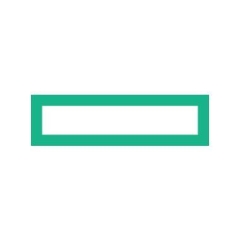
















Anything new in OpenView?