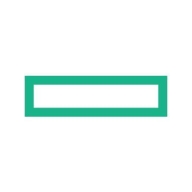

HPE OneView and New Relic operate in IT management and application performance monitoring, respectively. HPE OneView may have the upper hand in automation and integrated platform management, while New Relic excels in detailed application performance insights.
Features: HPE OneView offers an automation-focused integrated platform that manages diverse environments efficiently. Its single-pane-of-glass view supports time-saving features for various HPE systems and simplifies server health monitoring through centralized management. New Relic provides robust application performance monitoring with detailed server and application insights, supports error tracking and real-time metrics, and allows custom dashboards for enhanced operational efficiency.
Room for Improvement: HPE OneView could improve its integration with non-HPE components and enhance speed and alert management. Users also seek better customization and more detailed reporting capabilities. New Relic users express concerns about data privacy and desire improved alerting and integration options. They also want more control and clearer pricing structures.
Ease of Deployment and Customer Service: HPE OneView primarily deploys on-premises with mixed experiences in technical support, ranging from excellent engagement to slow responses. New Relic, mostly used in the public cloud, receives generally positive feedback for responsive support, although some users seek more streamlined assistance. Its SaaS model simplifies deployment.
Pricing and ROI: HPE OneView offers competitive pricing with various licensing models, providing a favorable return on investment through streamlined management. New Relic's pricing is viewed as high, particularly for smaller businesses or large deployments, but its capabilities in advanced monitoring offer significant productivity improvements despite the complex pricing model.


HPE OneView is your infrastructure automation engine to simplify operations, increasing the speed of IT delivery for new applications and services. Through software defined intelligence, HPE OneView brings a new level of automation to infrastructure management by taking a template driven approach to provisioning, updating, and integrating compute, storage, and networking infrastructure. Designed with a modern, standard-based API and supported by a large and growing partner ecosystem, HPE OneView also makes it easy to integrate powerful infrastructure automation into existing IT tools and processes. Take command with HPE OneView to deploy infrastructure faster, simplify operations and increase productivity.
HPE OneView innovations provide you the industry’s best infrastructure management experience, simplifying operations for HPE BladeSystem, HPE ProLiant servers, 3PAR storage, HPE Networking and HPE ConvergedSystems.
New Relic is a powerful tool for optimizing web pages, tracking user behavior, and monitoring application performance. It helps detect anomalies, generate metrics, and create dashboards for synthetics monitoring, container workloads, stress tests, and more.
New Relic provides organizations with comprehensive insights into APIs, infrastructure, and scalability. It supports mobile and web applications with features like java tracking, health maps, customizable dashboards, and drill-downs. Users benefit from its easy initial setup, accurate alerts, UI monitoring, error tracking, and traceability. New Relic supports multiple ecosystems with straightforward pricing and new feature introductions, offering end-to-end monitoring, thorough data analysis, and effective problem resolution.
What are New Relic's most important features?New Relic is leveraged in industries such as e-commerce, finance, and technology. It helps monitor web traffic, evaluate load balancing, and ensure applications meet performance standards. Companies use it for stress tests, container-based workloads, API monitoring, and infrastructure management. Its integration capabilities are valuable for maintaining performance and scalability across diverse ecosystems, aiding in thorough data analysis and problem resolution.
We monitor all IT Infrastructure Monitoring reviews to prevent fraudulent reviews and keep review quality high. We do not post reviews by company employees or direct competitors. We validate each review for authenticity via cross-reference with LinkedIn, and personal follow-up with the reviewer when necessary.