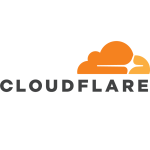What is our primary use case?
We could write a book about our use cases. It provides best-of-breed optimization in CASB and SASE together. Our primary use case is enabling users from all walks of life, and all over the planet, to have remote access in the most optimized way.
Prisma Access is a SASE-oriented solution, making it a hybrid and SaaS. Of course, it's built on Google's high-capacity backbone, but it is provider-neutral.
How has it helped my organization?
With the centralized remote access solution we had before, F5, we used to see a lot of latency and a lot of intermittent disconnects. But our people have reported that they like Prisma Access so much better in terms of speed and how it operates. The user experience is so much better in terms of throughput. They don't see as much lag. Of course, there are users who don't have the most stable internet connection, but even for those users, by optimizing data reduction, it works better. We can't really help users who have some sort of wireless connection, because if their underpinning link is not good, this overlay won't do much. But for users who are using a satisfactory type of connectivity, even for people who are on 10 Mbps, it works well.
In addition, from an application accessibility standpoint, the integrated features that come with the QoS mean you can choose what types of applications get higher priority than others. It optimizes applications for QoS prioritization.
What is most valuable?
At the end of the day, the most valuable feature of Prisma Access is user accessibility and performance. For us, it all comes down to how well this product performs.
In addition to that, we feel that the security is absolutely spot-on, really top-notch. It's the result of all the components that come together, such as the HIP [Host Information Profile] and components like Forcepoint, providing end-user content inspection, and antivirus. It incorporates DLP features and that's fantastic because Prisma Access makes sure that all of the essential prerequisites are in place before a user can log in or can be tunneled into. Until these requirements are met at a satisfactory level, it doesn't let you in. Once users are onboarded, they are going through Palo Alto's firewall inspection. Users' traffic is encapsulated and inspected well. It gives us the flexibility to apply various policies and inspections. All of these come into play and give us peace of mind that this platform is best-in-class in terms of security features and tool integration.
The architecture is essentially a fabric-type SASE-based architecture. From a technical leadership standpoint, we are very pleased and satisfied with how efficient the product is, especially, again, when it comes to security.
One of the features that we really like in Prisma Access is its integration capabilities with Palo Alto's other platforms such as Cortex Data Lake. The best thing about it is that it gives us visibility and clarity. We can say, "This is what our threat metrics framework looks like. Yesterday we had this many potential threats, and out of that, this many have been fended off or mitigated." It gives us a really good single pane of glass that tells us what our attack surface looks like and how things have been mitigated." It gives us data that we can utilize for the benefit of our users and our senior executives.
From a user standpoint, it's very easy and very usable. Our users have used F5's products and it's not much different. There can be intricacies in that you have to have your laptops' antivirus protection updated, but that's not a big deal. Those are the types of things that users have to comply with anyway.
Traffic analysis, threat prevention, URL filtering, and segmentation are some of the features that come with Palo Alto itself. On the cloud controller platforms you have the ability to enforce controls, including things like the application layer inspection, granular policy constructs, as well as app-ID-based and application layer inspection. The inspection engines, such as the antivirus, malware, spyware, and vulnerability protection, are integrated into Palo Alto's cloud services platform. These features are quintessential to our entire cloud services security fabric. Users are users. You never know what's going to happen to a user. If somebody goes to Madagascar or to Bali and gets compromised, it is our job to protect that user and the organization. All of these interrelated features come into play for those purposes.
What needs improvement?
The challenges we have faced are not connected with Prisma's core fabric, but more with the end-user. To use the GlobalProtect client and meet all the requirements, your laptop or your end-user system has to be at a point where things are up to date. It's not really Prisma's fault, but when you try to create exceptions you don't really have those abilities. You cannot say, on the management platform, "Hey, for these users I want to create these exceptions." That is one thing that I have gotten some complaints about, and we have faced some challenges there.
It's always a challenge when people at the executive level start complaining because they're using the latest version of the MacBook Pro and it's not playing very well with Prisma.
For how long have I used the solution?
I used the predecessor to Prisma Access, which was GlobalProtect Cloud Services and I have been using Prisma Access for a good two years.
How are customer service and support?
I wouldn't call their technical support a pain point, but they need to improve it. That is one of the biggest drawbacks.
How was the initial setup?
It was pretty straightforward at the PoC level. But the rollout of something like this across an enterprise is never like a one-shot thing. We went through some bumps and bruises and roadblocks along the way, but, overall, it was a pretty straightforward path.
The entire onboarding took around four months for our approximately 20,000 users.
On a day-to-day basis, we have security engineers and SMEs managing the platform. But there are not as many intricacies and challenges as there are in some of the other products that we deal with. From administrative, operational, and management standpoints, the way Prisma has let us do it, things are pretty efficient.
What about the implementation team?
We used Palo Alto's professional services.
What's my experience with pricing, setup cost, and licensing?
It's pricey, it's not cheap. But you get what you pay for.
My most crucial advice to colleagues who are looking to purchase this product would be to look at it from a 50,000-foot point of view, and then narrow it down to 40,000, 30,000, 20,000, and 10,000. The reason I say that is because, at the 50,000-foot view, the executives care about the pricing and the costing model; it's all about budget and how they can save the organization money.
If you are in a high-end organization, this is the product you had better get, hands-down. If you are an executive at a highly visible bank, please get your head out of the sand and see what is best for your organization. If you are a manufacturing company that doesn't need this level of integrative security, go get something else, something cheaper, because you don't need this extensive level of security controls and throughput. But if you want to get the best-of-breed, then Palo Alto's product is what you should definitely get.
Which other solutions did I evaluate?
Our journey with Prisma Access started out with a battlecard comparison of what Prisma Access had to offer versus what ZPA [Zscaler Private Access], Symantec, and F5 had to offer. In doing all of these comparisons, we realized that Palo Alto had built a cloud services fabric that is user-first and security-first.
If I compare Zscaler and Prisma Access, not all of the security controls that are in place with Zscaler are inherent to their own fabric. Zscaler has done a fantastic job with ZPA in terms of putting the components together. But when it comes to security enforcement, they are lagging behind on some things. One of them is the native security control component enforcement on their fabric. We feel like that is not done as efficiently as Prisma access does.
In a simple scenario when doing a side-by-side comparison, if we were onboarding and providing access to an end-user using ZPA, they would be able to get on and do their job fine. But when it comes to interoperability, cross-platform integration, and security enforcement, we feel that ZPA lacks some of the next-gen, advanced features that Prisma Access has to offer. Prisma Access provides us with cross-platform integration with things like Palo Alto AutoFocus and Cortex Data Lake, which is great. ZPA does not provide all of these extensive security features that we need. In a side-by-side comparison, this is where Prisma Access outshines its competitors.
With all of that in mind, the big question in our minds was, "Well, can you prove it?" PoCs are just PoCs. Where the rubber meets the road is when you can prove your claims. Palo Alto said, "Okay, sure. Let us show you how you can integrate with your existing antivirus platform, your existing content filtering platform, and your existing DLP platforms." We gave it a try. And then, we did various types of pen testing ourselves to see if it was really working the way they said it would. For example, could you take an encrypted file and try to bypass the DLP features? The answer was no. Prisma Access made sure that all of the compensating controls were not only in place but also being enforced. "In place" means you have a security guard, but you have told him to just keep a watch on things. If you have a robbery going on, just watch and don't do anything. Let the robbers do whatever they want. Don't even call the police. Prisma Access doesn't just watch, it calls the police.
What other advice do I have?
There are some encrypted traffic flows that you're not supposed to decrypt and intercept, but even for those we have constructs that give us at least some level of inspection. Once tunnels are established, we have policies to inspect them to a certain extent. We try to make sure that pretty much everything that needs to be inspected is inspected. All of this comes down to accountability and to protecting our users.
Organizations with a worldwide footprint and distributed-services architecture require best-in-class security. Health organizations and pharmaceutical companies also do, because they are dealing with highly sensitive patient data or customer data. Organizations like these that have public, internet-facing web applications, need top-of-the-line security. Prisma Access, from an interoperability standpoint, addresses the big question of how well their web-facing applications are protected from potential malicious attacks. And the answer is that it is all integrative, all a part of a fabric with interrelated components. It protects the users who are accessing the corporate network and the corporate network from any potential risk from those users. Prisma Access gives us the ability to design architectural artifacts, like zones and segments, that really make for effective protection for web-facing components and internal applications.
In terms of Prisma Access providing all its capabilities in a single, cloud-delivered platform, not everything gets on the cloud. You cannot take a mainframe and put it on the cloud. You have to understand the difference between Prisma Access and Prisma Cloud. Prisma Access is all about user accessibility to enterprise networks in the most secure way possible. Prisma Cloud is the platform to integrate various cloud environments into a unified fabric.
As for Prisma Access providing millions of security updates per day, I don't know if there are millions, but it is important. We take advantage of some of the automated features that Palo Alto has provided us. We try not to get into the granular level too much because it increases the administrative overhead. We don't have the time or the manpower to drill into millions of updates.
Disclosure: My company does not have a business relationship with this vendor other than being a customer.