What is our primary use case?
The primary reason our customers use vSphere is to consolidate their workloads and realize the other benefits that virtualization provides. For example, they create HA or VM-level HA to facilitate DR.
Essentially, our clients use vSphere for all of the reasons that people use a virtualization layer.
I am a virtualization technician, doing software technology consulting for virtualization and VDI.
How has it helped my organization?
This is a solution that is normally very straightforward. It doesn't give you many surprises. It's very stable. However, one should have good knowledge when it comes to it because sometimes, you have to use the command line for troubleshooting. For unseen problems, you sometimes need to dig deep to troubleshoot.
What is most valuable?
vSphere is a robust and feature-rich virtualization platform. It is the number one virtualization-layer platform available, and a lot of people trust it.
Many other platforms now provide similar features but VMware was the first to provide enhanced recorders, DRS, fault tolerance, vMotion, and others. They pioneered these features and they are very stable.
VMware also provides software-defined storage, vSAN, which is built into the kernel. This is a plus point.
Other good features include DRS, HA, fault tolerance, vSAN, and vCenter is a very good management interface.
This platform is easy to maintain.
What needs improvement?
To manage it properly, you have to know this product really well. For the most part, it is very easy to use.
For how long have I used the solution?
I began working with VMware vSphere in 2007 or 2008 when it was version 3.x.
What do I think about the stability of the solution?
This is the most stable virtualization platform available.
What do I think about the scalability of the solution?
In the three years that I have been running my consultancy, I've found that VMware is always part of a large project. Most of the time, I have had a good experience with it.
We have done multiple enterprise services projects using this solution. For example, we were working on a Horizon View PoC for a client.
vSphere is scalable; you just have to add to your cluster and it will increase. You can scale up or scale-out, like any other software. Basically, you can add to it as much as you want to.
I trust VMware products and I definitely want our installed base to increase. I want to enhance my own knowledge and skillset, as well. As we move forward and expand, I am equipping myself with more cloud knowledge and focusing on new technologies. One new product that I am looking at is Carbon Black. Throughout this, I will continue to promote VMware because they are a vendor that I trust.
How are customer service and support?
The VMware support is very professional. Most of the time we've used them, they were very good.
Which solution did I use previously and why did I switch?
As a technology consultant working for customers with varying requirements, I work with other virtualization platforms. Two of these are Microsoft Hyper-V and Citrix XenServer.
How was the initial setup?
The initial setup is very easy and there is nothing difficult about it. Initially, some people get stuck when they are setting up the supporting services, like DNS, but other than that, the setup is plain and simple.
The length of time required for deployment depends on whether your disk is an SSD. If so, then the copying will be fast. Also, if you have more memory then it will install quicker.
Regardless of how it is set up, you have to build the basic infrastructure to put in most of your workloads. Sometimes, you manage an existing one but most of the time, we have to deploy a VMware infrastructure.
A single person can basically manage it, although this depends upon the deployment size. If it's a huge deployment, then it requires a good design and it requires proper planning. You need to know your capacity requirements, for example.
If you understand the environment and the design then maybe you can segregate the work into two or three people. Sometimes if it's a small project, a single person can do it. It all depends on the files and complexity of the solution you are providing to the customer.
What about the implementation team?
We deploy this product ourselves.
What's my experience with pricing, setup cost, and licensing?
The licensing model is not complex.
It is a perpetual licensing but there is also an annual maintenance cost. The price of the solution depends on the features that you want. You can have a very basic setup or you can choose a more advanced set of features. The more features that you want and the more extensive your requirement is, the more you have to pay.
What other advice do I have?
In Pakistan, for the most part, organizations are still catching up in terms of the cloud. There are no large data centers because cloud providers do not exist locally. Neither AWS nor Azure has a presence.
The closest data centers to us are Singapore and Dubai. As such, the cloud is not very popular yet and most of our customers have on-premises deployments. We do expect this to change.
My advice for anybody who is implementing this product, or any piece of software, is to have a reasonable level of knowledge in advance of the deployment. That is key in IT.
If you are a consultant, as opposed to an end-user, then you need to have a deep knowledge of the product because there are circumstances where you have to go beyond the normal configuration. Sometimes you have issues that can only be resolved if you are well-equipped with the knowledge.
I also recommend that people plan their deployment. VMware is a wonderful product and it will definitely provide you with the functionality to meet your technical requirements. You will be a very satisfied customer while using it, but the key is to know the product and plan things properly.
Overall, this is a good product and I do not feel that there is much missing. It is the best virtualization platform available.
I would rate this solution a ten out of ten.
Which deployment model are you using for this solution?
On-premises
Disclosure: I am a real user, and this review is based on my own experience and opinions.













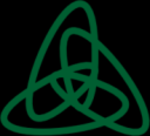



yes chris we shall lok nto t when making upgrades and see what it can offer or run parell