Office 365 Protection safeguards business data with advanced security measures, ensuring seamless operations and compliance with industry standards.
Providing a robust security framework, Office 365 Protection enables organizations to protect sensitive data from cyber threats. It offers advanced threat detection, data loss prevention, and compliance management tools, crucial for maintaining business integrity and trust. Its integration with other Microsoft apps enhances overall security without compromising efficiency.
What are the key features of Office 365 Protection?Office 365 Protection is implemented across industries such as finance and healthcare to address sector-specific security needs. Financial enterprises use it for stringent data governance, while healthcare providers rely on it for HIPAA compliance and protecting patient information. Its adaptability makes it a suitable choice for various sectors.
Organizations benefit from using Office 365 Protection as it offers a comprehensive approach to data security. By minimizing cyber threats and ensuring compliance, businesses can focus on growth and innovation while maintaining customer trust. This makes it an invaluable asset for modern business environments.
| Product | Market Share (%) |
|---|---|
| Proofpoint Email Protection | 23.2% |
| Mimecast Email Security | 22.2% |
| Barracuda Email Protection | 12.8% |
| Other | 41.8% |


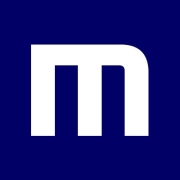














Office 365 Advanced Threat Protection (ATP) enhances your security posture by using machine learning and heuristics to detect malicious threats swiftly. It safeguards you against sophisticated malware, phishing attacks, and ransomware before they enter your mailbox. By analyzing email content, links, and attachments, ATP effectively blocks harmful elements, ensuring you stay one step ahead of cybercriminals. ATP’s detailed reporting provides insights into detected threats and allows for real-time monitoring of your security status.
What is the role of Office 365 Data Loss Prevention?Office 365 Data Loss Prevention (DLP) is crucial for ensuring sensitive information does not leave your organization. It identifies, monitors, and protects your data across Office 365 apps by recognizing sensitive items such as credit card numbers or personal identification numbers. DLP policies are customizable to fit your specific requirements, allowing you to set up alerts, enforce security measures, and educate users on safeguarding sensitive data. This proactive approach mitigates risks of data breaches and ensures compliance with regulatory standards.
Why should you implement Office 365 Cloud App Security?Office 365 Cloud App Security provides extensive visibility and control over your cloud applications, ensuring secure access and safeguarding sensitive data. By identifying and combating cyber threats across Office 365, it enables you to detect unusual user behaviors and respond promptly to threats. With its threat detection capabilities, Cloud App Security delivers real-time insights into potential risks, helping you to manage permissions and prevent data leakage. It integrates seamlessly with Office 365, enhancing your overall cloud security posture.
How do Office 365 Compliance Solutions protect your data?Office 365 Compliance Solutions ensure that your data management aligns with industry standards and regulatory requirements. By deploying these solutions, you can efficiently manage data retention, content search, and eDiscovery processes. Compliance Solutions allow you to oversee information governance, audit trails, and manage legal holds. Their intuitive interface simplifies compliance tasks and keeps your organization within the bounds of legal and regulatory frameworks, minimizing risks of non-compliance penalties.
What are the benefits of using Microsoft Defender for Office 365?Microsoft Defender for Office 365 equips your organization with comprehensive security capabilities, focusing on seamless integration and easy deployment. This protection service defends against crimeware, targeted attacks, and zero-day threats. By leveraging machine learning and behavioral analytics, it proactively identifies and neutralizes threats before they cause harm. The benefits include saving time with automated threat response, reducing security gaps, and enhancing detection capabilities, giving you confidence in your security strategies.