
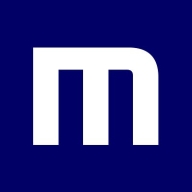
Mimecast Advanced Email Security and Barracuda Email Protection compete in the email security market. Mimecast seems to have the upper hand due to more comprehensive features tailored for phishing and imposter attacks, influenced by sophisticated filtering and strong integration capabilities with Microsoft 365.
Features: Mimecast Advanced Email Security offers a robust sandboxing feature that effectively processes attachments for security threats. Its sophisticated filtering and integration with Microsoft 365 provide comprehensive protection against phishing and imposter attacks. The interface supports functionalities like email archiving and data loss prevention. Barracuda Email Protection provides ease of use and strong gateway protection, incorporating effective spam filtering and AI-based threat detection. It also features a user-friendly management interface and seamless integration with Microsoft 365.
Room for Improvement: Mimecast presents challenges with a complex admin console and costly data extraction fees, alongside static configuration reliance. There's user frustration over false positives and pricing models. Barracuda offers limited integration options and could enhance compatibility beyond Microsoft 365. Users suggest improving pricing transparency, flexibility in policy settings, and enhancing reporting and response features.
Ease of Deployment and Customer Service: Mimecast provides flexible deployment options across cloud and hybrid environments but receives mixed reviews on customer support, with reliance on a knowledge base deemed less effective by some users. Barracuda is praised for straightforward deployment and responsive technical support, but users still see potential for faster incident responses.
Pricing and ROI: Mimecast is viewed as expensive, notably with additional costs for support and data extraction, though some find its pricing justified by its features. Barracuda is more competitively priced, aligning closely with Microsoft 365, and often seen as an affordable option. Both solutions provide a strong return on investment, effectively mitigating email security risks.
| Product | Market Share (%) |
|---|---|
| Mimecast Email Security | 24.9% |
| Barracuda Email Protection | 13.9% |
| Other | 61.2% |

| Company Size | Count |
|---|---|
| Small Business | 12 |
| Midsize Enterprise | 6 |
| Large Enterprise | 5 |
| Company Size | Count |
|---|---|
| Small Business | 17 |
| Midsize Enterprise | 7 |
| Large Enterprise | 11 |
Barracuda Email Protection provides advanced security with features like AI protection and cloud-based spam blocking, making it essential for managing email risks effectively.
Barracuda Email Protection stands out with its robust malware detection, ease of use, and seamless integration with Microsoft 365, serving enterprises by simplifying email threat management. Despite its efficient spam filtering and straightforward setup, users seek improvements in email encryption, third-party vendor integration, report details, and more streamlined performance. Organizations leverage its AI capabilities for phishing detection and employee training, allowing for automated operations and comprehensive threat protection. Its archiving, search, and hands-off management are crucial for companies lacking extensive security resources, ensuring persistent email access and secure practices.
What are the key features of Barracuda Email Protection?In finance, healthcare, and large enterprises, Barracuda Email Protection is deployed for its reliable email archiving and retrieval, supporting compliance and data integrity. Industries benefit from its AI-powered phishing detection and employee training tools, enhancing operational security and reducing risk exposure.
Mimecast Advanced Email Security provides essential features like spam filtering, email archiving, and threat remediation, enhancing email protection. Its integration with Microsoft 365 and user-friendly administration console improve usability while blocking phishing and imposter attacks.
Mimecast Advanced Email Security is an important tool for organizations combating email threats such as phishing and malicious attachments. Acting as a cloud-based email gateway, it delivers threat protection and email archiving while supporting compliance requirements like HIPAA. Features such as URL inspection, identity protection, impersonation policies, and DMARC Analyzer ensure robust security. Despite its comprehensive capabilities, users find pricing high with room for improvement in detection rates and interface simplification. Additionally, blocking flexibility and outbound mail server blocklisting challenges signal areas for enhancement.
What are the key features?Mimecast Advanced Email Security is deployed across industries like healthcare, finance, and legal sectors where email threats are prevalent. Companies leverage phishing detection, data compliance, and behavior analysis with ease due to its scalable and cloud-based capabilities. Its robust features support enhanced protection and communication integrity.
We monitor all Office 365 Protection reviews to prevent fraudulent reviews and keep review quality high. We do not post reviews by company employees or direct competitors. We validate each review for authenticity via cross-reference with LinkedIn, and personal follow-up with the reviewer when necessary.