Office 365 Protection offers robust security features designed to safeguard digital assets within the Microsoft Office 365 environment. It helps organizations protect against cyber threats, data loss, and compliance breaches.
This suite of security tools includes advanced threat protection, data loss prevention, and comprehensive compliance solutions. It addresses modern cyber threats through intelligent security management and automated response systems, helping organizations maintain a secure and compliant environment. By utilizing the latest in artificial intelligence and machine learning, it anticipates potential threats, enhancing overall operational reliability and safety. Enterprises choose Office 365 Protection to ensure their sensitive data remains secure while facilitating a seamless business operation.
What are the critical features of Office 365 Protection?In industries like healthcare, finance, and education, Office 365 Protection's advanced data governance tools help meet stringent regulatory standards, while in retail and manufacturing, its threat protection capabilities are crucial for securing customer and proprietary data.
This category is helpful for organizations by providing comprehensive tools that integrate seamlessly with existing systems, simplifying security management while enhancing protection against a wide range of modern cyber threats.




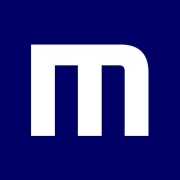









Office 365 Protection solutions offer a comprehensive suite of security features designed to safeguard business data. Advanced Threat Protection provides email filtering against malware and phishing attempts. Exchange Online Protection ensures reliable email security services. Data Loss Prevention identifies sensitive information and prevents accidental sharing. Multi-Factor Authentication adds an extra layer of security against unauthorized access. Information Rights Management and Message Encryption protect emails and documents with encryption. Compliance Solutions help meet legal, regulatory, and organizational requirements. Security & Compliance Center offers tools for managing, monitoring, and reporting. These solutions contribute to a secure and efficient work environment.
Office 365 Protection offers advanced security features for email communications, including anti-phishing and anti-malware support. With tools like Advanced Threat Protection (ATP), your emails are scanned for malicious links and attachments in real-time. This proactive approach helps prevent threats before they reach your inbox, ensuring your communications remain secure. Additionally, you can use encryption services to safeguard sensitive information, providing peace of mind that your emails are protected from unauthorized access.
What benefits does the Office 365 Security and Compliance Center provide?The Office 365 Security and Compliance Center is a powerful tool that offers a centralized dashboard to monitor and manage your organization's security posture. It provides advanced threat intelligence, data loss prevention (DLP) policies, and compliance solutions to help meet regulatory requirements. You can customize alerts and generate reports tailored to your organizational needs, allowing you to stay informed about potential threats and ensure your data remains secure.
Why is multi-factor authentication critical in Office 365 Protection?Multi-factor authentication (MFA) significantly enhances security by requiring users to provide two or more verification factors to access their accounts. This extra layer of security makes it much harder for unauthorized users to gain access, even if they have obtained login credentials. Implementing MFA within Office 365 Protection ensures that sensitive data is safeguarded against common cyber threats, reducing the risk of data breaches and unauthorized access.
Can Office 365 Protection help with regulatory compliance management?Office 365 Protection offers a variety of tools to help organizations manage and achieve regulatory compliance. The solution includes built-in compliance templates, automated workflows, and audit trails that make staying compliant with industry standards more manageable. You can customize compliance policies to align with the specific regulations that your organization must adhere to, such as GDPR or HIPAA, ensuring that you stay compliant while protecting sensitive data.
How does Office 365 help protect against ransomware attacks?Office 365 Protection helps safeguard your organization from ransomware attacks through features such as safe attachments and safe links. These tools work by analyzing incoming emails for malicious content, blocking suspicious files, and preventing them from reaching your inbox. Additionally, with continuous cloud backups and version history, you can restore any critical files affected by ransomware, ensuring your data is both accessible and secure.