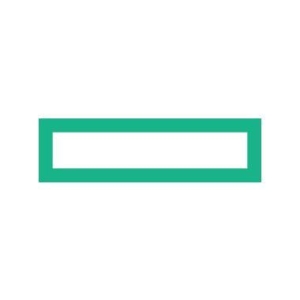Service and Support
Customer service is consistently praised, with many emphasizing its exceptional quality. Technical support, however, varies. Users note a mix of experiences, citing quick resolutions in some cases and slow responses in others. Escalation can be necessary to reach effective assistance. While proactive support and expertise are appreciated, initial attention and responsiveness could improve. Some suggest that first-level support occasionally lacks depth, though higher-level technical talent is acknowledged as knowledgeable and effective.
Deployment
Users described HPE BladeSystem's initial setup as straightforward and easy, with efficient Smart Start kits aiding quick configuration. While some appreciated the simplicity and intuitive nature, others found network integration more challenging, requiring expert assistance or training. Many highlighted the seamless process and quick deployment, though a few encountered complexity with specific configurations. Pre-existing expertise and vendor support often contributed to smoother installations, facilitating rapid system readiness.
Scalability
HPE BladeSystem offers remarkable flexibility, accommodating various business needs with scalable hardware options. Users appreciate its seamless integration and expansion capabilities, facilitating ease in adding resources like CPUs, memory, or entire blades. Despite some challenges with older technology, it supports thousands of users efficiently. Many organizations report effortless scaling, leveraging blade servers for virtual environments and seamlessly managing large infrastructures. Enthusiasts often rate its scalability highly due to its adaptable infrastructure and capacity for growth.
Stability
The HPE BladeSystem demonstrates strong stability, with many users highlighting its reliability. While a few encountered issues related to firmware and hardware, updates typically resolved them swiftly. Some noted minor incidents with specific components, yet no major disruptions occurred. Users find it dependable for critical applications, appreciating its lasting performance over the years. Though rare, challenges like network discrepancies and hardware failures were efficiently addressed, maintaining high uptime and resource satisfaction.