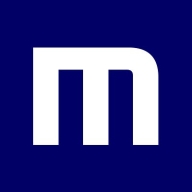

Code42 Incydr and Microsoft Defender XDR compete in the data protection and threat detection category. Microsoft Defender XDR appears to have the upper hand due to its comprehensive threat protection and integration with Microsoft services despite Code42 Incydr's strong insider threat detection.
Features: Code42 Incydr provides strong insider threat detection, excellent data exfiltration protection, and user-friendly interface. Microsoft Defender XDR offers extensive threat protection, seamless integration with Microsoft services, and advanced analytics capabilities.
Room for Improvement: Code42 Incydr needs to improve advanced threat detection, integration with other platforms, and scalability. Microsoft Defender XDR should enhance performance, simplify configurations, and reduce resource consumption.
Ease of Deployment and Customer Service: Code42 Incydr is straightforward to deploy but lacks advanced integration options, while Microsoft Defender XDR's deployment is complex due to its comprehensive features but benefits from robust customer support.
Pricing and ROI: Code42 Incydr has competitive setup costs with a strong ROI for specific use cases like preventing insider threats. Microsoft Defender XDR has higher costs but is justified by its extensive threat protection and integration benefits, leading to a higher perceived ROI.
Ever since we turned on the M5 feature set back in June, we have seen a reduced number of potentially malicious clicks and faster alerting when incidents occur.
It's critical to escalate SEV B issues immediately to a domestic engineer.
You get stuck in low-level support for way longer than you should, instead of them escalating the issue up the chain.
The customer service is good, and they supported us well.
Microsoft Defender XDR shows tremendous scalability, much more so than on-premises solutions.
It is suitable for enterprise-level deployment but has room for improvement.
The service has remained consistently online, with any issues isolated to specific components, suggesting a well-designed and modular architecture.
The services within our ecosystem have been reliable, meeting their SLAs.
The licensing process needs improvement and clarification.
Improvements are needed in automated response capabilities.
It would be better if much of that information were immediately visible, especially when looking at endpoints or users.
I would rate the pricing as eight out of ten, indicating it is a reasonable cost for the product.
Microsoft purposefully obfuscates this through marketing ploys to hide costs.
The pricing is a little high, however, it is on par with other competitive tools in the market.
This allows us to secure our systems in advance and proactively improve security, rather than waiting for incidents to occur.
With Microsoft threat intelligence information, it detects various types of threats, including insider attacks, malicious content, and data exfiltration.
Vulnerability assessment and just-in-time access are some valuable features of Defender for server plans.


Detect file exfiltration via web browsers, USB, cloud apps, email, file link sharing, Airdrop, and more. See how files are moved and shared across your entire organization – without the need for policies, proxies or plugins. Incydr automatically identifies when files move outside your trusted environment, allowing you to easily detect when files are sent to personal accounts and unmanaged devices.
Incydr prioritizes file activity based on 120+ contextual Incydr Risk Indicators (IRIs). This prioritization works on day 1 without any configuration. Incydr’s risk scoring logic is use case-driven and transparent to administrators. Incydr uses Watchlists to programmatically protect data from employees who are most likely to leak or steal files, such as departing employees.
Take action with appropriate responses to contain, resolve and educate on detected risk. Use Incydr Flows or SOAR integrations to initiate response controls that are proportionate to an activity’s risk severity. You’ll stop data leaks without getting in the way of employee collaboration and sanctioned file activity.
Improving your Insider Risk posture requires a change in employee behavior. Code42 Instructor provides bite-sized training to employees, delivered when they need it. Use Instructor in tandem with Incydr to send responsive video lessons when employees put data at risk. You’ll ensure appropriate data governance and compliance with security standards and corporate policies as well as report on the positive impact of your Insider Risk Management program.
Founded in 2001, the company is headquartered in Minneapolis, Minnesota, and backed by Accel Partners, JMI Equity, NEA, and Split Rock Partners. For more information, visit code42.com.
Microsoft Defender XDR is a comprehensive security solution designed to protect against threats in the Microsoft 365 environment.
It offers robust security measures, comprehensive threat detection capabilities, and an efficient incident response system. With seamless integration with other Microsoft products and a user-friendly interface, it simplifies security management tasks.
Users have found it effective in detecting and preventing various types of attacks, such as phishing attempts, malware infections, and data breaches.
Watch the Microsoft demo video here: Microsoft Defender XDR demo video.
We monitor all Endpoint Detection and Response (EDR) reviews to prevent fraudulent reviews and keep review quality high. We do not post reviews by company employees or direct competitors. We validate each review for authenticity via cross-reference with LinkedIn, and personal follow-up with the reviewer when necessary.