
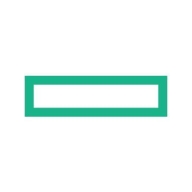
Find out what your peers are saying about PagerDuty, Atlassian, Splunk and others in IT Alerting and Incident Management.

Everbridge IT Alerting is a closed-loop cyber security and incident response automation solution that helps organizations respond to IT Incidents faster and improve teams’ response performance by automating communication, collaboration, and orchestration processes for ServiceOps, IT Security Ops, DevOps, and Disaster Recovery Ops. As a FedRamp-certified solution, IT Alerting capabilities include in-depth scheduling/calendars, interactive & analytical reporting, on-call scheduling, automated escalation, response workflow automation, recording, and much more. The solution is offered as a cloud service based on the secure, highly available, resilient, and globally scalable Everbridge CEM platform.
Learn why 5,400+ enterprise customers trust Everbridge (NASDAQ (EVBG)) with their IT Response Automation Management and IT Alerting solutions; visit ITAlerting.com to learn more or request a demo.
Need Integration with your ITOM, ITSM, SIEM tools?
Plug Everbridge IT Alerting directly into your ITOM, ITSM, SIEM, IT Monitoring tools including ServiceNow or BMC Remedy with our certified, two-way integrations and automatically contact the on-call IT team members, launch conference bridges and automatically escalate to the senior personnel in case of major IT incidents.
HPE OneView is your infrastructure automation engine to simplify operations, increasing the speed of IT delivery for new applications and services. Through software defined intelligence, HPE OneView brings a new level of automation to infrastructure management by taking a template driven approach to provisioning, updating, and integrating compute, storage, and networking infrastructure. Designed with a modern, standard-based API and supported by a large and growing partner ecosystem, HPE OneView also makes it easy to integrate powerful infrastructure automation into existing IT tools and processes. Take command with HPE OneView to deploy infrastructure faster, simplify operations and increase productivity.
HPE OneView innovations provide you the industry’s best infrastructure management experience, simplifying operations for HPE BladeSystem, HPE ProLiant servers, 3PAR storage, HPE Networking and HPE ConvergedSystems.
We monitor all IT Alerting and Incident Management reviews to prevent fraudulent reviews and keep review quality high. We do not post reviews by company employees or direct competitors. We validate each review for authenticity via cross-reference with LinkedIn, and personal follow-up with the reviewer when necessary.