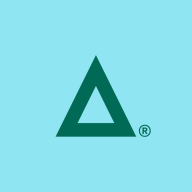

Find out what your peers are saying about UiPath, Automation Anywhere, Microsoft and others in Robotic Process Automation (RPA).
| Product | Market Share (%) |
|---|---|
| Automate | 2.3% |
| Microsoft Power Automate | 16.5% |
| UiPath Platform | 16.3% |
| Other | 64.9% |
| Product | Market Share (%) |
|---|---|
| OpCon | 1.8% |
| Control-M | 17.7% |
| AutoSys Workload Automation | 9.4% |
| Other | 71.1% |


| Company Size | Count |
|---|---|
| Small Business | 23 |
| Midsize Enterprise | 8 |
| Large Enterprise | 6 |
| Company Size | Count |
|---|---|
| Small Business | 16 |
| Midsize Enterprise | 29 |
| Large Enterprise | 19 |
Automate offers a user-friendly solution with a drag-and-drop interface for efficient task automation and integration with major platforms like SAP and Azure, making it ideal for quick deployment with minimal coding and training.
Automate provides powerful features for businesses seeking efficient automation, offering compatibility with databases, email integration, and cloud platforms. Its simple interface supports both beginners and experienced users, simplifying tasks like invoice processing, HR automation, and data transformation. Cost-effective pricing and flexible licensing enhance its appeal while integration capabilities and scheduling tools ensure smooth workflow automation.
What are Automate's Key Features?In industries such as healthcare, banking, and logistics, Automate is used for tasks like invoice payment automation, data transformation, and task automation. This leads to streamlined processes and reduced manual workload, illustrating its value in enhancing operational efficiency through diversified workflows.
OpCon enhances automation with features like auto-scheduling and Corelation KeyStone integration, empowering users with self-service capabilities. Its intuitive interface and flexibility boost productivity, providing reliable automation and efficient file transfers.
OpCon is a powerful automation platform known for streamlining operations through features like auto-scheduling and robust integration capabilities. It facilitates seamless automation, allowing users to execute tasks without direct environment access and simplifies job dependencies. Users benefit from self-service capabilities, which enable easy task execution by non-IT staff, reducing errors and human intervention. With its modern interface, OpCon supports efficient file transfers and integrates effectively with multiple systems, enhancing productivity. While offering significant scalability, OpCon users suggest improvements in web functionality, script-writing, and graphical displays, along with enhancements in user authorization and notification systems. There is also a need for better template management, clearer logging, improved mobile accessibility, and expanded training resources.
What are OpCon's Key Features?OpCon is widely used in industries like financial services, where automation and scheduling tasks are critical. Financial institutions rely on OpCon for core processing tasks, including reporting, automated workflows, and vendor file exchanges. The platform handles high volumes of jobs across platforms, ensuring efficient operations and reducing reliance on manual processes.
We monitor all Robotic Process Automation (RPA) reviews to prevent fraudulent reviews and keep review quality high. We do not post reviews by company employees or direct competitors. We validate each review for authenticity via cross-reference with LinkedIn, and personal follow-up with the reviewer when necessary.