

Spiceworks and JIRA Service Management are significant players in the help desk and service management software category. While Spiceworks is a compelling choice for SMBs due to its cost-effectiveness, JIRA Service Management holds an edge for larger enterprises with its extensive range of features.
Features: Spiceworks offers a free help desk and inventory management, making it accessible and easy to set up for small to medium businesses. It includes basic ticketing, inventory features, and supports a strong community network. JIRA Service Management provides robust project and task management capabilities, customizable workflows, and extensive integration possibilities, ideal for comprehensive enterprise-level management.
Room for Improvement: Spiceworks can improve in scalability and performance, particularly for larger setups. It needs more comprehensive monitoring tools and official support options. JIRA Service Management could enhance its user interface and integration options. Continuous updates sometimes disrupt existing workflows, and the costs increase with necessary add-ons.
Ease of Deployment and Customer Service: Spiceworks is suited for on-premises operations, offering straightforward deployment with robust community-driven support. JIRA Service Management offers both cloud and on-premises installation options, catering to diverse enterprise needs, with reliable technical support though it may require guidance during the setup process.
Pricing and ROI: Spiceworks leads with its gratis offering, providing cost savings and high ROI for SMBs. It requires minimal financial input, focusing on operational efficiency. JIRA Service Management charges licensing fees based on users and agents, with additional costs for add-ons, but offers competitive pricing for its wide array of features.
It supports introducing new features or levels efficiently across our global locations, helping everyone stay informed.
There should be more governance for permissions and more options for customized access without frequently involving the admin.
It remains one of the main barriers to using JIRA Service Management across our entire company.
JIRA's user interface needs training to understand and utilize.
An AI feature that enables automation and alerts for users can be an improvement.
We used Jira's free version for some time.
JIRA itself is valuable for managing tickets, user stories, and pipeline.
For every task we are working on, the project manager can see the status once we update the stories mentioned.
The query language and the ability to create views of the data are very useful.
Additionally, it is free software.
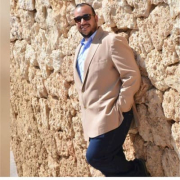

JIRA Service Management is Atlassian’s IT service management (ITSM) solution. It unlocks all teams at high velocity by:
1. Accelerating the flow of work between IT teams, development teams, and business teams
2. Empowering teams to deliver their service more quickly
3. Bringing visibility to their work
Built on JIRA, JIRA Service Management enables best practices across request, incident, problem, change, knowledge, asset, and configuration management so that teams can streamline collaboration between themselves. More than 30,000 customers of all sizes rely on JIRA Service Management to deliver service.
JIRA Service Management Features
JIRA Service Management has many valuable key features. Some of the most useful ones include:
JIRA Service Management Benefits
There are many benefits to implementing JIRA Service Management. Some of the biggest advantages the solution offers include:
Reviews from Real Users
JIRA Service Management stands out among its competitors for a number of reasons. Some of these include its stability, its easy customization, and its seamless integration with other solutions. PeerSpot users take note of the advantages of these features in their reviews:
Abhishek S., a Program Lead at PureSoftware, writes of the solution, “You can scale the solution whether it is deployed to the cloud or the data center. While we might have up to 5,200 people using the solution, we do not require that many licenses, as only those dealing with the tickets are required to be licensed.”
Andrew B., a Technical Engineer at a consultancy firm, notes, “One of the valuable features is that an automatic response or action can be taken on tickets. We can have certain responses for tickets that contain keywords or are logged and tagged with certain labels.”
We monitor all Help Desk Software reviews to prevent fraudulent reviews and keep review quality high. We do not post reviews by company employees or direct competitors. We validate each review for authenticity via cross-reference with LinkedIn, and personal follow-up with the reviewer when necessary.