

JIRA Service Management and Zendesk compete in the field of service management and customer support. Based on the features, Zendesk holds an upper hand in ease of use and multi-channel support.
Features: JIRA Service Management is notable for its customization capabilities, integration with tools like Confluence, and flexible workflow management, catering particularly well to development teams. It is recognized for transparency, accessibility, and efficient ticket management. Zendesk shines with its ease of use, flexibility, and seamless integration with various channels, boosting customer support efficiency. It provides strong multi-channel support and user-friendly navigation, making it attractive for organizations focusing on customer service.
Room for Improvement: JIRA Service Management could benefit from enhanced integration with third-party tools, better document storage, and improved mobile accessibility. Users also suggest expanding project management features and providing more intuitive customization options. For Zendesk, improvements could be made in email notifications, simplifying the user interface, and clarifying pricing regarding licensing and features. Its integration with certain business applications and support for international operations also require attention.
Ease of Deployment and Customer Service: Both JIRA Service Management and Zendesk support diverse deployment models, including public and private clouds. JIRA is praised for its robust support options and community resources, though support experiences can vary by location and issue complexity. Zendesk offers solid deployment flexibility, but some users find the initial setup and customization challenging, often requiring additional support.
Pricing and ROI: JIRA Service Management is generally viewed as providing good value with its comprehensive features and reasonable scalability, though add-on costs could add up. The solution typically delivers a strong return on investment through streamlined workflows and improved operational efficiency. Zendesk, while recognized as more expensive, is often justified by its value in customer engagement and multi-channel support, offering flexible licensing options to optimize costs based on specific needs, though some find its pricing high compared to competitors.
The technical support provided by Zendesk has been very satisfactory.
It supports introducing new features or levels efficiently across our global locations, helping everyone stay informed.
Zendesk can scale from very small companies to very large ones.
There should be more governance for permissions and more options for customized access without frequently involving the admin.
The stability has been quite reliable.
JIRA's user interface needs training to understand and utilize.
It remains one of the main barriers to using JIRA Service Management across our entire company.
The interface could be made easier to use.
There could be improvements in integration, which can be achieved with APIs or tools like Zapier.
We used Jira's free version for some time.
It is not the cheapest solution nor the most expensive, but it provides value for money.
JIRA itself is valuable for managing tickets, user stories, and pipeline.
For every task we are working on, the project manager can see the status once we update the stories mentioned.
The query language and the ability to create views of the data are very useful.
It allows us to handle more support cases with fewer people due to its advanced artificial intelligence capabilities.
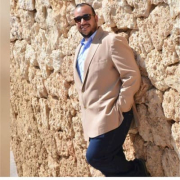

JIRA Service Management is Atlassian’s IT service management (ITSM) solution. It unlocks all teams at high velocity by:
1. Accelerating the flow of work between IT teams, development teams, and business teams
2. Empowering teams to deliver their service more quickly
3. Bringing visibility to their work
Built on JIRA, JIRA Service Management enables best practices across request, incident, problem, change, knowledge, asset, and configuration management so that teams can streamline collaboration between themselves. More than 30,000 customers of all sizes rely on JIRA Service Management to deliver service.
JIRA Service Management Features
JIRA Service Management has many valuable key features. Some of the most useful ones include:
JIRA Service Management Benefits
There are many benefits to implementing JIRA Service Management. Some of the biggest advantages the solution offers include:
Reviews from Real Users
JIRA Service Management stands out among its competitors for a number of reasons. Some of these include its stability, its easy customization, and its seamless integration with other solutions. PeerSpot users take note of the advantages of these features in their reviews:
Abhishek S., a Program Lead at PureSoftware, writes of the solution, “You can scale the solution whether it is deployed to the cloud or the data center. While we might have up to 5,200 people using the solution, we do not require that many licenses, as only those dealing with the tickets are required to be licensed.”
Andrew B., a Technical Engineer at a consultancy firm, notes, “One of the valuable features is that an automatic response or action can be taken on tickets. We can have certain responses for tickets that contain keywords or are logged and tagged with certain labels.”
Zendesk Support is intuitive, and it's built with support agents in mind. Everything they need lives in a single, dynamic help desk interface so it's easy to be productive and manage customer interactions.
We monitor all Help Desk Software reviews to prevent fraudulent reviews and keep review quality high. We do not post reviews by company employees or direct competitors. We validate each review for authenticity via cross-reference with LinkedIn, and personal follow-up with the reviewer when necessary.