

SAP Intelligent RPA and Microsoft Power Automate offer robotic process automation solutions. SAP Intelligent RPA leads in customization, while Microsoft Power Automate stands out with its integration capabilities.
Features: SAP Intelligent RPA offers advanced automation for complex processes and a library of pre-built bots that simplify automation tasks. It also features flexible orchestration and job factory for seamless deployment. Microsoft Power Automate provides seamless integration with Microsoft's ecosystem and extensive connectors, supporting a wide range of applications. It also includes intuitive flow creation and the ability to automate office tasks.
Room for Improvement: SAP Intelligent RPA could enhance integration options beyond its current scope and simplify the initial setup process. It also needs better documentation to assist users. Microsoft Power Automate can improve in customization for complex automation scenarios, provide more robust automation features, and improve its user interface for more complex operations.
Ease of Deployment and Customer Service: Microsoft Power Automate offers a straightforward setup due to its deep integration with the Microsoft suite, providing ease in operation across platforms. Its extensive customer support options aid smooth deployment. SAP Intelligent RPA's deployment can be more intricate, but it offers strong support structures for users dealing with complex automation scenarios.
Pricing and ROI: SAP Intelligent RPA generally requires a higher initial investment, with potential for significant ROI through optimization of complex tasks. Microsoft Power Automate offers a competitive pricing structure, which is appealing for businesses seeking cost-effective, scalable solutions.
| Product | Market Share (%) |
|---|---|
| Microsoft Power Automate | 10.3% |
| SAP Intelligent RPA | 2.1% |
| Other | 87.6% |
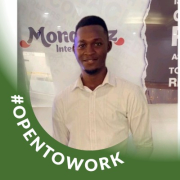
| Company Size | Count |
|---|---|
| Small Business | 50 |
| Midsize Enterprise | 17 |
| Large Enterprise | 66 |
| Company Size | Count |
|---|---|
| Small Business | 3 |
| Midsize Enterprise | 1 |
| Large Enterprise | 4 |
Microsoft Power Automate is a powerful tool that streamlines and automates tasks within an organization.
It is used for workflow automation, data integration, and creating automated notifications and approvals.
Power Automate connects different applications and services, such as SharePoint, Excel, and Outlook, to automate data transfer and synchronization.
SAP Intelligent Robotic Process Automation lets you automate enterprise business processes. Design process automations within the Cloud Studio by creating end-to-end workflows. Generate packages from these automations into the Cloud Factory powered by SAP BTP to configure and execute these packages with Agents. Agents running on workstations can work as a digital assistant (attended automation) or as a digital worker (unattended automation).
SAP Intelligent RPA enables business users and technologists to become citizen developers. With powerful yet intuitive low-code and no-code capabilities, the solution supports you in driving automation by tapping into the expertise of citizen developers.
We monitor all Robotic Process Automation (RPA) reviews to prevent fraudulent reviews and keep review quality high. We do not post reviews by company employees or direct competitors. We validate each review for authenticity via cross-reference with LinkedIn, and personal follow-up with the reviewer when necessary.