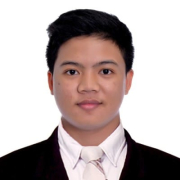Our primary use case for VMware Horizon is facilitating remote access to our compute clusters for our developers. VMs predominantly run on Linux systems, specifically utilizing RHEL 8. The developers connect from various locations in Europe.
The product integration on local client machines running Linux needs improvement.
We have been using VMware Horizon for four months.
We have approximately 100 VMware Horizon users in our organization. We never encounter any challenges for scalability.
We have escalated the issues related to backup during the USB tunnel integration process for virtual machines.
The initial setup was easy, including the onboarding process. It took us two and a half months to complete, which was longer than expected due to the vacation season. We have to update the triggers for maintenance.
We took help from a third-party vendor for implementation.
At present, they provide decent pricing in terms of bundled licenses. However, they might increase the price after the acquisition.
VMware Horizon has proven to be the only best product for enabling individuals across Europe to efficiently run jobs on our compute cluster while accessing the graphical user interface of their Linux machines. The main benefit lies in robust security features.
From the point of view of virtual desktop deployment, it gives standardized access to our users. Its most valuable feature is the rapid and versatile access from clients operating on various Windows, Linux, and MacOS systems. It has benefited users in terms of speed and reliability of the connection, including security aspects. We never encountered any issues related to the reliability and uptime of the platform.
One area for enhancement in VMware Horizon that would greatly benefit our use cases involves improved support for USB connectivity, allowing seamless tunneling of USB devices from laptops to the virtual machines running in the VDI. Additionally, addressing a bug related to integrating Active Directory and Linux environments is crucial for reliability.
We have designed an independent IT infrastructure for Horizon. Thus, the scalability creates no disturbance to our overall infrastructure.
We have compared a few features of other open-source products. VMware Horizon is better in terms of graphical user interface for Linux users.
I advise others to consider infrastructure, virtualization, network, and storage requirements before making a purchase decision.
I rate VMware Horizon an eight out of ten.