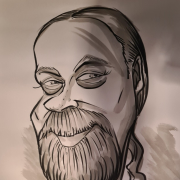What is our primary use case?
It is a method of providing a user with access to centralized resources in the form of either a full desktop session or a hosted application, whether it is Windows or Linux.
How has it helped my organization?
Horizon is known for its simplicity, security and flexibility in its deployment. It allows for simplified management, advanced user configuration and apllication deployment, all at speed and at scale.
What is most valuable?
The most valuable feature of this solution is secure remote access to resources.
What needs improvement?
A simple way to load-balance components has been missing for several years. Because VMware Horizon lacks a load-balancing component, you must always use a third-party solution. VMware recommends that since you have VMware vSphere underneath, you run NSX to get your load balancer from there. However, not every customer can afford to run NSX.
A simple way, particularly for smaller environments, would be to have load balance connection servers and unified access gateways would be extremely beneficial.
The backlog of the development team is extensive. We know the load-balancing is in the roadmap somewhere but it's unknown when it will get addressed.
I would like to see simple load-balancing for smaller environments that lack large solutions like F5, or NSX; it should be redundant or unavailable but in a simple way.
Perhaps limited to only two components; if more are required, a paid load balancing solution can be used.
Load balancing for simple environments, or simple redundancy, is sorely lacking.
For how long have I used the solution?
I have been working with VMware Horizon for approximately eleven years.
The first one I sold was version four.
We are working with version eight, and our customers run version seven and some are already on version eight.
Version seven is already out of support.
The most recent version is 8.11, but they no longer use that numbering; it is now 2312. The new numbering reflects the month and year of release.
What do I think about the stability of the solution?
The stability of VMware Horizon is incredible for both Horizon version seven and version eight.
The only reason the basic component connection server failed was that there was something broken underneath, either storage or compute. Horizon itself rarely has any issues.
What do I think about the scalability of the solution?
At present, VMware Horizon scales up to 250,000 concurrent sessions.
In my opinion, VMware Horizon is a very scalable product. The most prominent companies in the world use it. Some require it to scale to that level, which is why it is capable of doing so.
How are customer service and support?
I would rate the technical support a three and a half out of five.
It has become a very large organization with many procedures and layers. It usually takes a long time to get to the right person who can actually solve your problem, if you get there at all.
I was better in the past, but it was also smaller, and that would have made it easier.
The response times are not an issue, but you must go through a couple of layers, especially if you have a more complicated problem, to get the right person involved. It takes time.
The future with KKR is uncertain, due to the fact that EUC has now split up and has left VMware/Broadcom. It could be very positive, as it will now be a focused group that only supports the EUC stack.
How was the initial setup?
It can be deployed in your private cloud, a public cloud, or a hybrid of the two.
VMware Horizon only has one license, which is a license to run desktops. They don't care if you run them on Azure, Google Cloud, Alibaba, your own Data Center, or a combination of those.
There is a cloud platform included to be able to govern it, the Horizon Cloud Console.
The initial setup is dependent on what you compare it to.
When referring to an on-premises installation, the infrastructure isn't that complex; otherwise, it's just the cloud, which is a service that you use, and that is not necessarily complex.
On-premises you have some components, and there is some designing involved, especially if the environment is medium to large.
The complexity is in your data, and your applications, not in VMware Horizon.
A PoC is set up in a couple of days.
The basic environment depends on the organization; for example, a complete infrastructure for a large company can take two weeks to set up. You are dealing with a lot of integration with other components, and setting up load balancers and certificates.
What was our ROI?
It is worth the investment. We have customer success stories about how great VMware Horizon is as a product and how it has solved problems for them.
One of the things I try to do as an architect is to give or provide the customer with a solution that actually fits.
There are numerous methods for delivering a digital workplace to you; it does not have to be a virtual desktop; there are other options.
What's my experience with pricing, setup cost, and licensing?
I am aware of the license models, but not the prices. There are multiple licensing options, please refer to Understanding Horizon Licenses (87490) (vmware.com) for more information.
What other advice do I have?
Our company became a VMware partner because they already had Airwatch as a very large product, and VMware purchased Airwatch.
We then did some Digital Workspace and complimented it with Horizon. We do infrastructure as well as network virtualization.
I would advise using a trial first. You can use a free trial version for 60 days for almost every VMware product that is available. Register for a trial, download the bits and you are ready to go. For two months you can spend some quality time to see if the solution is what you need.
There are also the VMware hands-on labs that VMware provides.
VMware provides live labs that you can use. They are built on request just by clicking a button and one minute later you have an environment that you want to get acquainted with.
It allows you to open the console, change the configuration and do whatever you want, and when you are done, the lab gets destroyed and rebuilt for another person free of charge.
It's a friendly way to get to know a product and to get acquainted with the look and feel to see if it is something that would fit with your environment. Then you could try a trial in your environment.
I would rate VMware Horizon an eight out of ten.
It is a complete product.
It is fully mature, easy to manage, and it is easy to design if you know what you are doing.
It is stable and there are new features that come from the new release twice a year.
Which deployment model are you using for this solution?
Hybrid Cloud
If public cloud, private cloud, or hybrid cloud, which cloud provider do you use?
Disclosure: My company has a business relationship with this vendor other than being a customer: partner