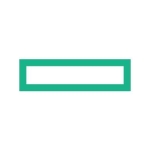We use the solution for our networking.
The most beneficial features of Meraki MS Switches are the visibility and convenience they provide. We have a single-pane-of-glass and a cloud-based management dashboard, so we do not need to manually configure each device. This is the greatest advantage. Additionally, they are easy to deploy with zero-touch provisioning, meaning that even those with limited technical knowledge can connect the devices.
Meraki MS Switches do not offer as many features as their competitors, so we are quite limited in what we can configure on the switches and firewalls. They are meant to be simple, but perhaps they should offer advanced features for more experienced users who would like to opt for them. I would suggest improving the price as well, as Meraki MS Switches are quite expensive due to their Cisco branding.
Perhaps in a future release, we could implement security technologies that are not yet available, such as SAC. To do this, we may need to purchase different types of switches; for example, Cisco has an access switch for data centers that allows for virtual port channeling, which cannot be done with a regular switch. However, this is a different market and use case.
The price of the solution has room for improvement.
I have been using the solution for almost four years.
The solution is stable and we have not encountered any issues. Meraki MS Switches have a familiar life cycle, so we are not required to upgrade. Everything can be done automatically as long as we adhere to the most common scenarios; we should be good. We have 150 locations where we use them and we have not experienced any stability issues.
The solution is scalable. The solution is suitable for all organization sizes, except for those that are very large and require a service provider or data center, footage. Meraki should be a good fit as long as a reasonable price can be negotiated and the technology is compatible.
Technical support is quite satisfactory. It may not be as great as Cisco support, but it is much better than other vendors I have had to work with. Response times are still quite fast and we can call someone if we have an urgent problem, with reasonable waiting times. Whenever I have needed help, I either get the answer or am being pointed in the right direction. Overall, it is quite satisfactory.
The pricing varies. If we start with this small eight-plus switch, it is quite inexpensive. However, if we need some ten gig switches, it can be very expensive, ranging up to $10,000 or $18,000. Additionally, we also need to purchase the license, making it more costly than the regular Cisco Catellis.
I evaluated Ubiquiti UniFi.
I give the solution an eight out of ten.
It makes sense to purchase Meraki MS Switches if we already have other Meraki devices, such as IPs. Getting the switches is a good choice, or if we plan to use the full Meraki stack, including the firewall, switch, and AP, then we will benefit from visibility in the dashboard. If we mix and match equipment, then it is not ideal as support may not be as good, and we may have difficulty identifying the source of any issues. If we use Meraki, then they will take responsibility for any issues on the network.
Ubiquiti UniFi Switches are the main competitor to Meraki MS Switches because they offer a range of products, including switches, access points, security appliances, cameras, and more. However, Ubiquiti is primarily focused on small-to-middle-sized businesses, and their prices are lower than Meraki's. However, they do not provide the same level of support or documentation as Meraki, and their warranty is much shorter - only one year compared to Meraki's lifetime warranty on data devices.